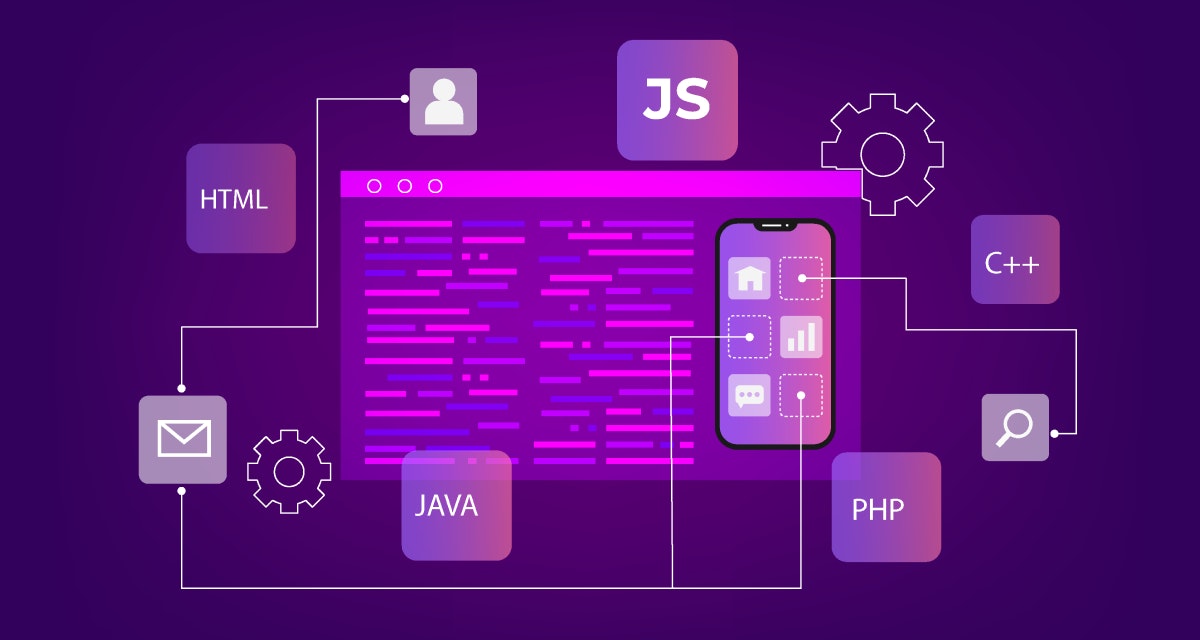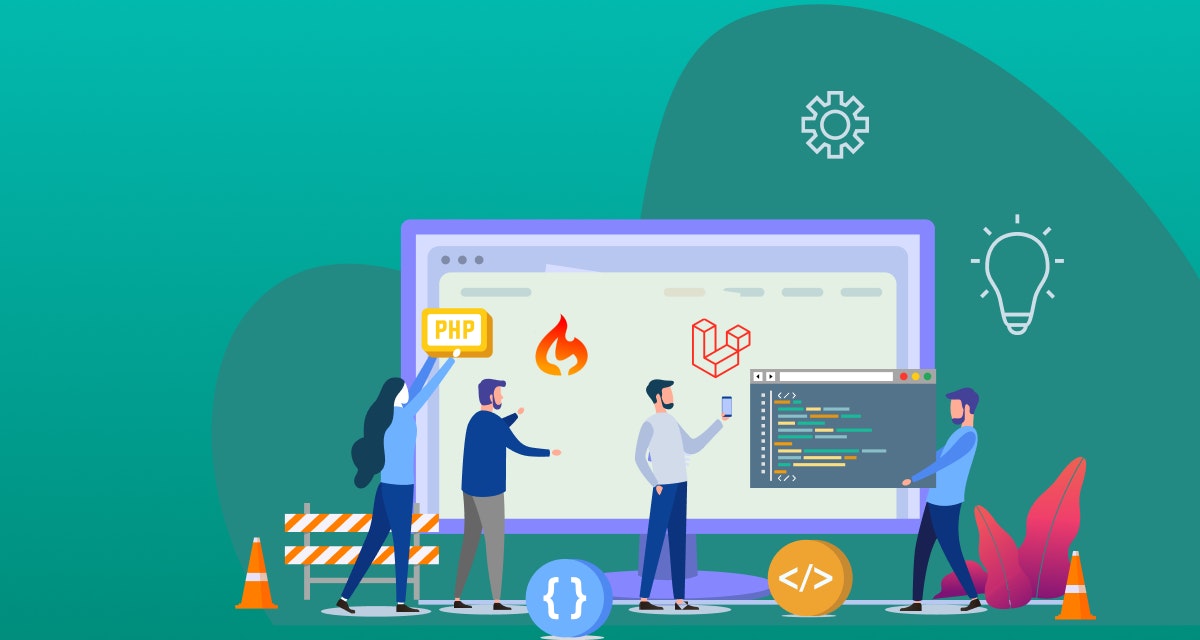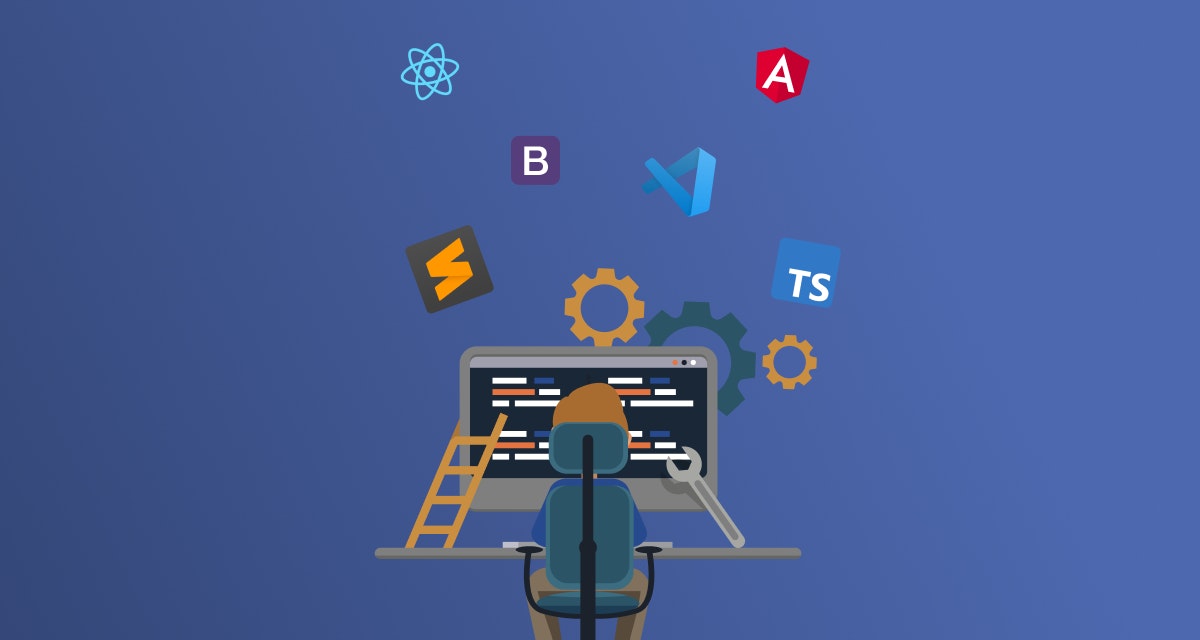Few things from the 1990s have survived as steadily and triumphantly as the Internet. From the age of dial-up connections to the burgeoning IoT sector, the Internet has become a staple we cannot imagine our lives without.
Table of content
Every brand worth its salt knows the importance of having a presence on the Internet — in other words, a website. Who would have thought how the importance of having one would skyrocket in these uncertain times?
Businesses that once relied on the physical footfall of their target audience rapidly expanded their operations online. Those who did not pivot to accommodate the changing market scenario did not live long enough to taste success.
Moral of the story: build a valuable website for your business. It is the face of what you offer to your target audience. If you want an expert to set up one for you, speak to any web development company.
While full-stack web development is an entire discipline on its own, in this guide, we will take you through the basics of developing a website so that you know what to ask for when you talk to professional web developers. But first, let us get on with the basics:
What is website development?
Website development is the set of tasks that goes into constructing a website and making it ready for release on the Internet. The term could apply to anything from setting up a simple plain-text landing page to creating a complex application.
While most people understand the basics of web development to refer to the coding and markup aspects of the job, it also includes server-side scripting, client-side scripting, eCommerce development, server, network security configuration, CMS development, and so on.
Whether you are a seasoned marketer looking to amplify your organization's brand online or a new business owner setting up an eCommerce shop, knowing the basics of website building is a handy and indeed a critical skill to have.
The Internet has become the world's primary platform on which to communicate, transact and share, and having a presence here amidst all the billions of competitors requires you to have a website that stands out for its robust structure and attractive offerings.
Small wonder, then, that the thought of hiring web developers is constantly on the uptick and expected to grow by 13% between 2019 and 2028.
Easy access to end-to-end Web Development Glossary
Explore Now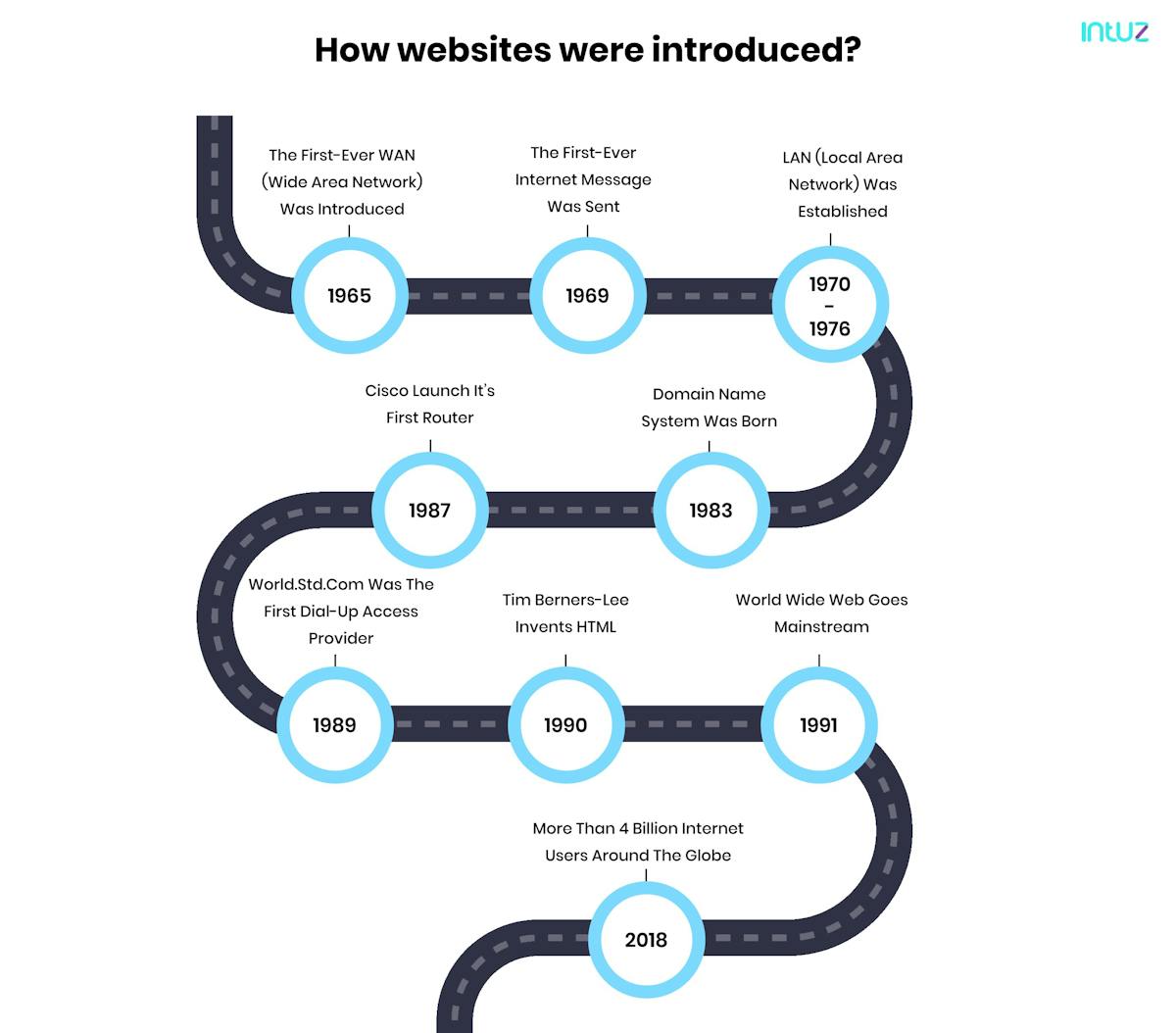
Some website development fundamentals to keep in mind
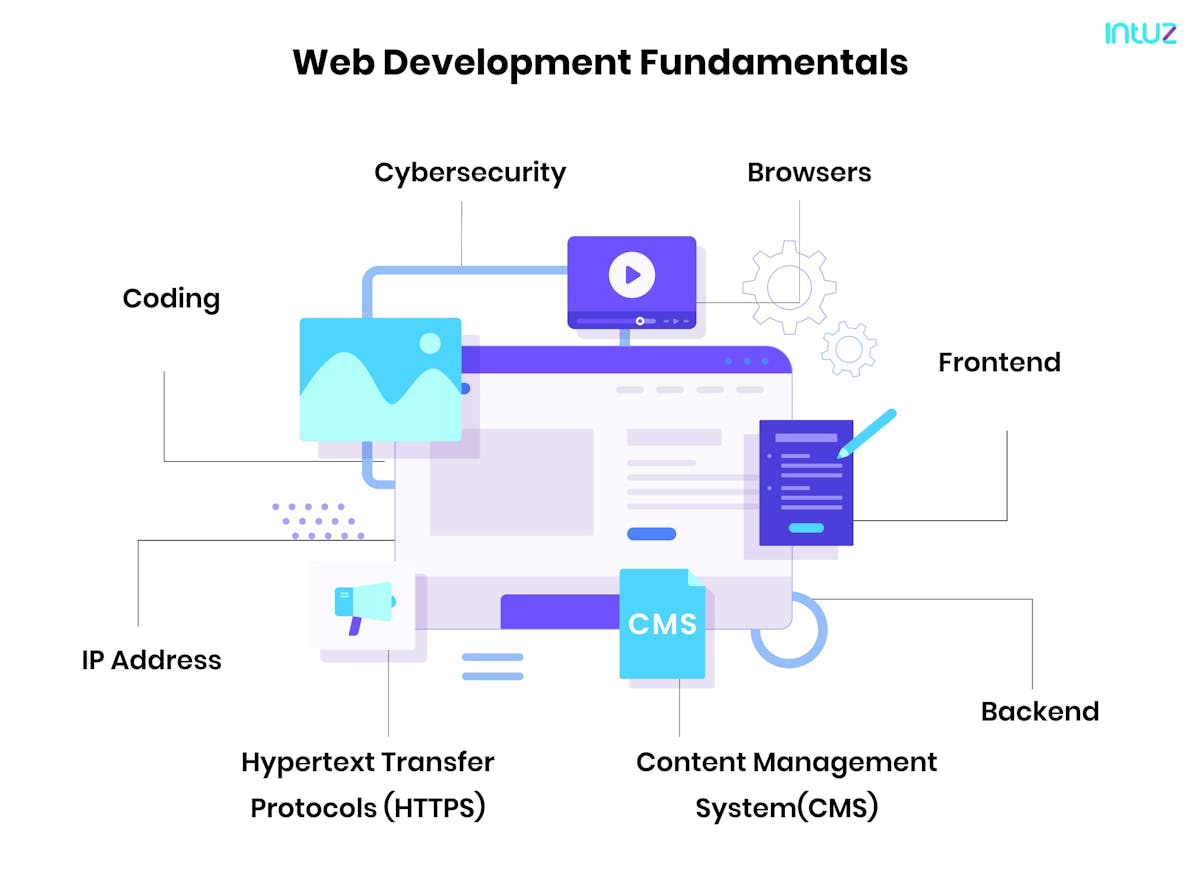
1. Coding
Coding is how developers write code for applications and programs using various programming languages such as JavaScript, C++ ,Python and Node.js. They are called 'languages' because there are vocabulary and syntax rules the developer needs to be aware of.
Programming languages vary based on style, operating system, and platform, and some software applications may be written in more than one coding language. The developer must also know about unique abbreviations and commands.
2. IP address
Internet Protocol or IP refers to a set of standards that apply to all Internet interactions. An IP address comprises a unique set of numbers that distinguish each device from the other billions of devices and sites out there.
You can search for a site's IP address by visiting search directories like Site 24x7, and you can find your own device's IP address by typing a search query in your browser. However, most Internet users prefer looking for a site by its domain name rather than its IP address.
3. Frontend
This is the customer-facing component of a website that allows end-users to interact with a website by expanding images, highlighting text, playing videos, and so on. When website information travels to a browser from a server, frontend technologies let the website function without constantly communicating with the server.
Guide on Best Front-End Frameworks in 2023 & Beyond
Read Guide4. Backend
The backend is the part that end-users do not see when they log into your website. However, it is the very heart of every piece of information out there on the Internet. Backend, or server-side, refers to your website's digital infrastructure.
There are more backend coding languages than there are for frontend because a server can be configured to work with any language rather than being restricted to JavaScript (as frontend browsers are).
5. Hypertext transfer protocol (HTTP)
HTTP is essentially a set of rules that dictates how messages can be sent online. It connects your website to the remote server that contains all site data and allows users to move between websites and web pages.
When you search for a particular site in your browser, HTTP provides the necessary framework for the user's computer and the server to communicate with each other through 'translation,' so that the code shared by the server in response to your request is displayed to you as your chosen site. HTTPS is the secure version of HTTP, and "S" standing for "Secure."
HTTPS prevents sites from broadcasting information in a way that anyone on the network can easily view. HTTPS has SERP repercussions and is an essential factor to consider by businesses that deal with online payments — e.g., eCommerce platforms and official banking websites.
6. Content Management System (CMS)
A CMS is a web application that helps you create, store and manage your web content. While not essential to building a website, it provides you with the building blocks you need (think plugins of all kinds) and then lets you structure your site as you like with code.
It is important to note that a CMS is not the same as a site building tool, like Wix or Squarespace — if you use those to create your site, you will still need a CMS to get things running.
7. Cybersecurity
There will always be malicious users of the Internet looking for breaches or vulnerabilities in websites they can use. Cybersecurity is the practice of safeguarding databases, networks, and computers against those users.
As hackers become more sophisticated in how they commit crimes, it is essential to ramp up your security measures so that your website is safe. You should, thus, have at least a basic understanding of how cybersecurity works when you learn about web development.
8. Browsers
Websites are essential files stored on a hosting server, which are all connected to the Internet. The computer programs that load each website onto your device via an Internet connection known as browsers — think Google Chrome or Mozilla Firefox.
Why have a website for your business?
Irrespective of your industry niche, having an online presence can significantly impact your business success. Unfortunately, some companies still do not understand that most potential customers will visit their website before buying from them.
Moreover, during the Coronavirus pandemic, being online has become more critical than ever. You cannot only have an offline presence and wonder why your profits are taking a hit. It is vital to get out there. Adding to that thought, here are ten reasons why you must have a website:

1. Enjoy a 24x7 online presence
When you have a website in place, your target audience can reach out to you anytime and anywhere without having to worry about business hours or traveling to your location. It also makes the browsing process more convenient, as the consumer can navigate through your site at leisure from wherever they are without any pressure to buy at once.
2. Freedom of information exchange
A website also allows you to quickly and easily share all the necessary information with your target audience. From basics such as contact details and product categories, you can take it up to promotional videos that demonstrate your products, fun quizzes to match your customer's tastes with the right products, and blog posts with detailed information and how-to guides.
You can also solicit information from your potential customers by offering contact forms on your website that can be used to make an appointment or drop a query.
3. Boost credibility
Today, consumers hardly ever visit a store or consider buying from a brand without checking it online first. Not having an up-to-date website can come off as suspicious, and you will end up losing a chunk of potential business.
Having a website establishes your legitimacy and gives your target audience all the basics about what you do to know you are the right brand for them.
Plus, having an eye-catching and easy-to-navigate creates a positive feeling in the consumer's mind and is good evidence for them to believe that their other interactions with you will be just as smooth.
4. The cost-effectiveness advantage
Your website is the simplest and cheapest way to sell your goods and services to your target audience. You can avoid all the costs of setting up a brick-and-mortar store and staffing it with people and focus on creating the best possible inventory for sale.
A website is also the easiest way to communicate important updates to your existing customers and store information that they might need to access at any time. It is a place where they can come and see help — irrespective of the timezones and geographies.
5. Expansion in other markets
A website is the easiest way to reach out to potential customers from around the globe. As long as you have a solid social media presence and have a reliable shipping partner to deliver goods worldwide, you are set.
6. Access to consumer insights
Analytics is your best friend in today's world. With the proper analytics support, you can get unprecedented insights into your target audience's likes, how they came across your website, what kind of customer service they expect, and what they say about you on social media.
The information can give you essential ideas on fine-tuning your business strategy, such as expanding business hours to cater to more calls or adding different varieties to products that people will love receiving from you.
7. Possibilities of advertising
It is not a stretch to say that most consumers do not pay attention to offline ads anymore. The Internet is the place to put your advertising money on, with various options from Google AdWords to Facebook Ads to Instagram stories.
With suitable ads, you can boost traffic to your website — and if your website is sufficiently compelling, you will see more conversions.
Another part of this is SEO, where you optimize your website so that search engine bots identify your site as an authority in your sector and list you on the first page when customers search for relevant keywords.
8. Gain a competitive edge
This is perhaps the most straightforward and most apparent reason to have a website. Chances are your competitors will all have their websites, so if a potential customer sees their site online and not yours, you lose business.
9. Offer online customer service
When you have a website, you can help your customers much more effectively than relying only on a hotline or an email address. You can set up an FAQ section to find answers to essential questions, and a chatbot can take care of queries with instant replies.
This saves you time and money (as you do not have to hire a large team of customer executives) and earns you positive feedback for your speedy and helpful replies.
10. Leverage growth opportunities
Your website is your one-stop portal to demonstrate what you do, what you have done, and what you plan to do in the future. This allows potential investors to vet your business — and, if your site is robust enough, convince them that your brand is worth investing money in.
Tech stacks for developing impactful websites
Although the tech stack in any web development project depends on what you are building, it is essential to know that the tech stack is a set of programming languages, prototyping tools, and frameworks.
It is the combination of specific components which make any web application fully functional. This section will discuss two categories of tech stacks that play a huge role in web development and come with a comprehensive set of tools for developers:
1. Client-side development
Also known as frontend development, it enables the web application to be visible to the end-users on a browser. It is responsible for how they interact with the site.
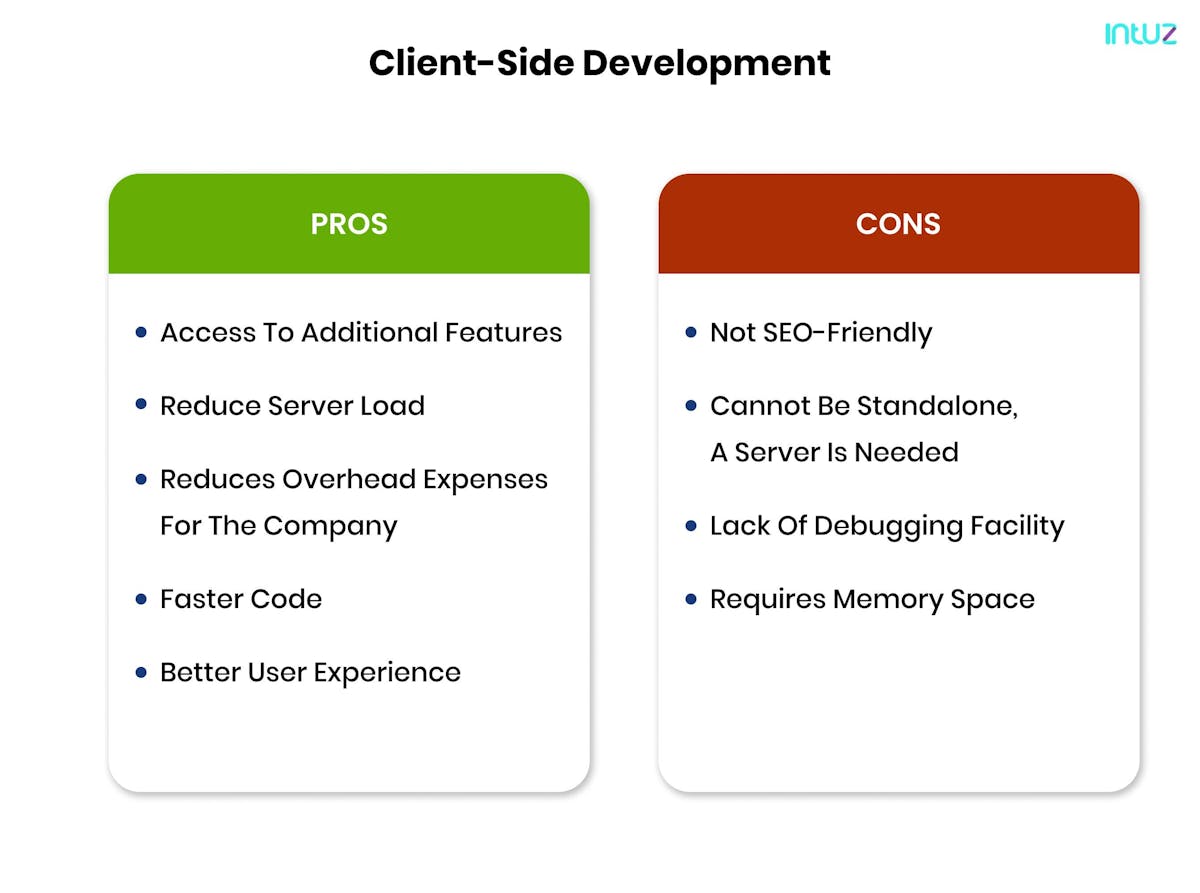
Pros
- Client-side code gives access to many additional features that are not available to the server.
- It is known for reducing server load, resulting in a smoother user experience.
- It does not require you to pay for the end-users processing power, thereby reducing overhead expenses for the company.
- Client-side code is faster than server-side scripts and gives instant feedback to the end-users.
Cons
- Users can see any codebase being run in their browser.
- The client-side code is not precisely search-engine-friendly because Google cannot fully understand and execute the frontend framework (such as JavaScript) sometimes. This makes achieving favorable SEO results challenging.
- Client-side code cannot do everything on its own — some things have to be sent to the server.
Skill sets required
Web developers must be proficient in utilizing the best web frameworks like Spring MVC and Struts and adept with database administration. They should know networking techniques such as security, debugging, and concepts.
Having sound knowledge of web server administration tools such as Apache, JBoss and GlassFish is a must. They should be able to utilize object-oriented design principles and execute open standards and protocols.
Web technologies involved
JavaScript:
This makes the website interactive while it runs. It enables developers to add different animation and dynamic elements to a web page to become more intuitive.
CSS:
This is known for designing the content's style on a web page, i.e., fonts, colors, layouts, and so on. Its full form is Cascading Style Sheets.
HTML
This is used to structure a web page's contents to make it look attractive and easily navigable.
Libraries and frameworks
One of the most popular frameworks for client-side web development is Bootstrap and Foundation, as they both deal with both CSS and HTML. Angular, of course, is the oldest of the lot and comes with advanced functionalities and a thriving community.
React and Vue.js have also emerged as the obvious choice for custom web development for being lightweight.
2. Server-side development
Server-side or backend development tasks happen behind the scenes and are not visible to the end-users. The backend helps developers build a web app with logic and facilitates communication between each component of the site.
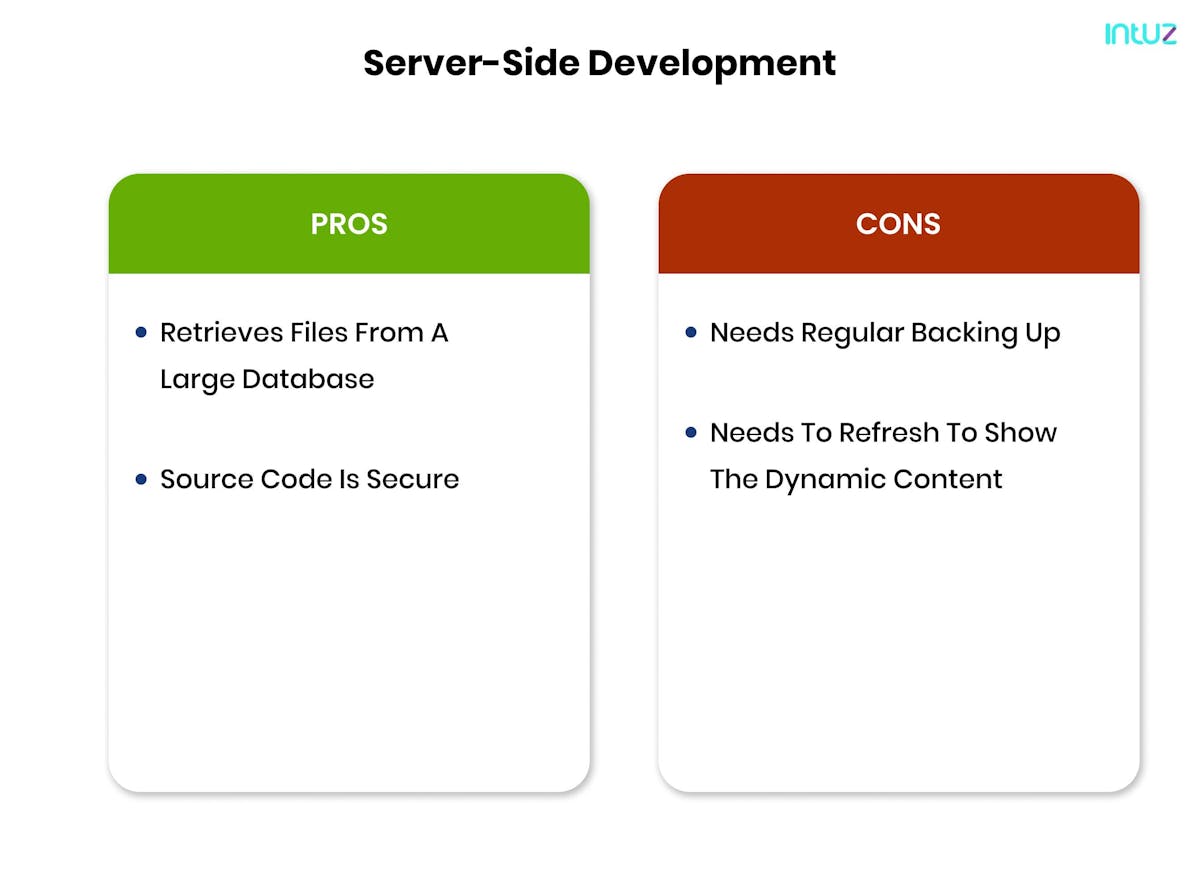
Pros
- Since servers are powerful, they can do so much more processing than the client-based codebase.
- With server-side code, the end-user sends a request to the server. The server, in turn, processes the data, and a response is sent back to them. This arrangement enables the companies to keep the server-side code proprietary.
- It can access all resources of the server, such as files and databases.
- Server-side code is necessary for authentication and security-related tasks to disallow end-users from manipulating anything.
Cons
- It can result in a poor User Experience (UX) as it requires data to be sent back and forth.
- The company has to pay for all the processing that takes place on the server. This can turn out to be a rather expensive option in the long haul.
Skill sets required
Backend developers must know at least one of the popular backend frameworks or programming languages.
It is even better if they also know frontend web technologies such as CSS and HTML. The developers must be able to manage a hosting environment with database administration.
Web development skills like handling security and accessibility compliance are non-negotiable. They should also have experience working with Version Control such as GIT.
Languages and frameworks
Backend developers have to work with the frontend development team and set server rationale to external components of the web app. Here are a few programming languages in server-side development to know about:
Java: Java is an object-oriented and platform-independent programming language popular for its cross-stage capacities, convenience, and security highlights.

PHP: An open-source scripting language used for developing websites and web apps. Even amateur developers can work on it because of its simple syntax that does not take a long time to learn.

Python: A cutting-edge and general-purpose programming language significantly reduces the need for coding and ensures high utility because of third-party modules.

Ruby: It gives precedence to conventions rather than configuration and helps backend developers save time while configuring files before starting the development process.

Databases and servers
Even though it is possible to create a web app without a database, it would mean limited functionality. You need to have someplace to store data, especially if your website asks for visitors' data.
That makes the database an integral part of every technology stack for web app development. Some of the common databases are:
Since a server is where an end user's request is received, processed, and acted upon, there should be a web development tech stack that enables developers to host the application on the server. Two popular servers for websites are:
A sneak-peek into the types of web development tools commonly used
It is incredible to see the speed with which web development techniques are evolving. Who would have thought of building robust and dynamic web applications such as Netflix, Spotify, and Airbnb 12 years ago? But here they are and how!
Since websites are also getting more complex, it has become necessary for web developers to know a range of versatile tools. This section discusses seven types of devices that every developer should have in their toolbox.
1. A web application framework like React
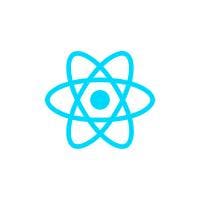
A web app framework is a software library that helps build web services, APIs, and resources. Choosing the right platform is essential because a wrong choice could otherwise become expensive and time-consuming.
React is the most popular JavaScript application framework. Created and maintained by Facebook, React is often considered an early proponent of component-based User Interface development. It is so popular because of React Native, which enables developers to create iOS and Native UI Android apps.
2. A package manager like NPM

Package managers help in automating the process of installing, configuring, upgrading, and removing computer programs. For instance, if a user requests a package, the particular tool finds it from the known location and installs it.
In the JavaScript runtime environment Node.js, NPM is the default package manager. It is known for simplifying the process of sharing and reusing the codebase for developers. NPM is apt for building large-scale websites, but it can also help handle small-scale web application projects.
You May Also Like
A Guide To Creating And Publishing NPM With TypeScript
3. A code and text editor like Visual Code Studio

Developers cannot do their job efficiently and swiftly without using code and text editors. After all, the whole foundation of a website is based on coding. Luckily, many tools can help with this cause.
Visual Code Studio is a source-code editor that works on macOS, Windows, and Linux platforms. Its notable features include intelligent code competition, debugging, embedded Git control, snippets and code refactoring, and syntax highlighting.
Developed by Microsoft, it allows the developers to edit and undertake a range of activities such as changing the layout, fonts, and the color scheme of the site quickly.
4. A frontend framework like Bootstrap

Frontend frameworks comprise standardized and pre-written codebases which help developers hit the ground running when building new websites. It is crucial to select a tool that is not too complex for a basic project and not too simple for a large website.
Bootstrap is a popular open-source CSS framework that comprises CSS, JavaScript, and HTML components and enables developers to build responsive sites of all sizes and complexities. Since responsiveness is a major factor that defines user experience, you must choose a framework that can help you achieve this goal.
Bootstrap is mainly known in the industry for being accessible to those developers who are just getting started in web development. It was created and launched by Twitter.
5. A backend framework like Django

Such frameworks hold a lot of importance to ensure optimal performance and scalability of the websites. They form the foundation of any web application, which is why you cannot make the process of choosing one lightly for your web app development project.
Django is an open-source backend framework based on Python and follows the Model-View-Controller (MVC) pattern. Apt for feature-rich, database-driven websites, Django facilitates reduced coding, faster development, and optimal pluggability.
6. A web design and prototyping tool like Figma

Web development goes beyond coding websites. A lot of effort needs to be put into its UI and UX. Optimal design is imperative, which is why web development teams must use prototyping tools to see how the result will look once launched.
Figma is a UI design software known for enabling multiple people to work on a single document simultaneously. It helps designers define subtle interactions (e.g., click), connect UI elements on the web page, insert features like momentum scrolling on the site.
7. API and testing cloud tool like Postman

It is essential to have reliable tools to write, test and deploy web APIs securely and efficiently. They are, after all, necessary to manipulate and retrieve data from any modern IoT devices in a way that is useful for web apps.
Postman is a collaboration platform that helps in API development. It helps simplify every step of the API creation process and smoothens the collaboration channels. Postman also has a thriving community of developers.
Best Automation Testing Tools In 2023
Read GuideThe process for choosing the right tech stack for your website
If you have read this far, you will agree there are far too many options when it comes to choosing the most suitable tech stack for web development. The more knowledge you consume about them, the more overwhelming and burdensome it becomes for you to make the right call.
One wrong move and the foundation of your web development project can get hampered. That is something you do not want for your project as that costs time, money and effort.
Therefore, to make your job simpler, we list four factors below to be considered while choosing the right tech stack:
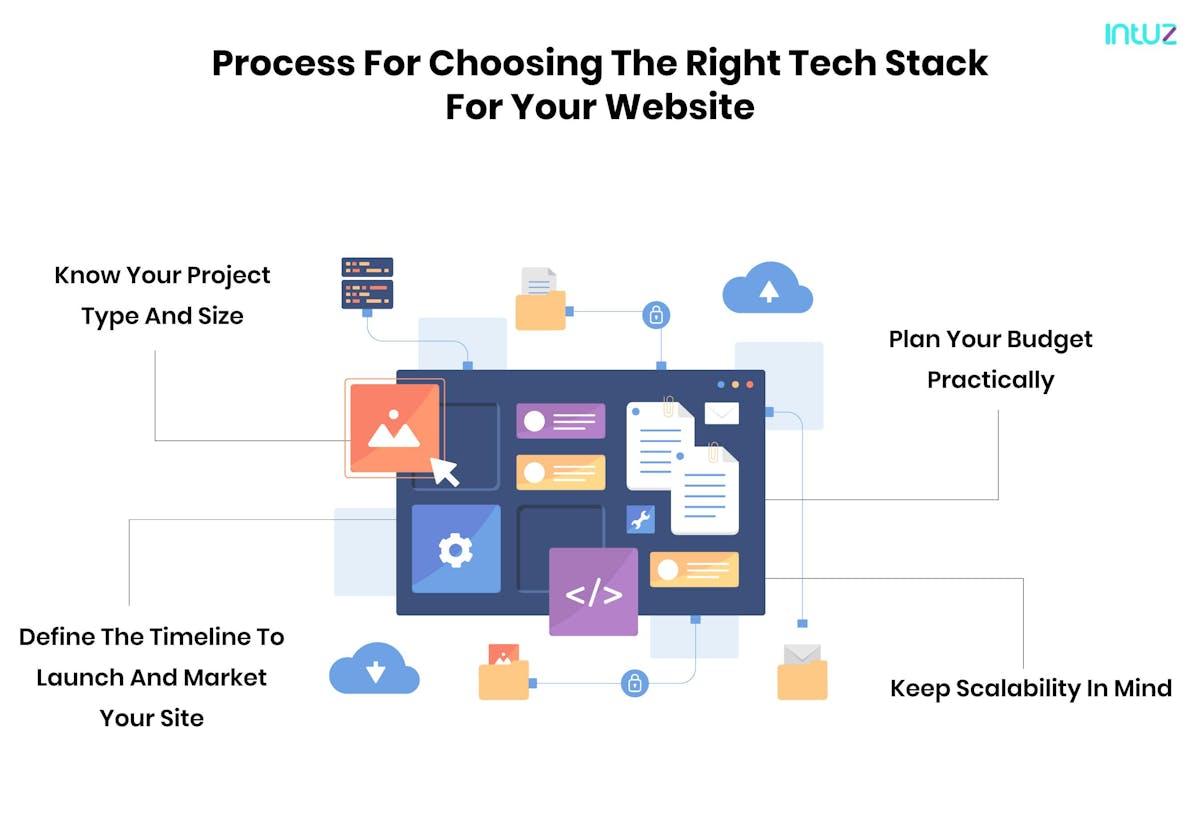
1. Know your project type and size
If you are building a smaller website or web app, choose a simple stack such as Python-Django. If you are undertaking a full-stack development project, Node.js development and React is an excellent choice. For enterprise-level web apps, full stacks such as MERN and MEAN are essential.
Going the Angular.js route can also help you build scalable and responsive web apps relatively quickly. In a nutshell, be clear about what type of project you want to undertake — eCommerce, content-rich, social media and so on.
If you also have clarity about the size, you can choose a tech stack that will definitely help you build a great application. No point going wrong here!
2. Define the timeline to launch and market your site
Every business, at some point, gets unrealistic about when and how they want to launch and market their website. Therefore, once you have a clear idea about the timescales, you can choose an appropriate tech stack to help you achieve those targets.
Pick those technologies and databases which allow convenient third-party integrations and help in shortening the development cycle. MEAN is an ideal tech stack in this regard. Please also consider your future expansion plans where the current stacks can integrate with third-party apps rather conveniently.
3. Plan your budget practically
You might want to have the best website in your industry but creating a dynamic and intuitive platform comes at a cost. Many cross-divisional teams are involved in custom web development — from professional web developers and designers to QA analysts and software testers.
Not only that, the types of technologies you use for this job also influence your budget. Therefore, be realistic. Deploy on those tech stacks and third-party plugins, which you would most definitely need to build a site. Speak to your developers and identify the best tech stack for the job.
4. Keep scalability in mind
Indeed, you are never going to build a website and leave it at that. As your website matures, you will fetch more footfall online. Perhaps, you might want to add more functionalities to it. Whatever it is, your web application is bound to evolve and scale.
Therefore, you need to score a tech stack that helps you scale up. AngularJS and Node.js can help you in this regard. Alternatively, choose the MEAN stack. Whatever you go for, please make sure that the components and frameworks are scalable.
The technologies deployed should help you create an MVP that can efficiently handle your beta users. You do not want to switch core technologies once the site starts maturing or the app begins evolving. Have a word with your web development agency regarding that.
A step-by-step guide into the web development process
Building a website means writing the code, designing wireframes, setting up a content management system, and so on. It is true the process is so much more than the aesthetics.
At the end of the day, websites attract visitors and help them understand what a company is about and what it offers through various indicators — such as text, interactions, and visuals.
Having said that, every element of the site or web app matters as it needs to work towards achieving that specific goal.
If you want to dive deep into the web development process, this section addresses every step in greater detail. Here you go:
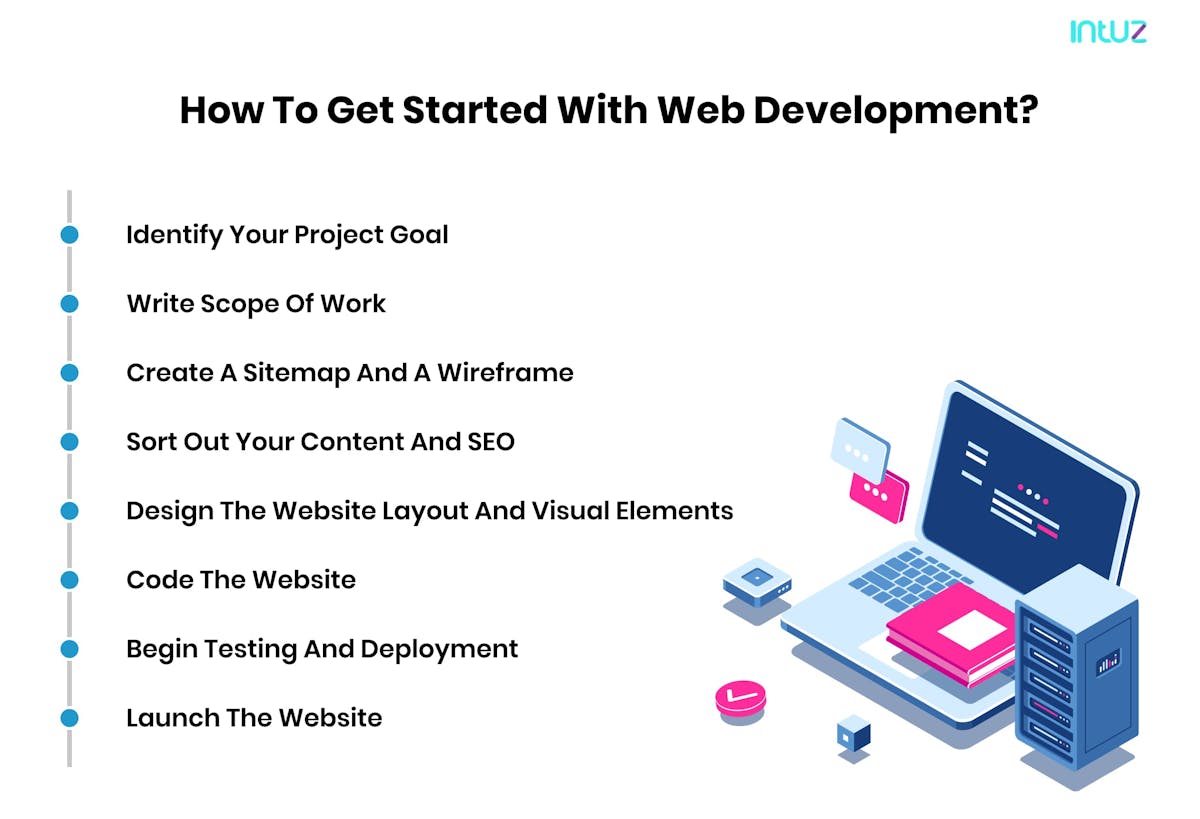
1.Identify your project goal
First things first: no web development agency will be able to help you if you cannot answer the following questions for your benefit:
- Who the website or web app is for?
- What do the target audience plan to find here?
- Does the platform need to convey a brand’s core messaging?
- How do the competitor websites fare?
If these questions are not answered correctly, the whole project can set off in a completely wrong direction. Therefore, have multiple sessions with your team to come up with a concrete plan. The project, whether big or small, will cost you money and time.
Do your homework — lay down the foundation. Please make sure you understand the site’s target audience and develop a working knowledge of your competitors.
Focus on:
- Competitor analysis
- Target audience personas
- Brand attributes
2. Write scope of work
The most exciting thing about web development is perhaps that it is constantly changing. You might start with one goal in mind, but it could gradually evolve, expand, and pivot into something else by the time the website or web app is launched.
This happens with almost every web development project. However, if you do color between the lines, it could cost you a lot of money and delay the launch. Therefore, you must ensure your development project does not become utterly unrealistic, and you plan each aspect of the project thoroughly.
Chalk our realistic timelines for the project, including significant milestones. Provide references to your web development team and in-house staff so that everyone knows what they are supposed to do throughout the project.
Tools to use for defining the scope:
- A Gantt chart
- A contract
3. Create a sitemap and a wireframe
Whatever web application you decide to go for, please make sure you start creating its page hierarchy, i.e., a sitemap. This would provide a foundation for any well-designed website and give designers and developers a clear idea about the site’s information architecture.
A sitemap clarifies the relationships between various pages and content elements. Just how building a house without a blueprint is a recipe for disaster, creating a website without a sitemap can have grave consequences.
Therefore, sit down with your web development team and sort out a sitemap. You might undergo a few iterations, but at the end of the day, the result will be worth it. Once you are done with the sitemap, the next step is to design a wireframe.
It provides a framework for storing the site’s visual design and content elements. It also helps in identifying potential gaps with the sitemap.
Please note that a wireframe does not contain any new final design elements. But it does give a sneak peek into how a site will look once it is fully developed. You can use tools such as Webflow and Balsamiq to create wireframes.
Tools for site mapping and wireframing:
4. Sort out your content and SEO
The reason website copy is essential is because it helps drive engagement and action to the website. Content is influenced by both the written text and how it is presented on the page — through typography and structural elements.
Before the site or web app goes into development, it is essential to ensure that the copy is adequately placed through the platform. It is short and intriguing and gets the visitors to navigate through the website.
Even if your website is copy-heavy, you can break it down into smaller paragraphs, supplemented by visuals to give it a light and attractive feel. Once the custom web development process starts, it is impossible to fix the page structures, so please do it now.
Besides the copy, you also have to take care of the SEO. Look for keywords that need to appear in the H1 tag, body content, and meta descriptions. Place them all properly on the site.
Brilliant content creation tools to use:
Excellent SEO tools that come in handy:
5. Design the website layout and visual elements
With your wireframe and copy ready, the next step is to start the web design process. Incorporate existing branding elements such as colors, logos, font type, and tone of voice. You also need to select high-quality images and videos to give your web app a professional look.
You can use free stock photos or take a subscription to Shutterstock for fueling visual content. If the budget permits, you can also go for a professional photography team. This is helpful if you are an eCommerce business.
Make sure your graphic designers do not stuff the pages with lots of content and imagery. The pages need to breathe and convey the right messaging without overwhelming the website visitor. Only after you have designed all pages on the site can you send it for development.
The website layout, at this stage, can be a graphic sketch, and its primary purpose is to represent the information structure, demonstrate the basic functionality of the website, and visualize the content from the target audience’s perspective.
Tools to design the User Interface:
- Moodboards
- Photoshop
- Illustrator
- Visual style guides
6. Code the website
This is where you begin to build a web app. The visual elements which were designed previously are coded on the website. The homepage codebase is written first based on the wireframe. Once that is done, the remaining pages are produced according to the site hierarchy.
Best web frameworks are incorporated to ensure the server handles the installation process conveniently. All the static web page elements are designed during the mock-up. More features are added to the web design.
Usually, the web development process is divided into two categories:
Frontend development
This is where the client-facing side of the website is developed. The initial web designs are converted into special effects and animations. Other functions are integrated based on the choice of web technologies and tools.
Backend development
The backend code is responsible for integrating business logic and setting up and managing the server-side database — depending on the purpose of the website. Your professional web developers have to be careful about the types of tools they use to build the website's foundation. They cannot falter here.
Web development frameworks:
7. Begin testing and deployment
Before you make the website or the web app live, it is essential to test it rigorously. Your product must undergo a series of meticulous and granular-level tests to ensure there are no bugs or glitches to hamper the user experience.
Your QA analysts should check the website for compatibility, usability, performance, and functionality so that once it is launched, it runs smoothly without a glitch. Validate all the scripts and make sure the site loads in record time.
Thoroughly check for all links and whether the site is responsive across all devices and browsers. Use a tool like Screaming Frog to do standard auditing checks.
If there are any significant improvements to make to the website, you can undertake them before being rolled out for public use. When QA analysts give their approval and the coast is clear, send the website to be deployed to a server.
Most popular website testing tools
- Screaming Frog
- W3C Link Checker
You May Also Like
Selenium- Meet the AI-Powered Automated Testing Tool For Web Apps
8. Launch
This is the last bit of the custom web development process. If you are happy with how the website has taken shape, launch it. However, please note that even after launch, some elements would need to be fixed. So do not get worked up.
Websites require constant maintenance if you want them to continue performing optimally. Therefore, keep running tests on new features and content. Track analytics and refine your product according to those results.
Four tips to follow for effective web development
Whether you avail of enterprise web development services or take help from your in-house development team, your aim is to get the maximum out of your web development project. At the end of the day, you want a website that stands the test of time and drives your conversions.
This section talks about several tricks you can keep up your sleeves to ensure you have a website worth talking about:

1. Always put your target audience first
Today’s internet users have short attention spans. If your website cannot capture their attention in under three seconds, you will be left with a tremendous bounce rate. Therefore, please make sure your menu structure and navigation elements are clearly defined.
Make use of breadcrumbs to show the visitor’s location in a website or web app. You cannot ignore the placement of the site information. Google Analytics can show you exactly where the platform is taking a hit. Make your site easy for your target audience.
2. Consider recent design trends
Web design trends come and go. But they form an integral part of the web development process. For instance, dynamic layouts are out, and fixed-width is in. Websites can now be viewed more easily across various screen sizes and devices.
Go for a minimalistic user interface, along with simple and straightforward information architecture. Reduce distractions on the site, and keep visitors more focused on the copy and navigation. Similarly, use people in pictures but avoid stock photos.
Leverage social proof — showcase counts of social shares, testimonials, and media mentions within the web design to boost your site’s credibility.
3. Hire web developers
After putting in time, money, and effort, you do not want to end up with a poorly designed website with a fragile code. This will make it very difficult for you to maintain the site and increase long-term costs for the business.
Therefore, if you do not have the capability in-house, seek help outside. Work with a professional web development agency that can take over the entire project for you. When choosing one, make sure they understand your business goals, values, and target audience.
It will be great if they come from a similar background as yours. Thanks to experts, you can be assured that the advice you receive from them is spot on, and the quality of their deliverables is excellent. Please also check if they can train your staff in handling the site once it is launched. Hire professional web developers or seek help from web development companies
4. Familiarize yourself with WCAG 2.0
WCAG 2.0 or Web Content Accessibility Guidelines list down guidelines about making the web content accessible to those born with some physical disability or visual impairment. It aims to help businesses make their content accessible in different formats.
The more usable your site is, the higher it will rank on Google because that accessibility is a significant factor that decides to rank. Plus, it also makes your site approachable by everyone, including those who are differently abled.
5. Apply the best web frameworks
To achieve the best design for your web application, make sure you focus on picking the right frameworks for the job. Since they can make the development process go a lot faster, you should not get overwhelmed with the volumes of tools at your disposal.
Decide the scope of your project and the main goal to take your pick! Moreover, keep abreast of new web technologies. Like web design, you also need to ensure your development team is aware of the latest techniques that could be applied to your web development.
How to choose the best web development company
Website development is far more than just piecing together a bunch of web pages and uploading them online. A website needs to be highly secure, compatible across devices and browsers, contain all the features a customer expects, and be easy to navigate.
All of this is more challenging than you might think, especially if you have no one to guide you or support you. Therefore, if you are not an expert developer yourself, it is ideal to hire web developers or an agency to help with it.
Here is what to keep in mind during the selection process.
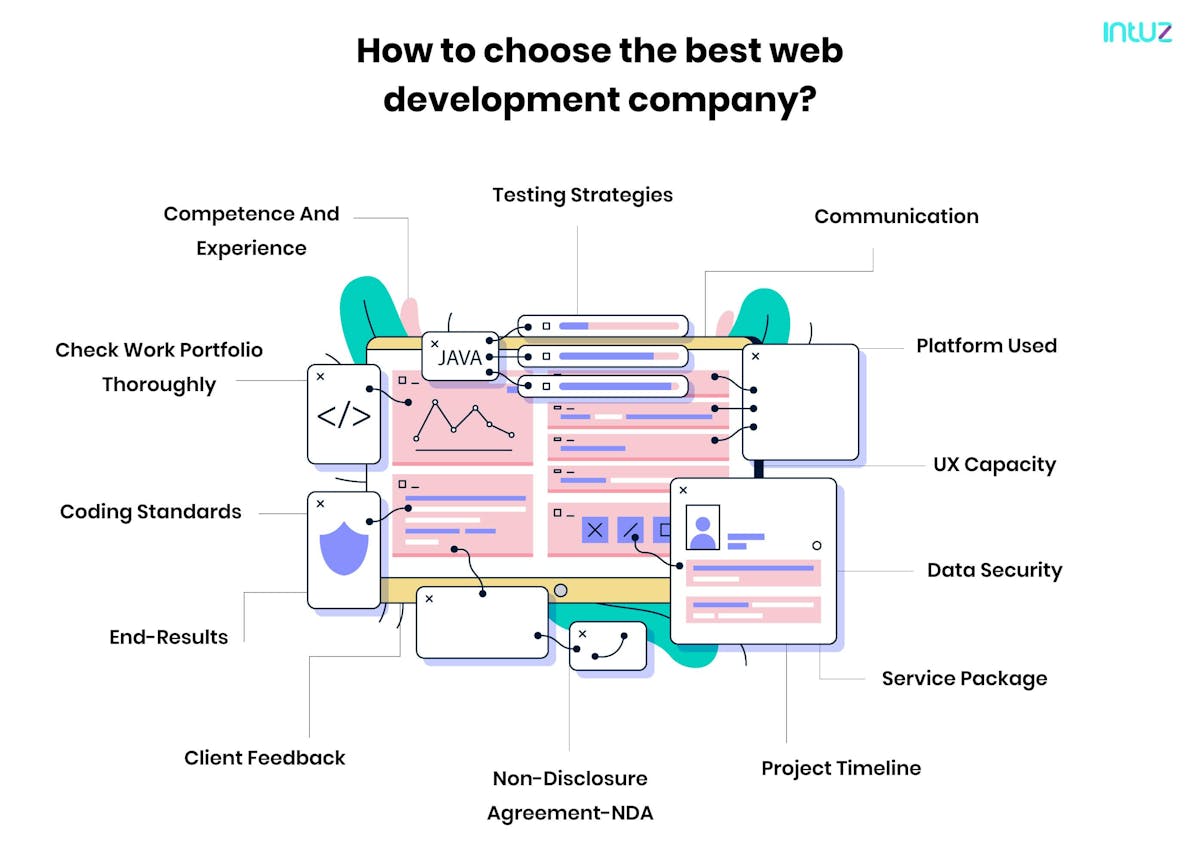
1.Competence and experience
The web development company you go with should have specific expertise and experience in designing websites for brands in your industry. That matters because the company will already have an idea of the pitfalls that companies like yours might face with website building and give you suitable suggestions.
2. Portfolio
The development company should willingly provide you with portfolio examples of their past clients so that you can make sure their work is a good fit for what you want. If they are cagey about providing you with a portfolio, that is a red flag. Plus, a portfolio will also give you an idea about the types of clients they have catered to before.
3. Coding standards
Apart from ensuring that the development company is proficient in the coding language you need for your website, you need to verify that all of the code going into the website belongs to you. Ask the company for a copyright agreement that transfers the ownership of everything they develop to you. Have a very open conversation with them in this regard.
4. End-results
Your website needs to be profitable, both in terms of the goods you directly sell through it and in terms of the increased traffic and social media engagement you get through it. The development company should present you with a clear plan for how they will help you monetize your website and make it the one-stop online destination for your customers.
5. Client feedback
You will be working with the development company for an extended period, so you need to make sure you have a strong working relationship with them. An excellent way to verify this is by talking to their previous clients, who can give you first-hand information on how the development team communicates, how prompt they are with replies, whether they are pleasant to speak to, and so on. Their clients will provide you with an unbiased picture.
6. Communication
If you are located in different time zones, you need to establish specific timelines and mediums to communicate. Before you sign an agreement with the development company, agree upon a channel — be it email, instant messaging, or Skype — by which you can share updates and questions and the frequency of communicating with them (daily/weekly).
7. Platform
Be sure to hire a development company that is used to designing websites compatible across web browsers, operating platforms, and devices. Every platform has slightly different rules, and websites load differently on phones than they do on laptops, and the developers should know how to take care of it. This area of expertise is non-negotiable.
8. UX capacity
The better the user experience on your website, the more traffic and conversions you get. Ensure that the developer team you pick knows how to design websites based on customer personalities and how to optimize them for cross-platform use. Web design can make or break the future of your project. Do not take your potential developer’s UX expertise lightly.
9. Data security
However attractive your site might look, insecure storage or deployment can affect its lifespan and get you flagged. Ensure that the developer team uses multi-layered security solutions to guard your data against any breach or malware.
10. Service package
Particularly if you want your development team to take care of the whole gamut of website tasks — from market assessment to launch — it makes sense to invest in a service package that covers all these tasks under a single price bracket. If you need any highly customized services, you can always pay extra for them. Everyone wins!
11. Testing strategies
Ask the development team how they will beta test the website to ensure that it is in line with customer expectations and test it for bugs or glitches. It would be best if you also had clarity on how rapidly the team will address these issues. All optimal enterprise web development services should have proper testing processes.
12. Project timeline
Having clear expectations about a timeline and milestones is critical to your website's success and something that your development team needs to be upfront about. Besides, make sure that there will be at least a few team members dedicated to your project alone.
13. NDA
This is an absolute must. A non-disclosure agreement legally binds the development team to confidentiality, and any professional company worth its salt will introduce one at the very start of the partnership. Intuz does that!
Frequently asked questions about web development
1. What is the use of web development?
Web development makes use of coding languages such as HTML and JavaScript to create eye-catching, easy-to-use websites. When incorporating cross-browser support, it is a one-time process, following which the website can be used across devices.
2. What is the fastest way to develop a web-based application?
The simplest and best sequence of actions to follow is to develop an idea, do your research, define your site's functionality, sketch its flow, wireframe/prototype the website, seek validation, and build your database.
3. What will be the top web development frameworks?
There are several high-quality web development frameworks on the market today. Django, Flask, Express.js, Laravel, AngularJS, and ASP.NET Core are all excellent options.
4. What other tools do I need to become a web developer?
Some of the essential tools you will need to become a web developer include Chrome Developer Tools, Visual Code Studio, React, Bootstrap, NPM, and Figma.
5. What makes a good web development agency?
The best web development companies will not limit themselves to a few skills. In today's fast-paced world, good agencies will always try new things, understanding what worked and learning from what did not. This helps them create relevant and specific websites for their clients, thereby increasing satisfaction levels.
6. What is DevOps, and why is it used in web development?
DevOps is a philosophy that merges IT operations and agile software development into a single set of continuous processes. It consists of a combination of practices, cultures, and tools that enhance an organization's ability to deliver services and applications faster, compared to the use of traditional development and infrastructure management processes.
7. What are the requirements for web development?
A good web developer should be fluent in programming languages such as JavaScript and Python and a server-side programming language like PHP or Java. Having a certification in one of the leading database systems like MySQL or IBM is also helpful. Strong communication skills are vital for coordinating with clients and coworkers. Patient, creativity, and the ability to work to tight deadlines are also beneficial for web development.
Find growth in your website.
Today's consumers have no patience dealing with a business that has either an outdated website or no website at all! To thrive in these uncertain times, you have to buck up and develop a site that is fast, high-performing, easy-to-browse through, and contains all the necessary information for your target audience.
Do not let potential customers leave your website without a backward glance. Through web development, you can look to enjoy an improved bottom line. So, what do you say? Are you ready to build yourself a new website?
If your eyes are peeled on growth, you will go for external help. When you have a set budget and clear timescales along with an accurate picture of your end goal, it becomes easier to have someone take the reins and lead the web development project. If you do not have the expertise in-house, do not worry. Get help from outside. Contact us today!