For the last couple of years, the popularity of Headless CMS has been on the rise, and for a good reason. Some argue it is the less cumbersome infrastructure that marketers and web developers deserve, while others believe it is the agility and flexibility of the software that takes the cake.
Simply put, a headless CMS is a solution having a content management and storage backend that delivers the content from the database through a web service or API.
The one thing that sets a headless CMS apart from a decoupled or traditional CMS is that the former does not have a defined frontend system or presentation environment.
In other words, the content management API distributes the fronted code and templates across devices such as websites, mobile apps, wearables, eCommerce stores, and so on.
Table of Content
Five benefits of headless CMS architecture
Selecting the best content management infrastructure for your business will ensure you get what you want, and your entire team comprising developers, editors, marketers, and designers also tap into its potential to the fullest. Here are five benefits you can experience with a headless CMS:
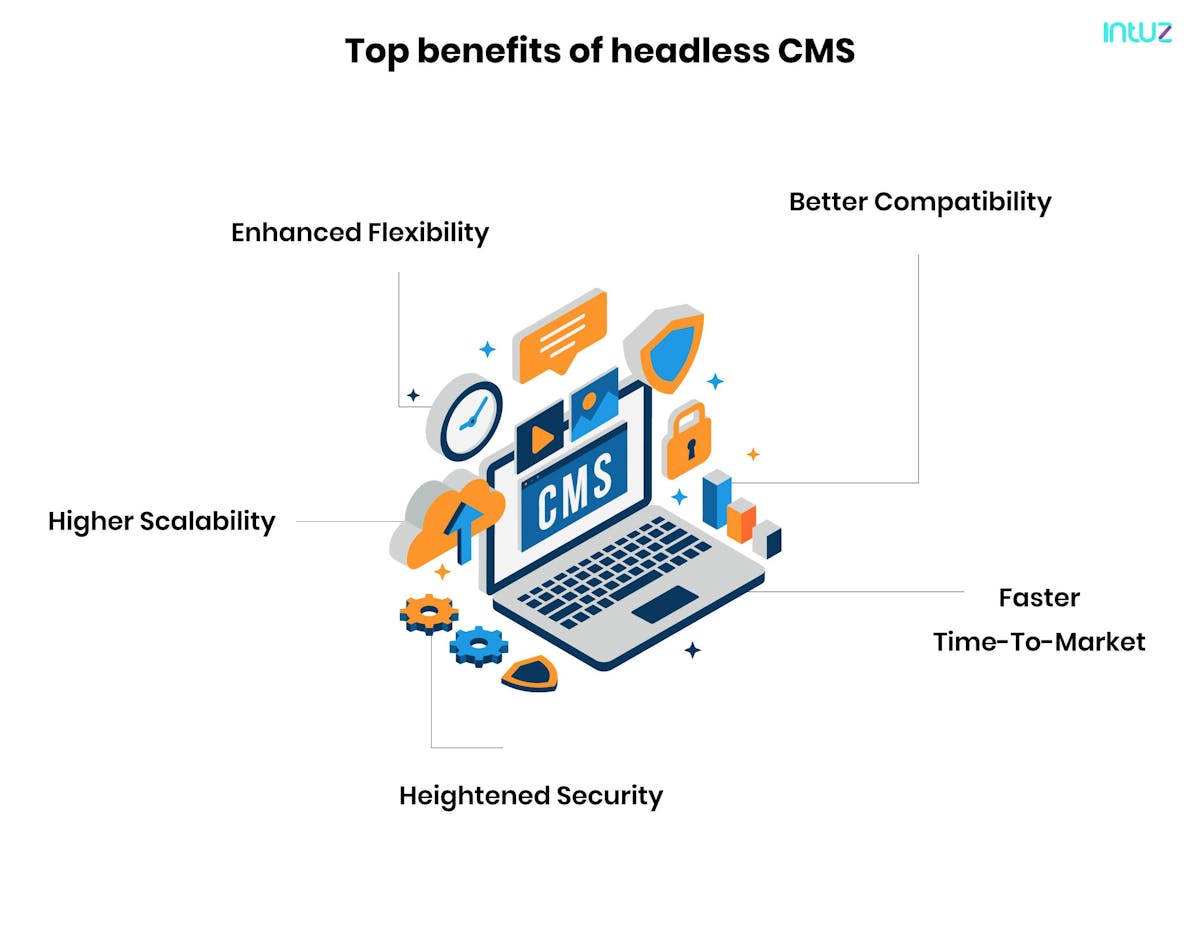
1. Enhanced flexibility
A traditional CMS is frustratingly limited. That is because both the backend and frontend activities are tied or dependent on each other. Multi-functional teams cannot work smoothly when such restrictions take place.
A headless CMS gives you the liberty to develop a frontend framework that works for your business. Using a well-defined API, your developers can invest more time in content creation than manual and tedious content management.
2. Higher scalability
Separated backend and frontend systems of a headless CMS software means you can upgrade and personalize your website without hampering the user experience or diluting the overall performance. In other words, no downtime is needed for maintenance.
3. Better compatibility
It is easy to display content on any device while controlling the user experience from a single dashboard (in the backend). A headless CMS ensures a smooth and straightforward way of functioning throughout.
4. Faster time-to-market
You do not need to be worried about how different frontends display their content as all the updates are pushed across devices. This speeds up the production and enables you to reuse and merge individual content items without any problem.
5. Heightened security
A headless CMS minimizes your risk of DDoS attacks because the content publishing platform is not accessible from the CMS database.
Traditional CMS vs. Headless CMS: The main differences
A traditional CMS connects both the backend and front of a website, packaged in a clean and easy app codebase. The software comprises everything from the content database to the presentation layer. A traditional CMS differs from a headless in many respects:
Top 22 headless CMS platforms
Are you convinced you want to try using a headless CMS for your business? We are glad! Here is a list of 22 headless cos platforms that we have compared on the basis of features, disadvantages, community support, pricing and so on. Study every headless cms platform closely and then take a call:
1. Strapi
If you are looking to build a self-hosted and customizable content API, then Strapi is a reliable open-source headless CMS you can use. It is developer-first and 100% JavaScript — which means the front-end agnostic platform offers the best headless CMS with a robust API.
Features:
- Irrespective of the data structure most suitable for your business, you can define models and develop relations to create rich content layouts.
- You can integrate third-party plugins or any frameworks of your choice to build mobile apps — minus the CMS complexities.
- Strapi offers complete compatibility with the whole GraphQL ecosystem. Use a standard GraphQL or RESTful API for querying your content.
- Partner with the best hosting platforms such as Heroku, AWS, and Digital Ocean for smooth and seamless deployment.
- Access its elegant, fully customizable, and extensible admin panel for creating, reading, updating, and removing data. Plus, it makes managing user sessions convenient.
Cons:
- Its drag-and-drop feature results in repeated images sometimes, which can increase the workload of developers.
- There is a huge learning curve for amateur developers because of the lack of videos online when learning.
Community and platform support: Strapi has a thriving international community providing many resources about the headless cms platform.
GitHub rating: 36.7K
Pricing: Free to download
Thriving In JAMstack Development: A Complete Guide
Read Guide2. Netlify CMS
Netlify is an open-source content management platform apt for your Git workflow. Built as a single-pact React app, it can be used with any static site generator so that developers can complete a web project quickly and flexibly.
Features:
- It ensures all your assets are optimized with efficient caching headers with a cookieless domain.
- With Git getaway, you can add CMS access for any team member while still maintaining the platform's central control.
- It enables swift upgradation from GitHub and GitLab automatically and the fastest static hosting than its competitors.
- Allow cross-functional teams to deliver content faster — regardless of your industry niche, devices, channels, and so on.
- Both command-line and web-based services are available on Netlify. You can upload your site to the platform by using the drag-and-drop feature.
Cons:
- Developers need a thorough understanding of web programming languages such as JavaScript, React, and TypeScript.
- It would help if you also had an understanding of Markdown. There are very few tools in the market that can convert HTML or Word into Markdown.
Community and platform support: Netlify has an active community, and excellent documentation accessible from the site.
GitHub rating: 14K
Pricing: Free to download
Netlify vs. Vercel — Which Serverless Deployment Platform Should You Choose?
Learn More3. Directus
Directus is an open-source headless CMS that is apt for projects requiring customized databases. Powered by PHP, it is written with Backbone.js, and the public API uses REST. This makes a developer's job easy because of the well-known programming languages.
Features:
- Your developers can use an interface that requires no training and simplify content management.
- All activities undertaken on Directus are tracked, and rollbacks are also possible. Never lose any of your data.
- Developers can create custom databases for a specific project without learning a proprietary framework.
- The headless CMS is built on React and consists of an editor-friendly interface that is fully extensible and intuitive.
- It merges your new or existing SQL database with a real-time REST API. Alternatively, it uses GraphQL for developers and an admin app for non-technical CMS users.
Cons:
- Pre-uploading long videos is slightly tricky on this headless CMS.
- You can either host Directus yourself or use optimized hosting such as A2.
Community and platform support: Directus has 4K+ community members and 300+ contributors, and documentation available on the website.
GitHub rating: 11K
Pricing: Available in three options — self-hosted (free), on-demand cloud ($49 per month), and enterprise cloud (custom pricing)
4. Contentstack
Contentstack is a headless CMS that provides RESTful APIs and delivers bespoke, omnichannel digital experiences across all touchpoints and devices. It offers powerful integrations that connect your headless CMS with the technology ecosystem and boasts of flexible UI/UX.
Features:
- Enjoy smart collaboration across the entire editorial team and give them control over all media files from a single admin panel.
- Set up and define workflows with our modern CMS — mapping your business processes for content management and publishing.
- Allow content editors to build and edit dynamic pages within the headless CMS without taking help from a developer.
- Experience turnkey integrations for a range of tools such as Salesforce, Marketo, and Eloqua, and schedule time-sensitive content ahead of time.
- From development and testing to staging and production, you can work in multiple channels in your content production process using Content stack.
Cons:
- It does not have native eCommerce capabilities, which limits the customer base by a long shot.
- It offers limited pre-built solutions out-of-the-box to make technical and non-technical users' lives easier.
- It can be challenging to create the right content for your business needs. Plus, it is challenging to modify content types once they have been created.
Community and platform support: Contentstack offers 24/7 support on chat and email.
Pricing: Available in three options — Start ($995 per month), Grow ($4500 per month), and Scale (custom pricing)
5. ButterCMS
ButterCMS is an API-first headless CMS that provides an independent blogging platform for you to integrate its simple APIs and client libraries with any framework. From custom page types and webhooks to multi-site support and relational content modeling — there are many features to write home about when it comes to ButterCMS.
Features:
- It allows the easy migration of data from your old traditional CMS to the new one. Being completely headless, it also takes less time to launch mobile apps.
- Since it is on the cloud, you do not have to stress over the security patches of your CMS. ButterCMS handles it for you.
- Enjoy maximum performance and scalability because of the global CDNs that it has deployed for the sake of user convenience.
- Do not worry about hosting or upgrades, as ButterCMS requires zero maintenance. Seriously, even non-technical users can have a go on the platform.
- The SEO support of ButterCMS is perfect if you want to boost your page views considerably. This feature makes it a favorable choice for new sites.
Cons:
- The user interface, although clean, can be improved in specific areas. For instance, adding more commonly used templates can make working on the platform a breeze.
- It has a 1,000 content field cap on the highest plan.
Community and platform support: Butter offers in-house 24/7 support on chat and email.
Pricing: Offers a free trial and available in four options — Micro ($ 83 per month), Startup ($ 166 per month), Small Business ($ 333 per month), and Enterprise + Agency (custom pricing)
6. Scrivito
Scrivito is a headless/decoupled CMS that can be used to build an enterprise-wide content hub. It is best suited for medium-to-large-sized businesses. A cloud-based JavaScript, Scrivito also runs on AWS and ReactJS and combines an unparalleled WYSIWYG interface for editors.
Features:
- Remove worrying about doing maintenance from your list because Scrivito is on the cloud. Focus more on the app and less on patching and taking backups. You do not have to concern yourself — it is all taken care of by Scrivito.
- Integrate any service with Scrivito's enterprise CMS using third-party plugins and build your app as you want it.
- Do not learn a proprietary language or hire highly specialized developers because it is powered by the most commonly used programming languages — JavaScript and React.
- Enjoy a high degree of security as Scrivito works 24/7. All maintenance is carried out during the operation.
- Store, categorize, and share all kinds of media assets from a single content management system — accessible worldwide.
Cons:
- It administers web servers poorly, which is not good from a security perspective.
- Although creating responsive sites is excellent, using Scrivito from a mobile device is not very user-friendly.
Community and platform support: Scrivito has a growing global community of developers and contributors which can help resolve coding concerns and queries.
Pricing: Available in three options — Developer (free), Business ($1999 per month), and Enterprise (on request)
7. Prismic
Prismic is the most suitable headless CMS for Vue, React, and Jamstack and enables you for content management in a component-based site builder experience. In other words, with Prismic, developers can launch sites by personalizing the frontend using any programming language. It is used by leading tech giants such as eBay, Netflix, and Google.
Features:
- Server maintenance is hassle-free on this headless CMS as it offers high-level SLAs, a global CDN, and multiple scalability options.
- Since Prismic has partnered with Imgix, an API for processing images, you automatically have image optimization and next-gen image support.
- Depending on your project needs, you can choose your technology, framework, and programming language. Prismic is very flexible.
- Developers can easily create reusable fields and custom components for enabling dynamic layouts and delivering the editor experience you want to give to your end-users.
- Prismic makes use of a standard RESTful API and GraphQL for querying and retrieving your content as a JSON response. This ensures greater visibility on the backend.
- It can also be integrated with many eCommerce platforms such as Magento and Shopify.
Cons:
- Its rich text editor is not so rich; it is basic even for amateur developers.
- It is not suitable for companies that do not have an in-house team of experienced developers.
Community and platform support: There is no global community, but Prismic provides developers with a development kit and detailed documentation on their preferred programming framework or language.
Pricing: Available in three options — Community (free), Starter ($3 per month), and Small ($15 per month)
8. Craft CMS
Craft CMS is a flexible, user-friendly, and versatile headless CMS enabling businesses to create world-class digital experiences across devices easily. From content strategy and creation to design and development, you can do it all on Craft CMS and create an experience specific to your project. Global brands like IKEA and IDEO trust it.
Features:
- Set up custom fields based on your content’s specific requirements. You can pick from a variety of built-in and plugin-supplied field types.
- Connect your categories, assets, users, and entries by leveraging the headless CMS’ dynamic relationship system.
- Integrate Craft CMS to many marketing tools such as HubSpot, MailChimp, and Salesforce, and enjoy their capabilities.
- Localize your site content — from the custom field values to the URLs — for targeting specific languages and geographies.
- See how your content will look using the Live Preview option and share drafts with your team using private preview links.
Cons:
- It can get expensive fast, especially if you want to access advanced eCommerce and PRO licenses of the headless cms software.
- The one-click install templates are restrictive in nature.
Community and platform support: You can connect with agencies and developers worldwide to get help on any problem regarding this headless CMS.
GitHub rating: 2.6K
Pricing: Available in three options — Solo (free), Pro ($299 per month), and Enterprise (custom pricing)
9. Cockpit
Cockpit is an open-source and self-hosted headless CMS solution that stores and distributes content, thus making it a pure-breed headless CMS. It often describes itself as a “content provider,” moving away from the colloquial image of being “a site builder.”
The platform also leverages JSON and APIs to deliver and showcase content and is both database and language agnostic.
Features:
- Experience the most flexible headless cms system so that you do not limit yourself to how you use the content.
- It is ideal if you need a headless content management UI for static site developers or want to support multiple devices.
- It comes with an intuitive design and UX, which makes showcasing and consuming content more personalized.
- It has a simple installation process that takes less than a minute. Start your next project hassle-free.
- Since it is self-hosted, you would always be in charge of your data.
Cons:
- It may not be suited for complex projects that require advanced technical features and assistance.
- Unlike other platforms like Strapi and Directus, it does not offer any training.
Community and platform support: It has an up-and-coming global community and provides documentation on getting started, modules, and APIs.
GitHub rating: 5K
Pricing: Free to download
10. dotCMS
dotCMS is an open-source headless CMS that enables medium-to-large businesses to develop, manage and deploy content-enabled applications such as sites and mobile apps. dotCMS can be hosted on the cloud or on-premise. In addition, it has a robust analytics dashboard, making it the envy of other headless CMS options.
Features:
- It delivers the most flexible API-first infrastructure with the highest level of NoCode to build a headless CMS.
- It can be integrated with third-party plugins like Docker, Salesforce, AWS, and marketing tools such as HubSpot, Marketo, and Google Analytics.
- It has multi-tenant and multi-lingual capabilities alongside a WYSIWYG editor, which comes with a drag-and-drop feature.
- Since it is a hybrid CMS, it has both the flexibility of a headless CMS and the efficiency of traditional content authoring.
- With dotCMS Image API, optimize, and cache your images to build fast websites and mobile apps.
Cons:
- It is not developer-friendly. With tremendous flexibility comes great complexity. You can do many things on the backend, but it requires you to build your stuff.
- There is a steep learning curve for developers who are inexperienced in working on Velocity.
- It has bugs that may or may not be fixed on time.
Community and platform support: It has a small but fast-growing community of developers and contributors.
Pricing: Start a Free Trial for 30 days or contact the team for bespoke pricing
11. Mura
Mura was developed to offset the pitfalls of traditional CMS platforms wherein both marketers and developers had limited flexibility as to how and where they could publish content. On the other hand, Mura delivers agile experiences in cloud architecture and comes with enterprise headless cms software capabilities packaged in a scalable, simple, and understandable way.
Features:
- In Mura, the content database and backend code are separated from the frontend presentation layer, making it easier to use one system to manage content.
- Its “roll-back option” literally rolls back to the original content and design of the page if you do not like the new one.
- Mura’s flexible and best headless cms software stack makes it a practical choice for IT specialists who want a secure and customizable platform for managing multiple sites without any error.
- The open-source headless CMS is ahead of its competition by integrating tools like the Object Scaffolder, Form Builder, and Assembler to its API.
- It has stringent security protocols and enables content personalization to educate, inform and create ideal customers in a safe environment.
Cons:
- Mura’s admin interface is outdated, and it offers limited choices in third-party plugins, extensions, and themes.
- The community is a bit small, and its documentation is also not that detailed — causing learning obstacles for amateur developers.
Community and platform support: Mura offers 24/7/365 training and support, although its original community is small.
Pricing: Bespoke rates available on request
12. Hygraph
A relatively new headless CMS in the market, Hygraph allows you to deliver an omnichannel content API first using any of the preferred programming languages. It is based on the data query language GraphQL, which is often believed to be the well-deserving successor to REST. As a result, it is trusted by major brands like Telenor, Unilever, and Discovery.
Features:
- It provides various tools to create and manage content, including asset management, multi-lingual support, text editors, and user roles.
- Its headless content management system is blazing fast, intuitive, and lightweight, making it an ideal choice for projects of any size.
- Integrate all existing business processes and backend services to deliver a unified digital experience from a unified content layer.
- Structure your content within minutes through Hygraph expressive content modeling capability.
- Leverage API extensions and allow remote joins to fetch data and content from any number of external sources.
Cons:
- The project dashboard is developer-focused. It would be nice to have more information on recently published articles or drafts to review for content editors.
- Its rich text editor has some issues, which makes the experience of working on it a bit troublesome.
Community and platform support: It has a niche community on Slack. Hygraph offers detailed documentation which is for use by developers and those who integrate the API.
Pricing: Available in three options — Community (free forever) and Professional ($299 per project per month, and Scale ($799 per project per month)
13. DatoCMS
DatoCMS is considered the most user-friendly and high-performing headless CMS for the modern web. More than 25,000 businesses, including Dropbox, Vercel, and Oberlo, use the headless CMS to create, manage and distribute content at scale and via API.
Features:
- Organize digital assets in a single hub, use AI-powered tagging to search for media files quickly, and publish content easily.
- Automate SEO and manage content across multiple sites without filing an IT ticket on DatoCMS.
- The API-first approach empowers you to work safely on the platform while integrating all primary Martech tools and microservices.
- Minimize complex migrations by testing and iterating efficiently — irrespective of the digital product you are working on.
- When authoring content, pair any programming languages such as Hugo, React, Middleman, Jekyll, Nuxt.js, and so on with a CMS built for the specific use case.
Cons:
- Developers must specify a field for filtering.
- There is no support available for result-scoring and aggregations.
Community and platform support: It has a small community that is not overly active. DatoCMS offers documentation on its site.
Pricing: Available in three options — Developer (free), Professional ($199 per month, and Scale $299 (per month)
14. Webiny
Webiny is a headless CMS for undertaking serverless web development projects. Powered by React and Node.js, it is developer-friendly and comes with a headless GraphQL and API. You can deploy mobile apps with a single command to your AWS.
Features:
- The open-source framework helps build and implement a range of solutions such as multi-tenant SaaS apps and full-stack websites.
- You can use scaffold templates for swiftly creating a new web app, GraphQL API, REST, and so on.
- Webiny allows you to manage your project’s cloud resources through code and install it in multiple environments.
- This headless CMS runs smoothly on DynamoDB and AWS Lambda services and uses the best developer tools in the industry like TypeScript, Pulumi, and YARN 2.
- Access ready-made mobile apps on the headless CMS like form builder, page builder, file manager, and so on.
Cons:
- The learning curve could be steep for amateur developers. They need to have a basic understanding of working on a headless CMS.
- It is best to first test the app thoroughly before implementing it. Rolling back could be a time-taking activity.
Community and platform support: Since Webiny is open-source, it has a fast-growing community on both Slack and GitHub.
GitHub rating: 4.5K
Pricing: Free to download
15. ApostropheCMS
ApostropheCMS is an open-source Node.js CMS that helps businesses launch dynamic websites and client campaigns faster than ever. Thanks to its dynamic in-context editing and supercharged visual palette, it is a hot favorite among web developers and content editors.
It is best suited for SaaS headless cms solutions companies, educational institutions, and hospitality establishments.
Features:
- Edit all your sites in multiple languages using a single codebase and from one dashboard for greater efficiency.
- You can use the drag-and-drop feature to make changes to the website in real-time, hassle-free.
- Avail of visual design tools by ApostropheCMS for dynamic styling and maintain brand guidelines if you are looking for multiple clients.
- Integrate your existing technology (e.g., Express.js, MongoDB, and Node.js) with native modules and flexible content APIs
- There are many custom plugins to choose from to expand your modular system to ensure a high-performing site.
Cons:
- If you are not a Node.js developer, it might not be worth developing the app on ApostropheCMS.
- The learning curve is steep because of the technologies it leverages, such as MongoDB and js development.
Community and platform support: It has a niche community on Slack. ApostropheCMS offers detailed documentation for developers on their websites.
GitHub rating: 3.5K
Pricing: Available in two options — Apostrophe (Free) and Apostrophe Assembly (starting at $200 per month per site)
16. Sanity
Sanity is a unified content platform that enables businesses to build engaging digital experiences across channels in real-time. It is an open-source headless CMS created on ReactJS and JavaScript. It is used by major brands such as Figma, National Geographic, Nike, and Brex.
Features:
- It comes with a running text and defers markup for rendering time and a powerful filtering option using GROQ-query.
- Benefit from its structured content infrastructure. The headless CMS has a Sweet Query API enabling developers to cache multiple queries with a single click.
- Real-time collaboration, content versioning, and live previewing make data-driven content application development a breeze.
- Sanity is the best headless CMS that allows designers, content creators, and developers to build, review, test, and deploy together.
- Unlock programmatic approaches to applications design and workflows for a more intuitive end-product on Sanity.
Cons:
- Developers have to learn a particular language — GROQ — to work on this headless CMS. Otherwise, they would not be able to work on Sanity.
- Despite the flexibility one gets on the filters, every field for filtering needs to be specified manually, which can be painstaking.
Community and platform support: There is a Sanity Exchange program, a global community of developers and content editors working on Sanity.
GitHub rating: 2.5K
Pricing: Available in three options — Standard (Free), Advanced ($199 per project per month), and Enterprise (custom pricing)
17. TinaCMS
TinaCMS is open-source software — most suited for SMBs and freelancers. It is designed for JAMstack development with a focus on React-based sites. With a well-settled core architecture, one can customize and extend the TinaCMS toolkit to suit your needs.
Features:
- Its entire UI is built on React, which means developers proficient in React would not have any problem working on TinaCMS.
- Since it is technology-agnostic and open-source, it is easy to connect the site to any data source and edit using the headless CMS.
- You can build your bespoke, predefined components to create pages. A simpler codebase means more versatility.
- It supports content that is stacked in Git. Meaning, you can enjoy the benefits of branching and version control.
- Import components for exposing an editing interface and update layers of the content mesh easily with TinaCMS.
Cons:
- It does not have any search functionalities, which can be a bit daunting from a user experience perspective.
- Many higher-level APIs are still being built and shaped, thus limiting the extensibility of the headless CMS to a certain extent.
Community and platform support: It is highly community-driven, and developers in need can visit their GitHub page to seek advice.
GitHub rating: 6.2K
Pricing: Free to download
18. Kontent
Kontent is one of the best headless CMS that empowers developers to integrate existing technologies and build websites using frameworks, programming languages, and tools of their choice. Kontent boasts of secured access to API along with several SDKs, and SLA-guaranteed uptime. As a result, it is trusted by high-profile brands like Gates Ventures, Hotel.com, and Cadbury.
Features:
- It is the perfect choice for businesses that continuously produce content and require one location to store all the data.
- It has a WYSIWYG editor that allows efficient workflow management, localization, and content personalization relatively easily.
- Kontent has a highly user-friendly interface, making it easier for amateurs to get the hang of it at the earliest.
- Marketers can collaborate across divisions, organize content through a cloud-based hub in real-time, and track and analyze customer experience.
- Kontent uses ultra-fast APIs to render content on the website.
Cons:
- Its pricing can be a bit too steep for a small business.
- Kontent is useless without an API to connect to, and to make matters worse, its API management is tedious.
Community and platform support: It has pretty active communities on GitHub and Stack Overflow. There is also a documentation portal that can be accessed from the site.
Pricing: Available in three options — Business ($1,249 per month), Premium ($2,499 per month), and Enterprise (custom pricing)
19. Agility CMS
Agility CMS boasts of being the fastest headless CMS in the market.
The JAMstack-driven platform (do follow, internal) is open to all developers and ensures easy integration with many third-party tools. With Agility, produce content on the front end using any coding language. Reorder, repurpose and reuse content across digital channels.
Features:
- It comes with all the features of a headless CMS and the content authoring tools that marketers use to conduct their daily tasks.
- Marketers can also use built-in components for website search, customer service ticketing, eCommerce and content, and web page management.
- Its cloud-native, API-first platform is hosted on Microsoft Azure, which means your application can scale without any disruptions.
- You can easily create, organize and manage pages using reusable sitemaps and blocks without relying on a developer.
- Agility CMS built-in workflows make scheduling content hassle-free from the backend. Plus, you can preview it live to see how your content will look once it is published.
Cons:
- Some files may not upload if they are too large.
- Overriding files do not immediately reflect on the website, which can hamper the overall user experience.
- There is limited functionality when it comes to the design and layout of the web pages.
Community and platform support: Agility CMS provides events and webinars to teach the community about their platform.
Pricing: Available in four options — Developer (free), Business ($490 per month), Pro (per month), and $2,500 (per month)
20. Storyblok
If you are looking for a headless CMS that can help you manage content for every use case, then Storyblok is ideal for you. It comes with a visual editor for marketers, content editors, and developers. In addition, it delivers a seamless user experience backed by a robust and intuitive interface.
Features:
- Create components like feature sections, grids, or teasers, and reuse those components whenever possible.
- It has a consistent and straightforward way to add, organize and manage filtering stories. You can filter stories by dates, numbers, specific phrases, and so on.
- Create multiple workflow management stages of your content journey and only publish once it is approved.
- Optimize and cache the images on your website in a CDN to ensure a fast-running application.
- A visual composer gives you a live view of the proposed changes you make on the site.
Cons:
- The way to query a content delivery API can be more intuitive as it does not follow default REST principles.
- There is a learning curve in regards to how to consume the API and structure the content.
Community and platform support: There is a specific forum dedicated to Storyblok developers and editors exchanging queries and answers.
GitHub rating: 217
Pricing: Available in four months — Free, Basic ($7 per month), Advanced ($12 per month), and Premium ($21 per month)
21. Magnolia
Magnolia is an open-source headless CMS that takes pride in offering a plethora of features such as content hyper-personalization, campaign management, marketer-friendly interfaces, and digital asset management. In addition, the platform is low-code and apt for marketers to work independently on the platform without relying on developers.
Features:
- It helps developers with hot deployment, slim YAML configuration, and CI/CD process.
- It works brilliantly with many frontend frameworks like Angular, Vue and React, and can integrate with other technologies through REST APIs.
- Site analytics can be accessed natively in content and data form — without going back-and-forth between systems.
- Marketers can edit Single Page Applications using the visual SPA editor and not be limited to form-based input.
- You can complete projects using only frontend programming languages, thereby reducing costs and reducing time-to-market.
Cons:
- It is not suitable for businesses that do not have developer resources for implementation.
- Its native DAM is basic.
Community and platform support: It has a vast global community of developers, content editors, and marketers.
Pricing: Free to download
22. Contentful
Contentful is a modern content platform. It makes use of a RESTful API development kit for all popular programming languages. Amateur developers can also quickly create data entries on Contentful. Also integrate third-party services like Dropbox.
Features:
- Content creators can create and manage content in the web app easily. They can arrange content modules and individual fields such as calendars, images, and text.
- Even developers are not bound by any guidelines and can freely use programming languages they are experienced in.
- Their API supports geo-based queries, and it helps search objects from a specific location.
- Get comfortable with concepts like search-based management and content modeling to get a proper workflow.
- It applies caching techniques and enables external CDN integrations to deliver API payloads.
Cons:
- If you are looking to search for a specific Content-Type, you can only specify one filter at a time, which can be a bit daunting.
- APIs are only helpful to a certain extent. Developers have to pretty much work on the project independently.
Community and platform support: It has a vast global community of developers, content editors, and marketers. It has an extensive documentation center which can be availed from the website.
GitHub rating: 793
Pricing: Available in three options — Community (free), Team (starts at $489), and Enterprise (custom pricing)
The future is here, and it is headless (CMS)
It is evident we are moving away from the traditional CMS that is highly data-driven and fast towards API-driven headless software. Furthermore, as the device usage of today’s consumers has increased manifold, businesses must provide efficient omnichannel experiences.
A headless CMS is an effective way to do so. By doing so, you can rely on the decoupled architecture with RESTful APIs, optimally serving the content without compromising the editor experience for your team.
So whether or not you have decided on a platform, if you are looking to get a headstart on headless CMS and want external help, our talented team of developers can help!
We have previously worked on many headless CMS projects and would be happy to work on yours. Please fill the contact form for us to reach out to you at the earliest.





