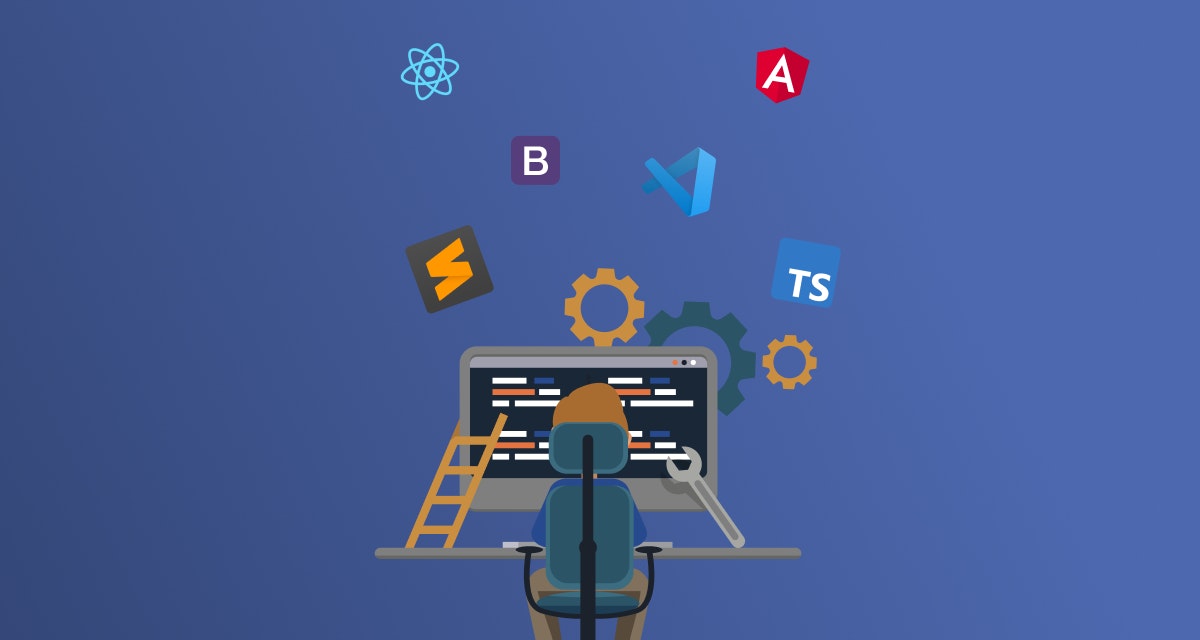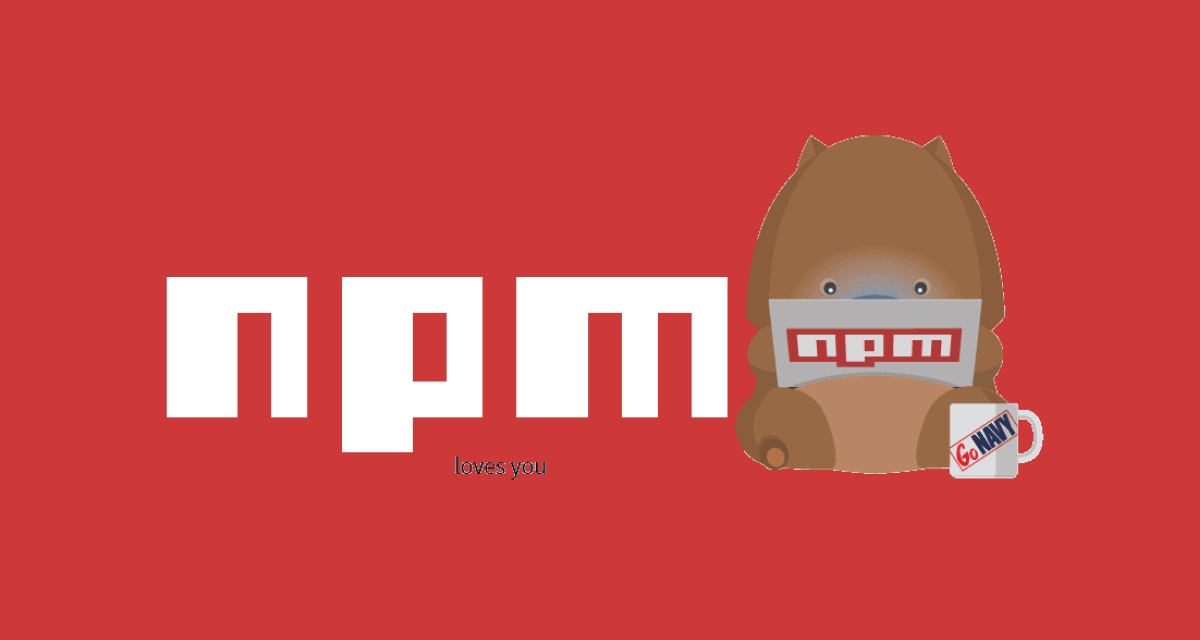What’s the first thing that appeals to you as soon as you land on a website? Is the web copy? Is it the colour combination used? Is it how one can navigate easily from one page to another? Or, is it simply how a website has been designed?
An enterprise web development process involves the use of web development tools that enable web designers and developers to make the work a lot easier. Typically, website development tools can be categorized on the basis of:
- Project management and communication
- Prototyping
- Repository management services
- Backend and frontend capabilities
- Testing and analytics packages
Easy access to end-to-end Web Development Glossary
Explore Now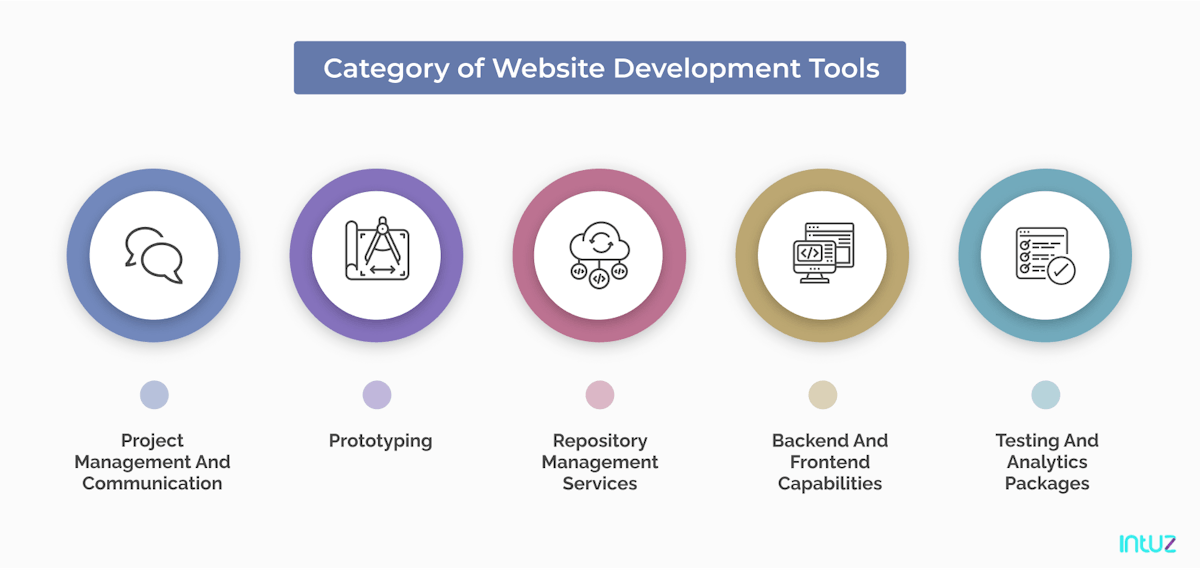
Top 20 web development tools you must know -
This article discusses 20 web development tools every enterprise web development company must know about:
1. AngularJS

While HTML is good for static documents, it will not work with dynamic views. AngularJS is a free, open source tool that expands the HTML vocabulary and gives you an environment that is expressive, readable, and quick to develop.
This fully extensible toolset can work with other libraries as well and can be modified or replaced according to your development workflow. It is ideal for businesses of all sizes.
Features:
- It boasts of data binding capabilities to eliminate DOM manipulation, Controller, and plain JavaScript.
- It uses directives, reusable components and localization to create components.
- Deep linking, form validation, and server communication for navigation (including bread crumbs), site forms, and backends are possible due to AngularJS.
- The tool also has a built-in testability feature.
Besides, AngularJS will allow you to express the behaviour in a clean readable format. The code is reusable and easy to test and maintain. If you want to build the framework for your application development, please go ahead with the tool.
2. Foundation

Foundation is generally easier to design something when the basics have been laid down. Foundation offers a family of front-end frameworks consisting of customisable building blocks to make website and email design easier. Disney, HP and Adobe all use Foundation in their design work.
As a general principle, it is a lot easier to design something once the basics have been laid down. Foundation follows this approach, and can thus be applied for website design and emails.
Features:
- It offers a series of HTML templates, each optimized for a specific application, such as a blog or a real estate website
- It comprises building blocks that get added to the website, including a full-screen hero page, a subscription form, a star rating block and rounded social buttons
- A series of webinars called Foundation Classes to walk new users through the tool is also impressive.
Pricing is opaque for Foundation, but there is a free demo first-time users can try. Please note there is a steep learning curve for new and amateur front-end web development providers.
3. MongoDB

If you are not sure about how you want to structure your data, MongoDB is a document-based, distributed and general-purpose database that is just perfect! The tool is specifically designed for modern application developers and for the cloud era. Google, Inuit, SquareSpace, EA and Verizon use MongoDB.
Features:
- There is no restriction on schema design.
- It supports Master-Slave replication.
- It can run on multiple servers, which means the data is duplicated to keep the system up and to avoid hardware failure.
- It automatically balances load configuration because of the data stored in uncomplicated silos.
- It uses JavaScript instead of Procedures and thus provides high performance.
- It easily stores files of any size and is extremely easy to administer and maintain.
MongoDB is free for web development teams learning the tool or working on small applications. The pricing otherwise starts from $57/mo.
4. GitHub

This iconic web platform enables you to manage web application frameworks by coordinating tools and to deploy regular teams and campaigns to the completion of those applications.
It offers a lightweight, branch-based workflow that helps you experiment with taking over new tasks and managing the existing workflow. GitHub can be deployed as a self-hosted or a cloud-hosted solution.
Features:
- It has a smooth documentation process that often complements the quality coding process.
- It can help modify page content and style remotely via the web or locally on your computer.
- Special enterprise features such as SAML single sign-on, access provisioning, 99.95% uptime, invoice billing, advanced auditing, unified search and contribution are hard to ignore.
- Such front-end web development tools can also enjoy security features like security incident response and two-factor authentication.
- It is used by developers for experimenting with new programming languages.
- It allows you to create review processes for the code and fit it into the workflows.
Github is easy to integrate with existing tools and helps the business workflow run smoothly and consistently at any point in time. It offers one plan for individuals, which is free, and two plans for teams (Team at $4 per user per month and Enterprise with custom quotes).
5. React.js
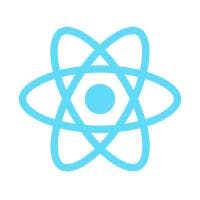
React is a JavaScript framework created by Facebook and helps developers build user interfaces and reusable UI components. It is one of the leading JavaScript frameworks and has an active user community.
Features:
- It is fast as it performs optimization while drawing up code to JavaScript.
- It allows for all technical mistakes to be spotted during compilation.
- It is completely automated as it can handle the JavaScript code, thus making it ideal for all kinds of browsers.
- Developers with solid knowledge of JavaScript, HTML5, and CSS can greatly benefit from working with React.
React uses JSX, which allows for HTML quoting and HTML tag syntax to render subcomponents. It easily allows to develop mobile application that to be broken into several simple parts. Plus, the style of application code derived from React components can be used for any program’s interface.
6. TypeScript

It is a superset of JavaScript which was rolled out by Microsoft in 2012. In the past two years, its popularity has risen manifold and has thus become one of the most popular web development tools in use.
- This is a programming language for large web applications.
- Its code is easier to read and understand, and can run anywhere JavaScript runs - in a browser or on your apps.
- It provides a way to describe an object’s shape, which means it provides better documentation.
Other frameworks such as Angular and Vue use TypeScript in their design works. Project management tool Slack is also built on that.
7. JQuery

The JQuery JavaScript library helps to simplify HTML DOM tree traversal and manipulation and can also be used for event handling and HTML DOM tree traversal and animation. It can be used with multiple browsers and operating systems such as Edge, Firefox, Chrome, IE, Android, Safari and iOS.
Features:
- It provides an easy-to-use API that makes tasks like animation and AJAZ simpler, and can work on a variety of browsers.
- It can be 30/kb minified and gzipped.
- It can be added as an AMD module.
- The web development tool is CSS3 Compliant.
JQuery is free and open-source and is ideal for businesses of all sizes.
8. Bootstrap

Bootstrap is a front-end component library that is used to develop responsive mobile-first projects on the web with JS, CSS and HTML. It is a free and open-source toolkit that was initially created and released in 2011 by Twitter developers.
Features:
- It has all the features of SaaS variables and mixing.
- It boasts of a responsive grid system.
- It allows you to create responsive sites of all sizes and complexities.
- It has extensive pre-built components.
- It’s perfect for those who are just getting started in web development.
- It provides powerful plugins built on JQuery.
Bootstrap is popular among those new to web development as it is easy to learn and allows for the building of highly responsive websites. It works best for web projects.
9. Chrome Dev Tools

Chrome provides a set of web development tools for web developers that are built into Google Chrome. Developers can view messages, run and debug JavaScript in the console, edit pages on-the-fly, diagnose the problem quickly and optimise the website speed.
Features:
- It is easy to inspect Network Activity with Chrome DevTools.
- Performance panel functionalities to optimise speed, analyse runtime performance, and diagnose forced synchronous layouts are fairly impressive.
- It also comprises various functionalities for the security panel, application panel, memory panel, network panel, sources panel, console panel, elements panel and the Device mode.
Developers can access support at any time from the active DevTools Community. Chrome DevTools can be used with only one browser at a time and is free of cost.
10. Grunt

Grunt is a free-to-use JavaScript Task Runner that is useful for automation. It can handle most of the repetitive tasks such as minification, compilation, unit testing and so on.
Features:
- The website development tool comes with various plugins.
- It is possible to automate almost anything with minimum effort.
- You can smoothly create your own Grunt plugin to Npm.
- It is easy to install.
The ‘Getting Started’ guide provided by Grunt will take a new developer through how to use the tool. It is best for small to medium-sized businesses.
11. CodePen

Grunt is a free-to-use JavaScript Task Runner that is useful for automation. It can handle most of the repetitive tasks such as minification, compilation, unit testing and so on.
Features:
- The website development tool comes with various plugins.
- It is possible to automate almost anything with minimum effort.
- You can smoothly create your own Grunt plugin to Npm.
- It is easy to install.
The ‘Getting Started’ guide provided by Grunt will take a new developer through how to use the tool. It is best for small to medium-sized businesses.
12. Sublime Text

Sublime Text is a popular code editor for web design and is available as a small download for Windows, Mac and Linux. While it doesn’t support mobile platforms, it provides best-in-class performance through its powerful cross-platform UI toolkit.
Features:
- It has a GoTo Anything command for finding a piece of code
- Multiple Selections command to make changes to recurring sections of code.
- Split editing can maximize the display of code across a widescreen monitor or even multiple monitors.
- It comprises adaptive matching of commands.
- The developers can use Python-based plugin API.
- Functionalities that are not used frequently such as Sorting and Changing indentation available in the Command Palette are also available.
- You can even edit files side-by-side, at two different locations.
Users can download and try the product for free, after which it requires payment ($70). The individual license is not time-limited and even allows the front-end web development providers to install the tool on the systems where they are the primary user. Perhaps, the only disadvantage of such website development tools is that they don’t support mobile platforms.
13. Visual Code Studio

Visual Code Studio (VS Code) is a source-code editor developed by Microsoft and works on Windows, Mac and Linux platforms. It comes with support for debugging, embedded Git control and Github, code completion, and a suite of plugins to enhance user experience and workflow.
Features:
- It allows debugging of the code from the editor.
- It allows debugging with breakpoints, call stacks, and an interactive console.
- It has intelligent code completion capability.
- The tool is extensible and customizable, with the facility to add new languages, themes, and debuggers through extensions.
The editor offers an unmatched developer experience and has a growing ecosystem with thousands of third-party extensions and tools to customise the experience. One of the best website development tools, it is free of cost to use.
14. NPM

Long for Node Packet Manager, NPM was created in 2009 as an open-source project for JavaScript developers to share code modules easily. The NPM software registry is the largest of its kind globally, with over a million packages. From routers and robots to front-end web apps, there is something for every project and every developer.
Features:
- It is easy to pull and install files from the Internet.
- It is easy to manage private and public code on the same workflow.
- It is easy to discover and reuse code within teams on NPM.
- You can deploy code packages for your apps or incorporate packages as they are.
NPM is free for public package authors, but the plan starts at $7 per month for individual creators, teams, and organizations. It recently moved base to GitHub, which means its audience is to grow, attracting more developers from across the globe to contribute.
If you have good development experience but no knowledge of JavaScript, it may take a month or two to get your hands on npm. The learning curve is shallow.
15. Sketch

Sketch is the macOS design tool behind brands such as Xbox, Facebook, and Google. Its lightning-fast workflow can process any kind of design and prototyping project, however fancy, and its host of keyboard shortcuts makes life easier for developers.
Besides great collaboration features and a transparent layer organization, Sketch offers a generous free trial.
Features:
- It is a highly stable tool with an intuitive workflow.
- It keeps up with time and comes with a dark mode.
- It can load large files rapidly, which is a boon for visuals-heavy sites and apps.
- You can leverage its Smart Layout functionality that uses adaptive resizing to match the current layout and dimensions.
Sketch gives you all the tools you require for a collaborative design process, including playable prototypes, pixel-perfect artwork, and developer hand-off. You can start using Sketch for $9 per month. With a considerable number of resources available on the official site, it would not take anyone long to learn the basics of Sketch.
16. Ruby On Rails

This is a long-standing developer favorite, and for a good reason. Ruby On Rails is highly user-friendly, and developers can write code, test, patch, and deploy without trouble.
It offers a database and structures for web services right out of the box, which means you can get things up and running much sooner.
It is also ideal for solo developers who are looking to build a minimum viable product (MVP) and get it up and running. Some of the big brands whose apps are based on Ruby On Rails are Shopify, Hulu, Twitch, and Spotify.
Features:
- It has a highly intuitive workflow and offers seamless integration with third-party applications.
- It is usable straight out of the box.
- One can enjoy native integration with file storage options like Google Cloud. No wonder it comes with a wrapper for sending emails.
- It is ideal for use as a server-side framework on websites.
There is a thriving Ruby on Rails community on Github. It is a strong choice for developers looking to learn new programming skills. It is quick to learn and there are many resources available on its official site for developers to use.
17. Vue

Vue is a JavaScript library that is designed for working with user interfaces. It allows the developer to break up a webpage into more reusable components, each with its JavaScript, HTML, and CSS files for rendering.
Essentially, Vue enables more granular changes to happen much faster, thus enabling the creation of a more maintainable codebase.
Features:
- It integrates easily with other frameworks and libraries.
- It is highly versatile and ideal for templates based on 'classic' web technologies.
- It has a user-friendly workflow and extensive documentation and templates for guidance.
- It has a blazing fast virtual DOM, which requires minimal optimization efforts.
It is perfect if you are just getting into JavaScript frameworks. Its learning curve is shallow. Vue.js is an MIT-licensed open-source project and is entirely free to use. There are central documentation guides and resources available on the main hub.
18. Atom
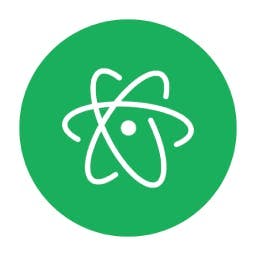
Developed by GitHub, Atom is a free and open-source text editor that offers unprecedented levels of customization for developers. It is a desktop application built using web technologies. It also comes with a suite of collaboration tools that enable teamwork with other developers.
The creators call Atom the "hackable text editor for the 21st Century," which indicates how much you can do with it. With Atom, it is smooth and easy to get your solution to look and function exactly how you want it to.
Features:
- There are multiple themes to pick from.
- It is ideal for quick scripts and smaller projects.
- It can be tweaked with CSS and offers built-in GitHub integration.
- It supports plugins written in JavaScript for macOS, Microsoft, and Linux.
- Developers can choose from thousands of open-source packages to add new features or even create and add their changes with HTML or Javascript.
Since Atom is open-source, it is free to use. It has a fast-evolving community restricted to GitHub. The learning curve is not too steep. Documentation and resources on Atom are also limited because the popularity of this tool is not too widespread.
19. Notepad++
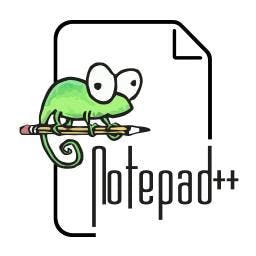
Notepad++ is a simple text editing solution for Windows that does the trick for developers who favor function over form. Designed by software engineer Don Ho, this open-source text editor employs Win32 API to keep program sizes small and execute them faster. This one steers clear of aesthetic designs and themes but is perfect nonetheless for getting the job done efficiently.
Features:
- It supports nearly 80 programming languages along with synchronized edits and views.
- It has auto-completion functionality, including a Function List to view all the functions in a file in one go.
- It supports project management with three modes — projects, workspaces, and sessions.
- It uses less CPU power, making it an energy-conscious choice.
It is free because it is open-source. Notepad++ runs in the MS Windows environment. It has a notoriously steep learning curve if you do not have prior experience working with C++. It has a small community of developers spread globally.
20. GraphQL
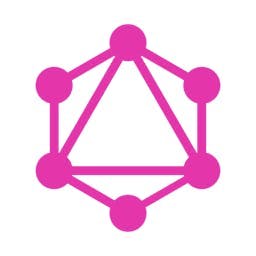
This is a query language used on websites such as Facebook and GitHub. GraphQL is used in an API that serves as a run time for fetching data on the requested query.
What is excellent about the GraphQL APIs is that they are arranged by type, which makes for a more efficient query and points out errors more explicitly than if the endpoint arranged them. This also helps to skip overwriting manual parsing code.
Features:
- It is highly flexible and scalable
- Developers can choose the fields they want to query
- It is easy to add new types and fields to the API
- GraphQL is ideal for a range of applications, including complex ones.
- Write GraphQL APIs that leverage your existing data and code with its engines available in multiple languages.
You can use GraphQL for $49 per user per month (paid annually). Thankfully, this web development tool is learnable within a few days. Its learning curve is shallow. Its community is spread worldwide and includes supporters, users, and developers from everywhere.
Wrapping it up
Choosing either of the web development tools depends on the requirements of your application. Therefore, analyze the pros and cons of these front-end web development tools and take a call for your business.
In case, you need help with them, partner with expert providers of web application frameworks such as Intuz and alleviate that headache completely.