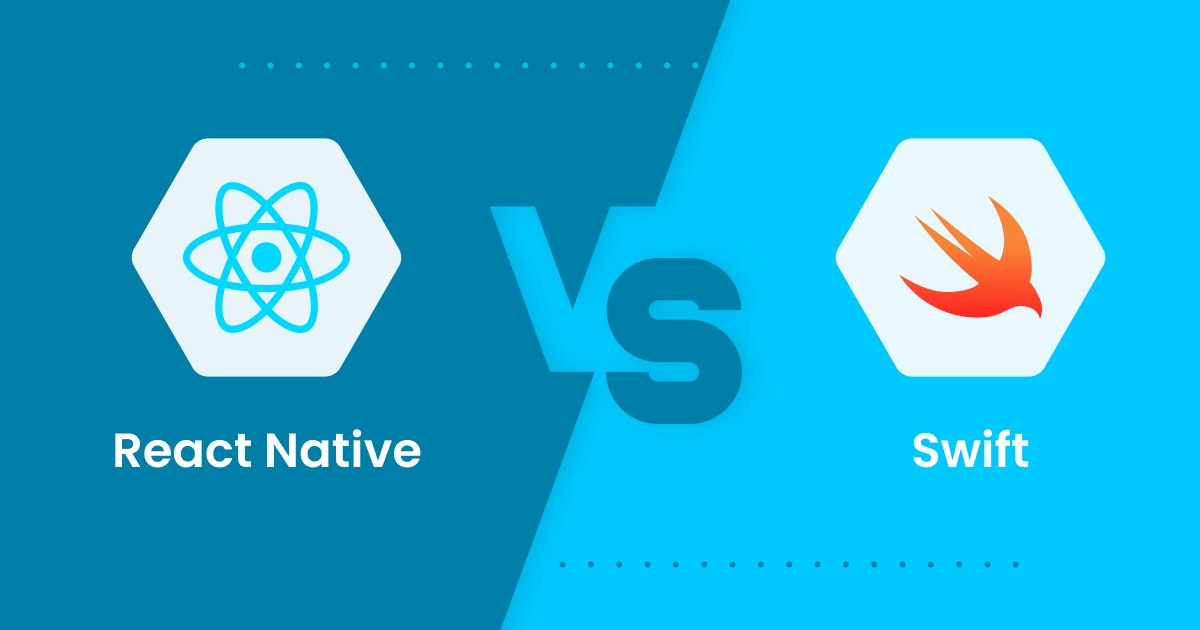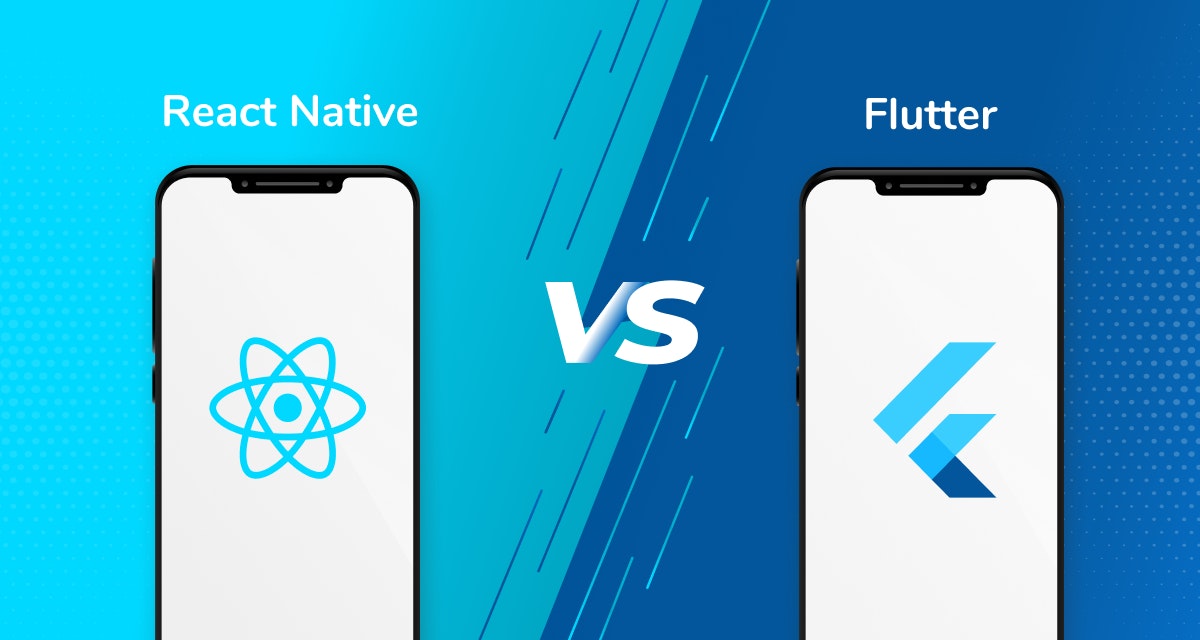Unless you live under a rock, you will agree that the applications of mobile devices have become increasingly sophisticated and feature-rich in the past few years. Today's consumers are spoiled for choice — be it in terms of brands, features, pricing, and so on.
Although Android takes up 73% of the mobile market share and iOS only 26%, there are 1.5X as many apps on the App Store compared to the Google Play Store.
Why the disparity? Research shows that iPhone users tend to have higher incomes and are likely to spend more on in-app purchases. That is why companies prefer building apps for iPhones. Let us face it — monetization is one of the most important goals of app development.
And if companies stand to make more money through iOS, why not? But which technology is apt for developing cross-platform apps on iOS?
Swift is the programming language used for developing native iOS solutions. On the other hand, React Native is an open-source UI software framework used for platform-independent mobile app development. And this article discusses both technologies in great detail:
React Native
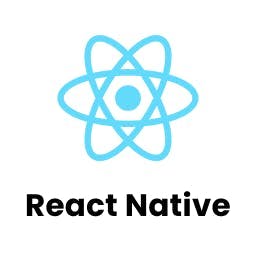
It is a JavaScript-based framework primarily used for developing native-like iOS and Android apps. React Native has become the go-to choice for cross-platform app development in the past few years. Its codebase is reusable for both desktop and web apps.
Application
React Native is used for building apps that require heavy lifting. It is not the best option for resource-intensive applications. React Native is known for its extensive documentation and a large and strong community of developers.
Created by Facebook in a bid to replace HMTL5 for delivering a superior mobile app experience, React Native quickly won hearts for working silently in the background of client devices, thereby making JavaScript a viable language for developers.
Features of React Native
Many cross-platform app developers prefer React Native because of its ease of use and scalability. Here are the features:
- Write once, use anywhere: There is a reason why it sells like hot cupcakes amongst developers. It lets you write code only once, and you can use the same native code for all platforms — be it iOS, Windows, or Android.
- UI focused: The framework pays a lot of attention to designing the app UI. It is thoroughly responsive and has brilliant rendering capabilities.
- JavaScript benefits: One of the most significant advantages of being driven by JavaScript is that you can easily find developers to work on React Native — even if they have a basic knowledge about JavaScript. It further broadens the market talent pool.
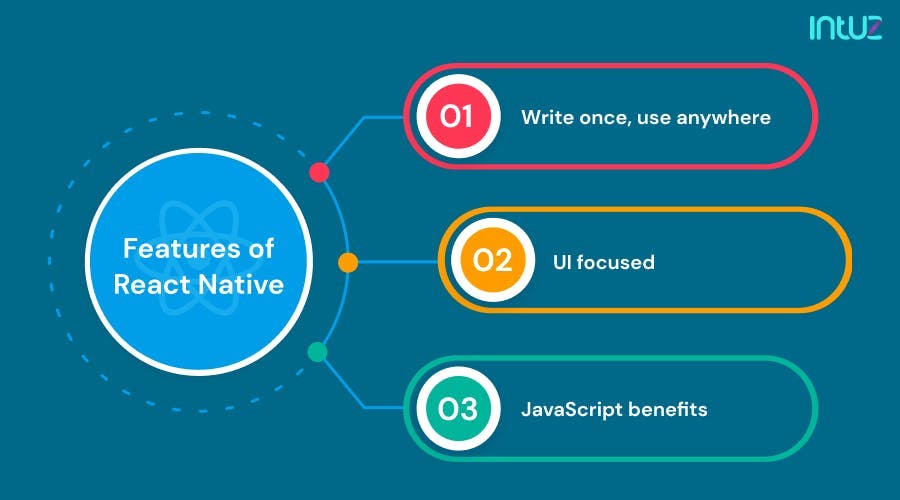
Benefits of React Native
The framework is open-source and community-driven. If you ever hit a roadblock, you can ask for help from any React Native specialists and get on with your project. But that is not the only case. There are other benefits of React Native:
1. Excellent performance
React Native utilizes modules and native controls for creating apps that perform superlatively. It connects to native components of an operating system and writes codes via native APIs. It has the power to develop threads different from native APIs and UIs.
2. Hot reloading
React Native developers can instantly view changes made to an app code in the preview window in real-time. It means they can see whatever modifications they make to the app. The quick feedback process helps developers finish the project faster.
3. Independent modules
React Native's modular architecture separates the program functions because of free blocks called modules. This enhances the versatility and updation process of the application. Plus, React Native can employ app updates on the fly.
4. Affordable feature expansion
Adding new features to existing web apps is easy in React Native. The developers need to inject UI components into an existing app without having to rewrite the complete application. They extend the app's features. The process is called "Over The Air" (OTA) updates. That also means that the app users need to update an app from the app store.
5. Support for third-party plugins
React Native renders its support for external plugins for JavaScript and native modules. That is because of the unavailability of some components in the framework. React Native enables you to connect the plugin with a third-party module.
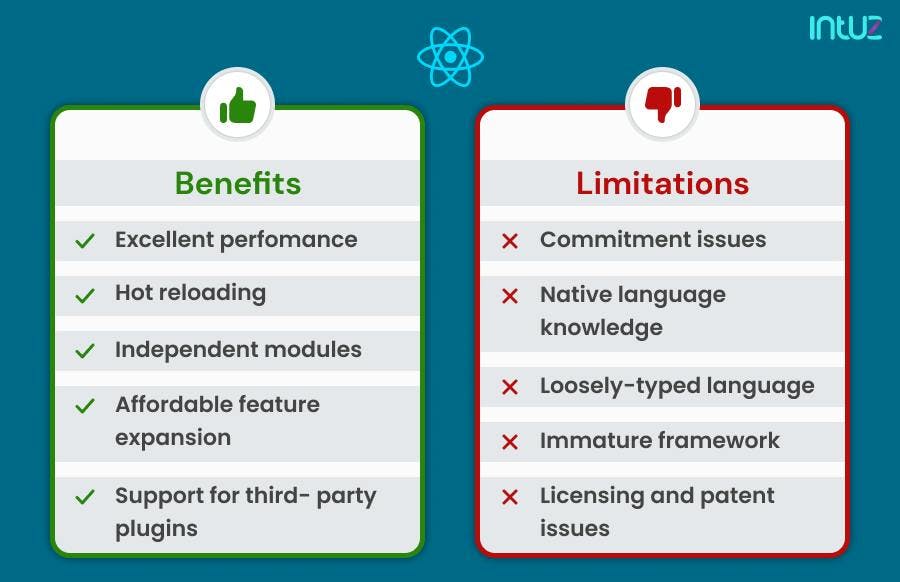
Limitations of React Native
Despite all the excellent features of React Native, it does have its drawbacks, including:
1. Commitment issues
You might have trouble finding long-term support for the platform. Since React Native is not a turnkey solution, it needs to be constantly maintained to remain valid for app development. This can make React Native a risky framework.
2. Native language knowledge
Developers still need to learn native coding for building an application in React Native. Without first-hand knowledge, developers will find it difficult to get any job done.
3. Loosely-typed language
Although React Native uses JavaScript, the latter does not impose the use of specific variables and parameters in functions. In essence, a variable could comprise anything, posing a security risk to the entire project.
4. Immature framework
React Native is not yet mature and has a long way to go before finally resolving its bug issues and enhancing overall app performance. While its maturity is not exactly a con, that does limit the capabilities that React Native brings to the table. Plus, it has to be consistently maintained to be retained as a popular choice for app development.
5. Licensing and patent issues
React Native has had to deal with licensing and patent controversies. The framework utilizes BSD-styled licensing besides the Grant of patent Rights from Facebook. The tech giant can terminate your right to use any of its open-source projects if you ever contest Facebook's Patent right. That is highly restrictive in nature.
Real-life examples of React Native
Facebook Ads Manager, Walmart, and Bloomberg are popular brands that have used React Native for their app development endeavors.
Swift

Swift is a general-purpose and multi-paradigm programming language developed by Apple. It is open-source and is used for building apps on iOS, macOS, watchOS, iPadOS, and tvOS. Writing code in Swift is fun and interactive. The syntax is expressive and concise. Swift produces beautiful app designs yet helps run lightning-fast software.
Application
Swift is a language that applies a modern approach to performance, safety, and software design patterns. Any Swift project aims to build the best possible language for use —from mobile and desktop apps to systems programming. Swift is used for scaling up to cloud services.
Features of Swift
Because of its open-source nature, Swift can be found on GitHub, and everyone can use it. Here are the features it brings to the table:
- Native error handling: Swift offers support for catching, throwing, manipulating, and propagating errors at runtime.
- Protocol extensions: It enables you to define the behavior on protocols and not in individual conformances or global functions.
- Memory management: It tracks and manages our application's memory usage with Automatic Reference Counting (ARC). That means developers do not need to worry about memory management, as Swift prevents unsafe behavior in your codebase.
- Debugging: Swift leverages the LLDB debugger that offers you REPL and debugger for integrating debugging, failure recovery, consistent formatting, and expression evaluation.
- Package manager: Its package manager is a cross-platform solution we can utilize for developing, running, and testing Swift libraries and executables.
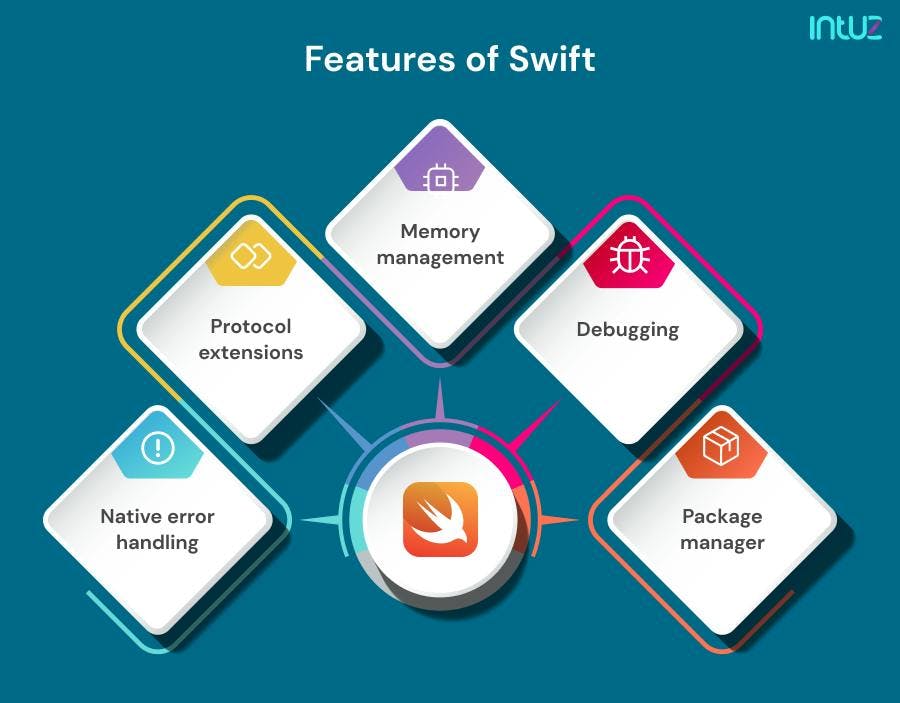
Benefits of Swift
The programming interface of the technology is intuitive and straightforward because it uses expressive and concise syntaxes. It comes with cutting-edge features that help developers create modern apps without any hassle:
1. "Swift" development
Swift is an expressive language that utilizes simple syntaxes, which helps developers roll out apps faster. Compared to Objective-C, you can write less code for performing similar tasks. It handles app memory usage tracking flawlessly. This saves a lot of development time.
2. Scalability
Whether you start as a basic app and then evolve into a complicated one or build enterprise-grade software at the very start, you can always add new features and seamlessly scale your application when the need arises. Swift is remarkably resilient.
3. Minimal memory footprint
Dynamic libraries are added to the Swift programming language only when needed. Otherwise, they are kept separated from the codebase and not found in all files within the application project.
4. Safety and performance
A Swift-powered app can perform 40% better at the initial release itself compared to Objective-C. That is because of its excellent error handling and robust typing system that mitigates crashes in production applications. Developers can quickly identify and fix codebase errors because of its short feedback loop.
5. Automatic memory management
If you want to remove unused class instances from the app memory, Swift is ideal, along with C#, Go, and Java. However, unlike other programming languages, it does not put pressure on CPU performance.
6. Compatibility with Objective-C
Swift can be used interchangeably with Objective-C for developing the same app. This is especially helpful when needing to upgrade or extend large development projects. For instance, the developer can utilize Objective-C to build the app foundation and Swift to deliver on the new feature requirements.
7. Full-stack capabilities
Because Swift is a potent programming language and has features like reusability and code-sharing, developers can use it for both frontend and backend development processes. This helps develop apps faster and more efficiently. No wonder it does not burn a hole in the pocket.
8. Open-source and easy to learn
Swift has an active open-source community that supports the evolution of Swift. Although it is a relatively new language, developers building apps can access a lot of online material and take help from their peers in case they hit a roadblock.
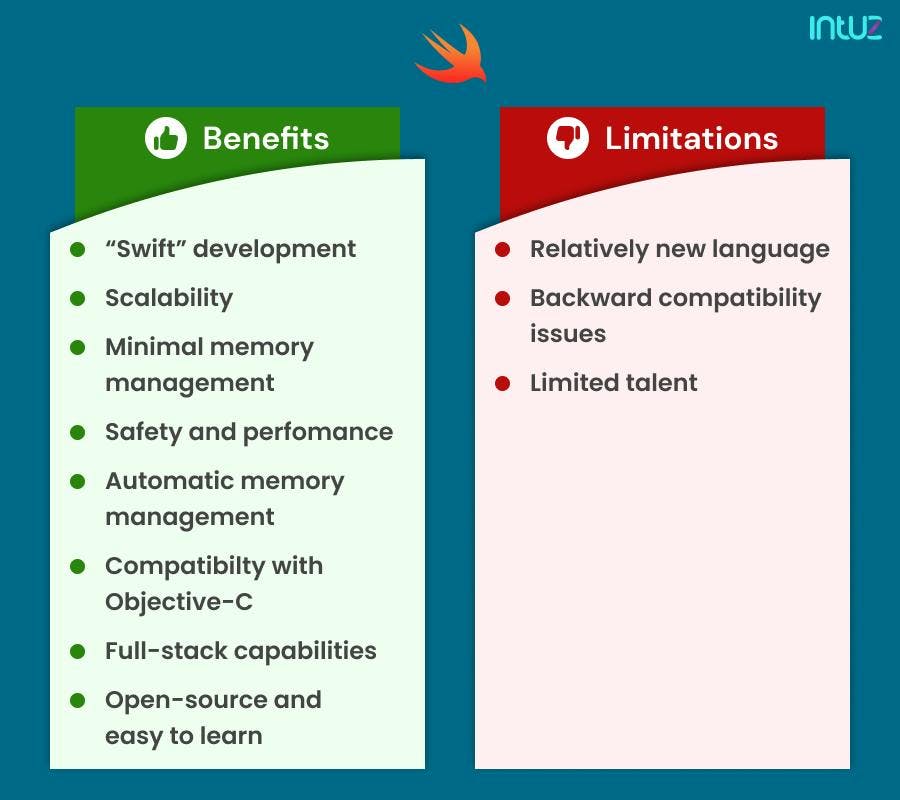
Drawbacks of Swift
Every coin has two sides, and although Swift has lots of beautiful features and benefits to access, the programming language can be limiting in a few aspects:
1. Relatively new language
Compared to Objective-C, which was launched in the 1980s, Swift is a very new language, and there are teething problems along the way. Older and well-established languages make it easier for developers to get on with their projects.
2. Backward compatibility issues
That means the newer versions of Swift do not work well with the older versions. It could be that an application created with an earlier version cannot get updated using a more recent Swift version. This can leave the app redundant.
3. Limited talent
Despite the rapid growth of Swift, the talent pool is small, and finding an experienced Swift developer can be a challenge unless, of course, you go ahead with a leading native application development company like Intuz for your projects.
Swift vs Objective-C: Which is Ideal for IOS App Development?
Learn moreReal-life examples of Swift
WhatsApp, VSCO, Pandora, Twitter, Kickstarter, Slack, and LinkedIn are some of the most popular brands whose iOS apps have been developed using Swift.
React Native vs. Swift: A comparative analysis
Despite being powered by JavaScript, React native cannot build native apps. Instead, it relies on internal APIs and third-party libraries to run applications. It acts as an intermediary between the operating system and the codebase. On the other hand, Swift can build native apps quickly.
Developing an application requires you to consider many parameters, and choosing between React Native and Swift depends on what you want to build at the end of the day. Here is a side-by-side comparative analysis between the two:

What to consider before choosing between React Native and Swift?
Go for React Native if you want to build an app for both platforms — Android and iOS — in the same way, and have a small team with limited resources and time. Moreover, if you want to enjoy live reloading, fast building time, and hot reloading, React Native it is!
Despite JavaScript being the foundation for React Native, the latter cannot develop Native apps. Instead, it makes use of libraries and internal APIs for running applications. React Native merely acts as an intermediary between the operating system and the codebase.
On the other hand, Swift can develop native applications with full access to the platform's features. However, the technology is apt if you only want to make an iOS-only app or an app that leverages a large portion of platform-specific codes.
Besides, Swift is ideal if you want the user interface to be highly interactive, as in the case of games. You do not have to build native wrappers for APIs, which invariably increases development costs and time.
Over to you
Now that we have studied both React Native and Swift, one thing is clear — both are potent solutions for iOS app development. However, the choice between the two entirely depends on what you want to achieve from your project.
Whether you go ahead with a Swift or React Native development company, making the right choice will help you minimize development costs, improve ongoing app support, and increase overall app productivity.
After reading the article, we hope you have much better clarity about the two technologies. And if you need a sounding board, you can always count on the experts of Intuz.
From Android to iOS, we have explored mobile development thoroughly. Drop us a quick message to get your queries resolved. Our level of knowledge and expertise will completely enthrall you. Speak soon!