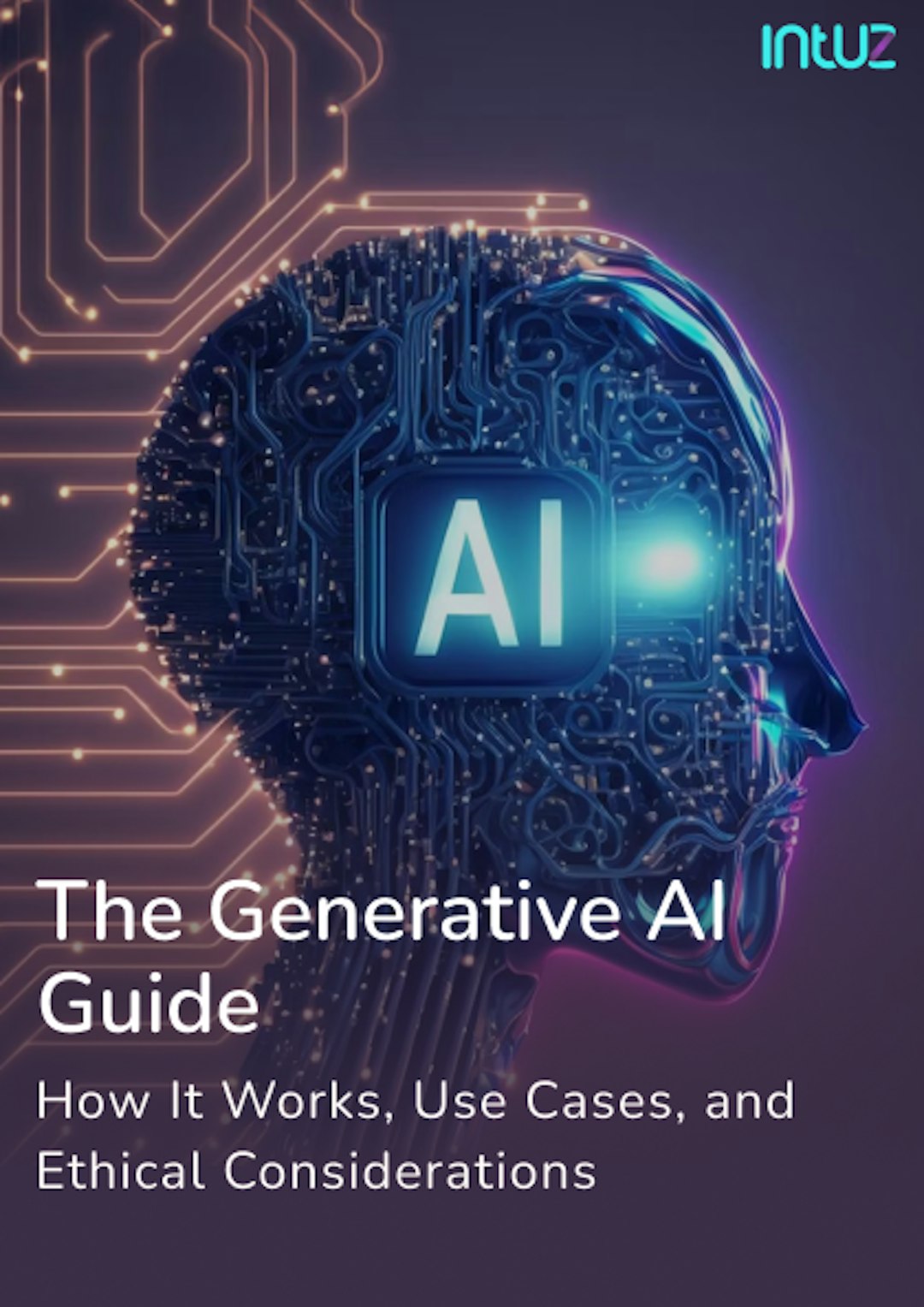Table of Content
When modern customers reach out, they expect a prompt and clear response—within five minutes or less, to be precise.
For Small and Medium Businesses (SMBs), meeting that expectation day in and day out can be challenging for one huge reason: a small customer support team.
But what if an AI voice agent could handle common questions, take after-hours calls, and route only complex cases to live agents?
Sure, it can, and with results!
Capgemini reports that 33% of businesses exploring AI are already experiencing improved first-contact resolution rates.
And here’s where it gets even better: you can supercharge your AI voice agent with a workflow automation platform like n8n, which further empowers you to design, connect, and deploy your own innovative, scalable customer service solution.
With Intuz, an experienced n8n implementation partner, you can go beyond the basic setup and automate customer service in a way that makes complete sense for your business. In this blog, we’ll explore how you can get started with launching an AI voice agent with confidence.
How to Build an AI Voice Agent for Customer Support Using n8n

1. Prepare your knowledge base
According to Forrester, customers are 2.4 times more likely to stay with businesses that resolve issues quickly through self‑service or automated channels.
An AI voice agent performs best when it has access to well-organized information. Therefore, start by gathering the resources your customers rely on most, such as Frequently Asked Questions (FAQs), troubleshooting guides, product manuals, and past support tickets.
Then, create a structure that makes the data easy for the AI to use, which should ideally comprise small, focused entries instead of long documents. Each entry should focus on a single customer question or issue, providing a clear answer along with supporting details.
For example:
- Question: “How do I delete my account?”
- Answer: “Go to Settings -> tap ‘Delete Account’ -> follow the email link”
Next, add helpful fields, such as tags (different ways people might ask the same question), like ‘delete profile’, ‘remove account’, ‘close account’, or ‘terminate account’. Use categories to group similar topics, like Account Management or Technical Support.
Include metadata such as the last updated date (e.g., Updated August 2024) or product versions (e.g., Model A only). Lastly, store all the information in a format that AI can easily access, like a spreadsheet or a JSON file:
Top 10 AI Agent Development Companies in USA [2025]
Explore Now| Intent | Answer | Category | Tags | Last Updated |
|---|---|---|---|---|
| How do I delete my account? | Go to Settings → tap ‘Delete Account’ → follow the email link | Account Management | Delete profile | 2024‑07‑10 |
Intuz Insights:
Embed key answers directly into your prompt instructions. For a more advanced setup, we recommend storing your content in a vector database, such as Pinecone or Weaviate. This enables retrieval-augmented generation (RAG), where your agent can dynamically search your knowledge base during a live conversation.
2. Set up your voice channel
Next, choose how customers will reach your AI voice agent. The channel you pick should be one that they have already preferred to communicate with you. Some options to consider include:
a. Phone calls
If a customer calls a phone number, your AI can answer using cloud platforms like Twilio, Plivo, or Vonage that let you:
- Buy phone numbers
- Receive voice calls
- Convert speech to text (for AI to understand)
- Play back AI-generated speech as a response
b. WhatsApp voice notes
Corresponding with customers through voice messages on WhatsApp, use AI to process those with services like Twilio or 360 Dialog that:
- Connect to WhatsApp Business
- Receive incoming voice messages
- Send voice replies or transcribed responses
c. Web voice widget
Building your website? Add a voice recording button so customers can click on it and speak their question, with the AI replying in speech. Tools like a browser-based recorder (e.g., HTML5 Web Audio API) or a webhook can send the audio to your backend or AI service for processing.
Intuz Insights:
Each option that we’ve discussed here integrates with n8n through a simple trigger. For example, Twilio provides webhooks that can be set as triggers in n8n, allowing your workflow to start immediately when a call or voicemail is received.
Also Read: What’s the Cost of Workflow Automation?
3. Build your n8n workflow
Once you’ve decided on your voice channel, it’s time to create the workflow that powers your AI voice agent. N8n gives you a drag-and-drop, visual interface to connect triggers (what starts the workflow) with actions (what your AI agent should do) without undertaking heavy coding.
a. Set your trigger
Think about when your AI agent should wake up and run. The following are common trigger types to choose from in n8n:
| Trigger | Example | How to Do It |
|---|---|---|
| Inbound call or message | A customer calls your Twilio number, or sends a message via Plivo or Vonage | Add a Webhook node in n8n. Configure your voice or messaging provider (Twilio, Plivo, Vonage) to send incoming call/message events to this webhook URL |
| Data-driven trigger | A new row is added to a Google Sheet with a customer’s details, and you want your AI agent to act on it (e.g., send a welcome call or message) | Add a Google Sheets Trigger node that watches for new rows or updates. When data appears, the workflow kicks off |
| Manual or scheduled trigger | You want to test your agent every morning at 9 AM or trigger it manually | Use a Cron node to schedule regular runs (like every day or every hour). Use the Manual trigger when you’re testing inside n8n’s editor |
b. Integrate with voice AI
Use an HTTP Request node in n8n to connect with your AI provider’s API.
| Step | Details |
|---|---|
| Method | Set to POST |
| Endpoint | Enter the API URL from your provider |
| Payload | Include customer data (name, phone, issue) |
| Response | Capture agent responses, store or forward as needed |
You can also add a subsequent node to update Google Sheets with the conversation outcome or send a follow-up email automatically.
c. Escalation to a human agent
Set conditions to detect escalation intent, such as when a caller says “speak to an agent.” Add another HTTP Request node to your telephony provider’s API to transfer the call.
Choose between cold transfer (direct hand‑off) or warm transfer (brief context hand‑off) depending on your workflow.
Intuz Insight:
This is entirely optional, but if you’re using retrieval-augmented generation (RAG) for maintaining your knowledge base, it might be worth adding a node for Pinecone or a similar database. This will enable your AI agent to search your resource in real time for more precise answers.
Case Study Spotlight: Intuz’s Builds a Powerful Bidirectional Speech App
We partnered with a forward-thinking client to develop a two-way Text-to-Voice and Voice-to-Text mobile application, showcasing our expertise in AI-driven voice technology. The solution delivers the following capabilities wrapped in an intuitive interface:
- Dynamic bidirectional conversion
- Real‑time transcription
- Multilingual support
Every feature is backed by secure integrations and seamless sharing across platforms, making communication more accessible than ever.
We also implemented fine-tuned speech controls for pitch and speed, ensuring that every output sounds natural and tailored to the user’s preferences.
Also Read: Top 7 Processes to Automate in Ecommerce Workflow Automation
4. Test the workflow
Before rolling out your AI voice agent to customers, test every step to ensure the workflow performs as intended and that each escalation or integration behaves reliably in real-world situations. Here’s what you can do step by step:
- Simulate customer interactions using your selected triggers (webhook, inbound call, or data event) and record how the AI agent responds, how quickly it retrieves answers, and whether the conversation flows naturally
- Compare the AI’s answers with your knowledge base; fix it if you find any outdated details, missing information, or unclear phrasing
- Trigger scenarios where a customer requests to speak with a human; confirm if the escalation logic routes the call correctly
Intuz Insights:
We always recommend documenting test cases and outcomes properly. This provides your team with foundational material to further enhance the voice agent and, subsequently, its performance over time.
5. Go live
After thorough testing, you’re ready to put your AI voice agent into production. This stage involves setting up access points for customers and closely monitoring their performance in the early days. Here’s what you need to do:
- Purchase a dedicated number from your telephony provider, such as Twilio, or connect an existing one to track your performance and ensure test calls are separate from live customer calls
- Apply the workflow configuration you tested on n8n and confirm that all API keys, database connections, and triggers are active
- Enable logging in n8n and your voice provider’s dashboard. In the first weeks, review:
- Escalation frequency
- Call completion rates
- Average response time
- Adjust prompts or update your knowledge base as you identify patterns.
Intuz Insights:
The best way to ensure you’re moving forward in the right direction is to schedule weekly reviews during the first month. Invite both your support team and technical lead to these sessions to capture feedback from different angles and make changes accordingly.
Also Read: Make vs n8n vs Zapier: The Best Workflow Automation Tool for Your Business
Why Intuz Is Your Best Choice for n8n‑Based AI Voice Agent for Customer Support Automation
According to Zendesk, voice AI is ushering in the next era of voice-driven customer service interactions, and 90% of CX Trendsetters share this belief.
Automating customer support with an AI voice agent requires more than just a technical setup. It requires a partner who understands how to turn workflows into business outcomes, keep sensitive data secure, and deliver without draining your team’s bandwidth.
As you know, Intuz has built workflow automation solutions for customer-facing operations across various industries, and that experience is evident in the way projects are planned and executed.
“For starters, we align every engagement to a measurable outcome, whether that’s handling a defined call volume or improving first‑response times. You know the cost before the project begins, and the team is incentivized to achieve results quickly,” explains Firstname Lastname, Designation.
Our AI development company works in real time across time zones, which means updates to a voice workflow can be discussed during your working hours and implemented without delay. Additionally, we can work within your cloud environment and adhere to strict access controls.
Your customer data never leaves your systems, which simplifies regulatory checks and gives your compliance team the confidence it needs. Using n8n as the foundation also means your automation stays open and adaptable.
“We develop on open‑source frameworks and commit code directly to your repositories. You avoid hard-to-maintain black-box solutions, and your internal team can extend the workflows later if needed, completely your choice,” says Sparsh Sharma.
Lastly, we like to approach every project with full transparency. You can see progress in daily stand‑ups, review boards, and architecture notes. WE can go from approval to first code commit in a matter of days, so you see real impact faster.
Book a free consultation today to discover how Intuz can assist you.
About the Author
Kamal Rupareliya
Co-Founder
Based out of USA, Kamal has 20+ years of experience in the software development industry with a strong track record in product development consulting for Fortune 500 Enterprise clients and Startups in the field of AI, IoT, Web & Mobile Apps, Cloud and more. Kamal overseas the product conceptualization, roadmap and overall strategy based on his experience in USA and Indian market.