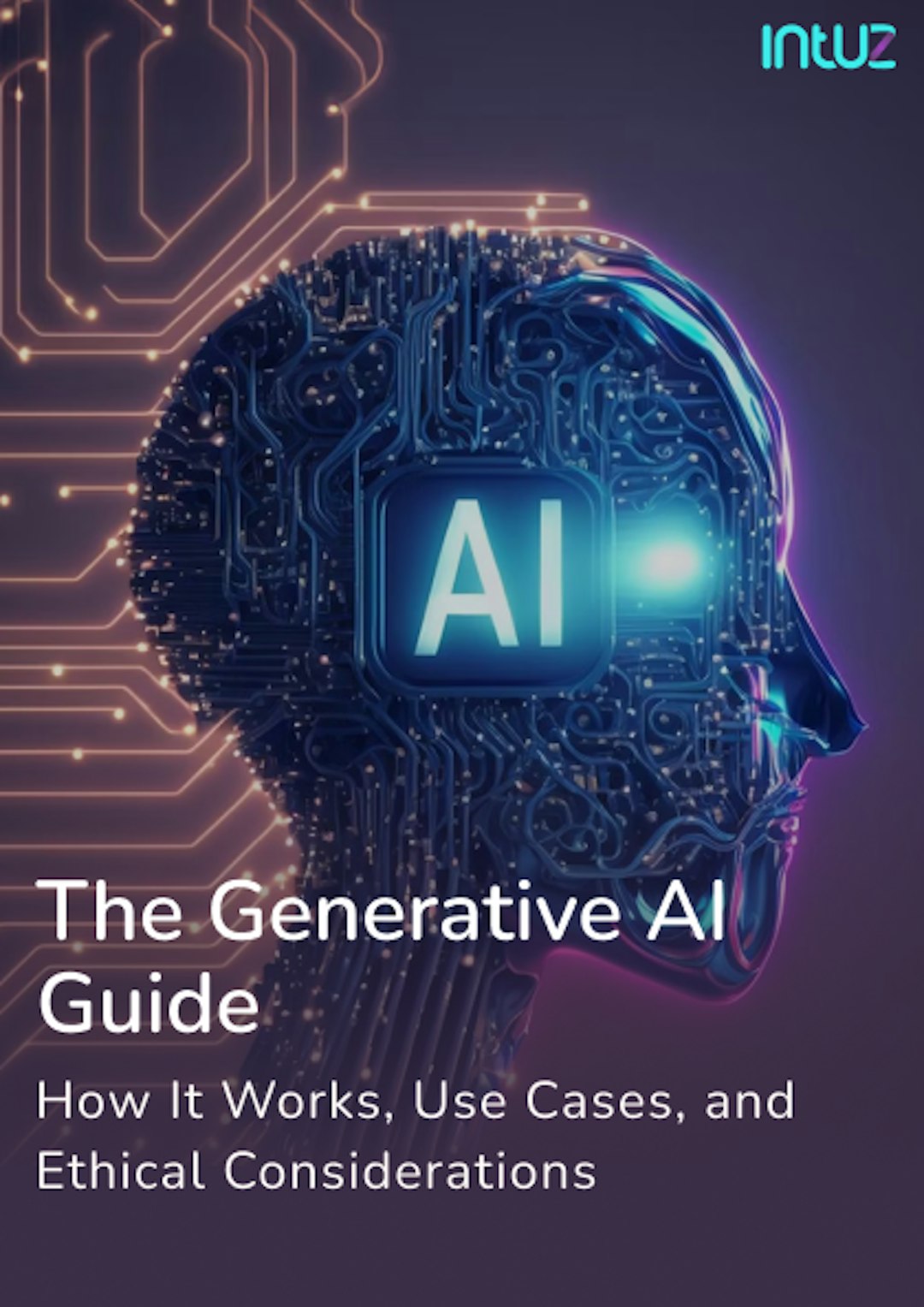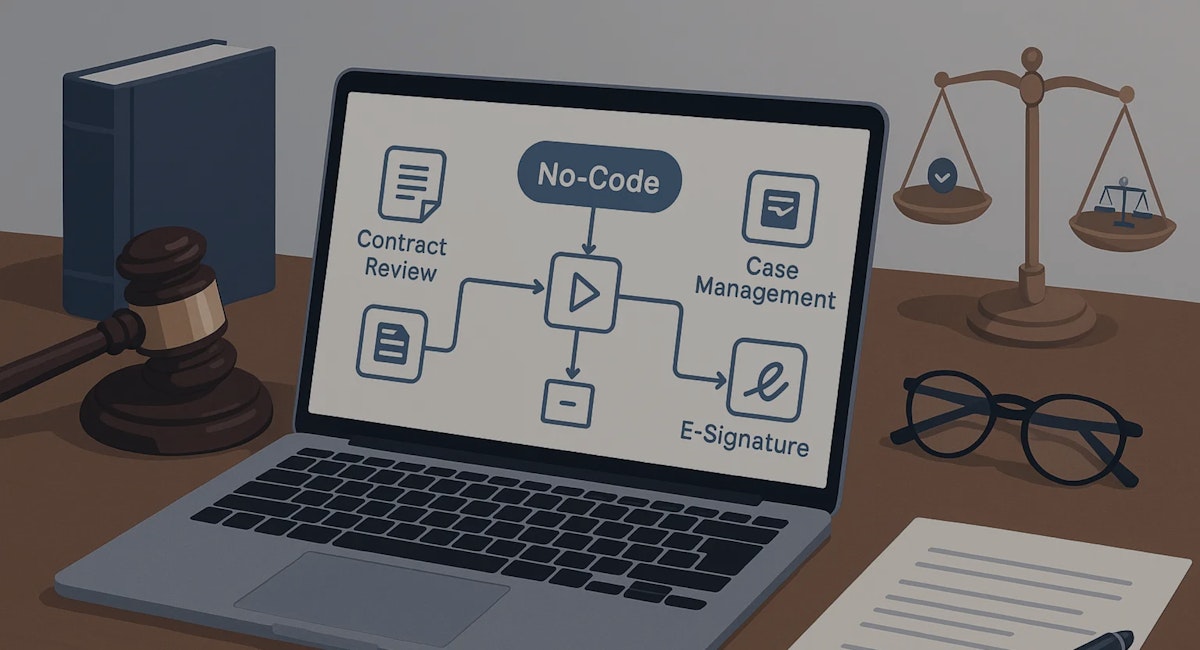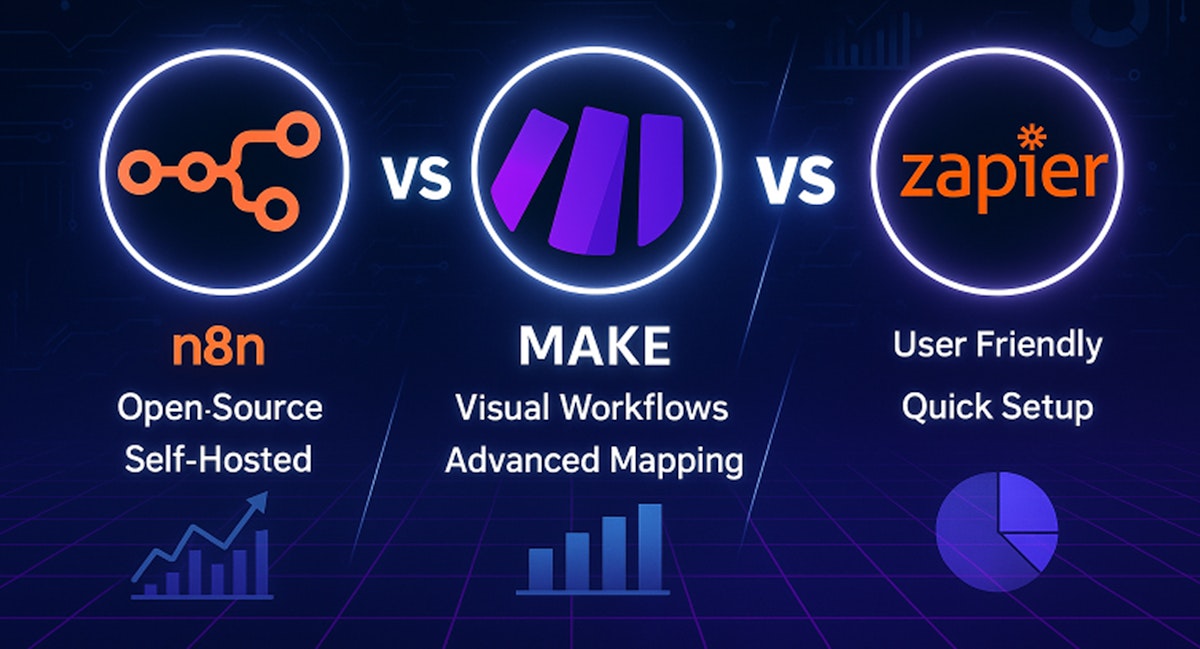Table of Content
What if we tell you 53.8% professionals spend 5+ hours per week scheduling and assigning work that can be easily automated? Or that 54% of businesses anticipate ROI within 12 months post-automation implementation?
Workflow automation can do wonders. In the most general sense, it saves time, money, and resources. However, if you’re exploring low-code/no-code (LCNC) workflow automation for your SMB, an important question that perhaps comes up is: How much will it cost?
You’ll agree the answer isn’t always simple. Costs vary widely depending on several factors. And while LCNC platforms are designed to be faster and more accessible, that doesn’t automatically mean they’re inexpensive or predictable, especially if you’re not clear on what drives the price.
If you’re keen to dissect the costing, keep reading—this blog post breaks down:
- Common hidden expenses
- What influences automation costs
- Typical price range across tools and services
And as an expert implementation partner, Intuz will share practical ways to keep the cost of workflow automation under control.
But first, let’s answer a critical question.
What Affects the Cost of Low-Code/No-Code Workflow Automation?
1. Complexity of workflows
Not all workflows are created equal. So, you first must have clarity on what you want to automate. Is it a single task that involves no more than three steps? For example:
A new invoice email arrives -> PDF gets extracted -> PDF gets uploaded to Google Drive
It’s quicker and cost-friendly than building a complex, multi-step flow involving multiple decision points, data formatting, error handling, and approval chains.
For instance, for each vendor invoice:
Validate data fields -> Cross-check against a purchase order in an ERP -> Route for approval -> Send to accounting software -> Notify stakeholders if there’s a mismatch
Pro Tip:
Before automating a workflow, sketch it out as a flowchart or whiteboard map—as shown below:

2. Number of workflows
The more processes you want to automate, the more time and effort go into setup, testing, and ongoing maintenance.
For instance, automating lead capture from a web form is one workflow. However, automating onboarding emails, CRM updates, internal alerts, and task creation for each new lead results in four separate workflows, each with its own logic and maintenance needs.
Top 15 AI Software Development Companies in USA
Explore nowFun Fact
Many platforms use usage-based workflow automation pricing, i.e., charging based on the number of tasks, operations, or workflow runs.
3. Tools and platforms
Different automation platforms come with different cost structures. We know that for sure. We wrote a comparison blog on Make vs n8n vs Zapier. Every tool brings setup, logic mapping, testing, and potential support overhead.
Let’s see in detail:
- Zapier and Make.com charge based on the number of tasks or operations
- n8n is open-source and free if self-hosted, but may require more technical setup
- Microsoft Power Automate offers both per-user and per-flow pricing, with additional charges for premium connectors
| Platform | Cost Model | Ideal For |
|---|---|---|
| Zapier | Per Task | Non-tech SMBs |
| Make.com | Operational-based | Visual Builders |
| n8n | Self-hosted (free) | Developer-led teams |
| Power Automate | User or Flow-based | Microsoft-heavy teams |
Choose the platform that makes sense for you.
4. Scope of integrations
How many third-party apps do you need to connect?
Are there pre-built integrations or will you need to build something custom?
Connecting 2-3 tools with native connectors is relatively easy. But if your use case requires custom APIs, webhook setups, or unsupported platforms, you might need to write custom scripts or use advanced modules. That means added technical cost.
| Integration Type | Examples | Tech Efforts |
|---|---|---|
| Native Connectors | Slack, Notion, Google Sheets | Low |
| Middleware (Zapier) | Web Hooks, Automation Platforms | Medium |
| Custom Integrations | API Internal Systems, CRMs | High |
5. Compliance and security
If you’re working with financial, medical, or personal data, you may need additional security features, such as role-based access, audit trails, data encryption, and region-specific hosting. These requirements can limit platform options and increase licensing or implementation costs.
| Regulation | Region | Applies To |
|---|---|---|
| GDPR | EU/UK | Anyone handling EU/UK personal data |
| HIPAA | USA | Healthcare providers, insurers, and tech handling PHI |
| PCI-DSS | Global | Any business handling credit/debit card data |
| CCPA/CPRA | California, USA | Businesses handling California residents' data |
| ISO 27001 | Global | Any organization managing sensitive data |
6. Internal vs expert implementation
Doing it yourself may seem cheaper, and for simple workflows like we’ve seen, it often is. But as complexity grows, so do the risks of rework, misconfiguration, or outages. When you partner with us, we’ll ensure you don’t have to worry about a thing!
We can not only help you identify bottlenecks in your business processes but also set up robust workflows across your tools (CRMs, email, forms, and more).
Client Win:
“With Intuz’s help, we cut our workflow setup time by 60% and slashed tool costs by switching to n8n.” – Operations Lead, Healthtech Startup. Want more proof? Check out Intuz case studies.
Top 5 HR Workflows to Automate Using Low-Code/No-Code Tools
Explore Now!How Much Does Workflow Automation Cost? Calculations Explained for SMBs
Here are estimated AI workflow automation industry ranges based on freelancer and agency benchmarks, tool pricing pages, and user forums.
| Cost Category | What It Covers | Estimated Cost |
|---|---|---|
| Tool Subscription | Per-user or per-flow platform fees (tiered) | $20 – $500+/month |
| Premium Add-ons | AI features, advanced connectors, API access | $10 – $200/month |
| Setup – Basic | 1–2 workflows, simple integrations | $500 – $2,000 one-time |
| Setup – Moderate | 3–10 workflows, light scripting, some APIs | $2,000 – $8,000 one-time |
| Setup – Complex | 10+ workflows, custom scripts/APIs, compliance | $8,000 – $20,000+ |
| Expert Hourly Rate | Developer/consultant fees | $50 – $150/hour |
| Maintenance Retainer | Monthly support, updates, monitoring | $200 – $1,500/month |
| Training and Handover | Docs, walkthroughs, user training | $300 – $2,000 one-time |
Sources: Appsmith Pricing, PowerApps, Zapier Pricing, Upwork Low-Code, Clutch.co Automation, MindK Blog, Dev.to, Reddit, lowcode.agency, Bluewing.vc
Real-Life Workflow Automation Implementation Cost Scenarios (Quick Math for SMBs)
Example 1: You only want to automate two basic workflows:
- Lead capture form → CRM → email follow-up and
- New order → Google Sheet + Slack alert
Let’s assume you hire a freelancer and use Zapier’s basic plan.
Calculation:
- Tool subscription (Zapier) = $29/month × 12 months = $348/year
- One-time setup (freelancer) = $1,000
- Maintenance (basic updates) = $250/month × 6 months = $1,500
- Training and handover = $400
Total estimated first-year cost = $348 + $1,000 + $1,500 + $400 = $3,248
Example 2: You run a logistics company, automating 10+ workflows: CRM sync, quote approvals, delivery status updates, invoicing, and alerts—all across multiple tools.
You use Make.com, need custom APIs, and hire a low-code agency.
Calculation:
- Tool subscription (Make Pro) = $99/month × 12 = $1,188
- Premium connectors / add-ons = $50/month × 12 = $600
- One-time setup (complex build) = $12,000
- Maintenance retainer = $1,000/month × 12 = $12,000
- Training and documentation = $1,500
Total estimated first-year cost = $1,188 + $600 + $12,000 + $12,000 + $1,500 = $27,288
Small businesses can expect to spend ~$3K–$5K in year one for basic automation.
More complex, multi-system builds can easily reach $25K+ annually, especially with ongoing support and scaling.
Controlling the Cost to Automate Business Workflows: Practical Tips from Intuz
1. Involve experts early
DIY automation can seem like a smart way to save money. But we’ve seen projects stall, break, or go over budget because they weren’t designed for scale or long-term use. Even if you’re starting small, getting expert guidance early can make all the difference.
This helps you properly define the work scope from the outset. You won’t waste resources redoing things later. We at Intuz have helped clients cut their build time in half just by streamlining their logic upfront.
2. Prioritize high-impact workflows
Don’t try to automate everything at once. Pick up tasks that move the needle—the ones that eat up hours every week. For instance, in our experience, automating invoice intake or lead handoff often delivers stronger ROI than automating niche, low-volume tasks.
Intuz Recommends:
Use the 80/20 rule. Identify the 20% of tasks that cause 80% of the bottlenecks. Start there. It’s the fastest way to show value and gain buy-in from other teams.
3. Validate each automation
Before you build anything, ask yourself: Will this automation save time, reduce errors, and create measurable value in the long run? If the answer’s unclear, it’s worth pausing. Maybe you only need to automate a simple workflow that’s easier to maintain and less prone to failure.
Intuz Recommends:
Run a mini cost-benefit check. If the time saved each month doesn’t outweigh the setup and maintenance cost within a reasonable window (e.g., 3–6 months), it’s probably not worth it yet.
4. Use free and community tiers to test your ideas
We strongly believe this is good advice. Why, you ask? Because it allows you to prototype workflows and validate assumptions without overspending. The good news is that many LCNC platforms like Make.com offer generous free tiers or trials.
5. Document processes for easier handover
Once a workflow is live, document everything about it, including:
- What does “something’s wrong” look like?
- What services, fields, or logic does it rely on?
- Who gets updates and where?
- What’s the backup plan if it fails?
Simple notes or short walkthrough videos help others maintain or update the automation. Your team can troubleshoot faster without trial and error or waiting on the original creator, saving time and reducing long-term support costs.
6. Review everything quarterly
Don’t “set and forget” about your workflows. Business processes evolve. Schedule regular reviews to:
- Trim outdated automations
- Audit platform usage vs. billing
- Identify new optimization opportunities
These reviews often surface unused premium features or flows that can be simplified or retired. Remove monetary bloat wherever possible.
Intuz Recommends:
Set a recurring calendar invite for “Automation Cleanup Day” every quarter. Treat it like spring cleaning—delete, optimize, and audit your workflows.
Why Work With Intuz, Your Workflow Automation Partner
We’ve worked with enough SMBs to know: automation only delivers real ROI when it’s done with clarity and intention. Here’s what sets us apart:
- Our team works across Make.com, Zapier, Power Automate, and open-source platforms like n8n, and we’ll help you choose the right stack for your business.
- We don’t work by the hour. Every project is scoped around a specific, measurable outcome. You’ll know the cost upfront, and if timelines shift, that’s on us.
- Our India-based delivery team guarantees a 4-hour live overlap with US and EU workdays. That means stand-ups, reviews, and unblockers happen in your working hours.
- From GDPR-compliant data handling to SOC 2 2-friendly architecture, we embed security into every layer of our work. Our infrastructure is ISO 27001-audited, and we carry cyber liability insurance for added peace of mind.
- We build inside your tech environment, whether that’s your cloud, your version control, or your access policies. There’s no data lock-in, no hidden dependencies, and no lingering credentials once we hand over the project.
What’s more, once you greenlight the project, we can begin in as little as five days with minimal setup. We also give you the option to start with a micro-pack and move to a retainer once you start scaling and need ongoing support.
We’ve delivered automation and Machine Learning (ML) infrastructure for clients in finance, health tech, logistics, and SaaS, from Series A startups to listed enterprises. Whatever your process or platform, we bring patterns that’ve already worked in the real world.
Ready to build smarter, leaner workflows?
Book a free consultation with us for a real workflow automation cost breakdown for your business.
About the Author
Kamal Rupareliya
Co-Founder
Based out of USA, Kamal has 20+ years of experience in the software development industry with a strong track record in product development consulting for Fortune 500 Enterprise clients and Startups in the field of AI, IoT, Web & Mobile Apps, Cloud and more. Kamal overseas the product conceptualization, roadmap and overall strategy based on his experience in USA and Indian market.