
Discourse
Category: Forum
Last Updated: 2023-05-17
Version: 3.1.0
Reviews:
We Offer
Next-gen Discourse AMI to reinforce your chat and community forums on Amazon Web Services by Intuz
About Discourse Stack
Discourse Stack is an open source discussion platform that is built for the next decade of the Internet. You can use it as a mailing list, discussion forum, long-form chat room, and more. Discourse pares all the complexity away and puts just the essential stuff on screen – the conversations you care most about.
Key Features of Intuz Discourse Stack
- Discourse is easy to use and install
- Discourse application is written in JavaScript and Ruby on Rails
- It uses Ember.js framework and PostgreSQL serves as back-end database management system
- 100% open-source discussion management platform
- Incorporates all the required components installed for smooth running
- Built in moderation and governance system
- Scalable system designed for tablets and advanced web browsers
Discourse Free Stack
Intuz Discourse stack has postgres, ruby, rails, ember.js, discourse and scripts to make the Discourse stack usage more prominent.
Included With Application
Explore wide-range of Discourse tools Stack to uplift your community platform power-packed by Intuz
Need Support for Discourse Stack?
Applications Installed
Install powerful, reliable and flexible mailing list software - discourse Stack with add-ons
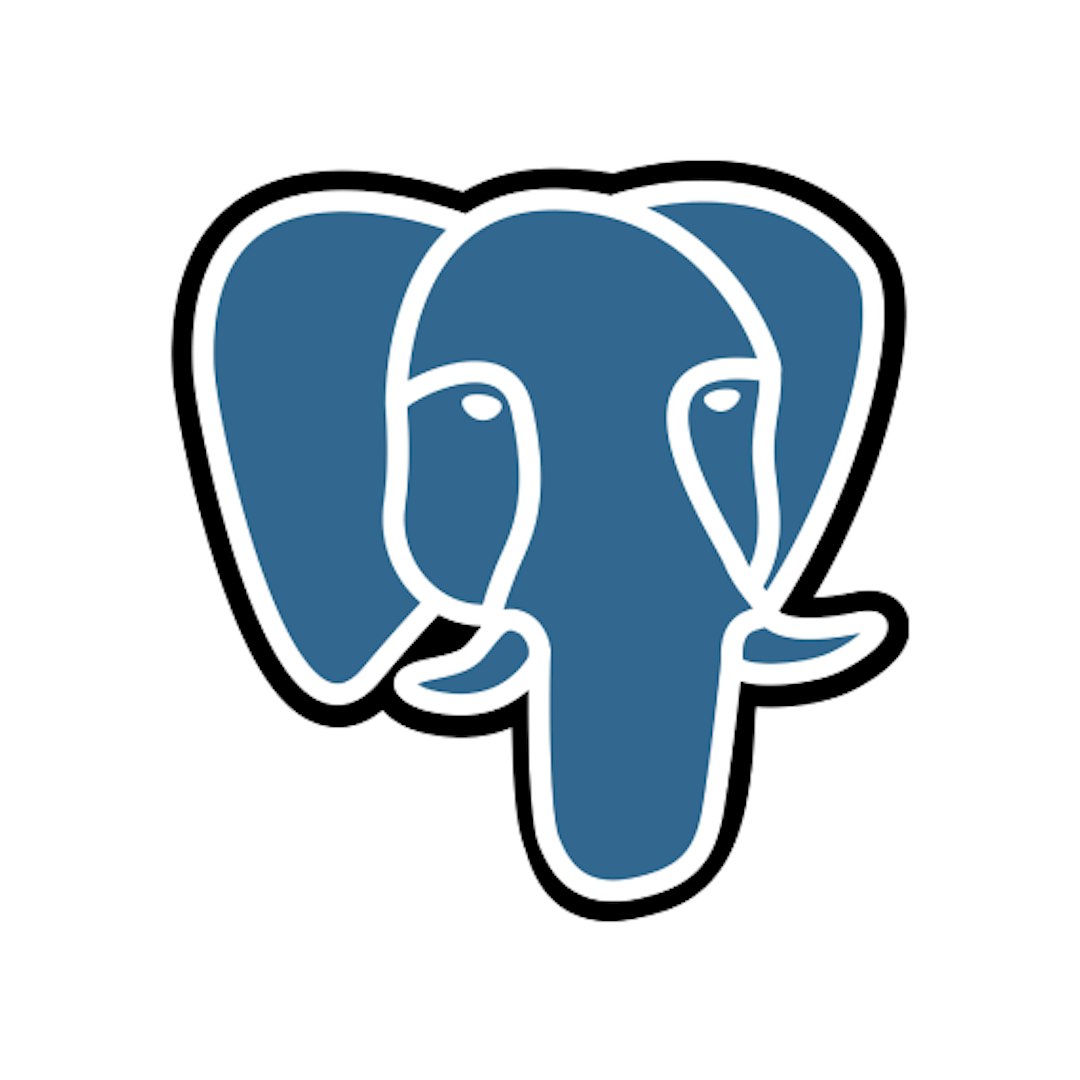
PostgreSQL

Discourse

Rails

Ruby

Ember.js
You might be interested in
Explore variety of other exclusive stacks to launch and deploy your applications swiftly on AWS Marketplace
Your Trusted Partner for Building AI-Powered Custom Applications
Tell Us What You Need
Share your goals, challenges, and vision.
Get Expert Advice — Free
We'll analyze your needs and suggest the best approach.
Start Building
Move forward with a trusted team — we'll handle the tech.
16+
Years in Business
1500+
Projects Completed
50+
Top-notch Experts
Trusted by
Let's Talk
Bring Your Vision to Life with Cutting-Edge Tech.


