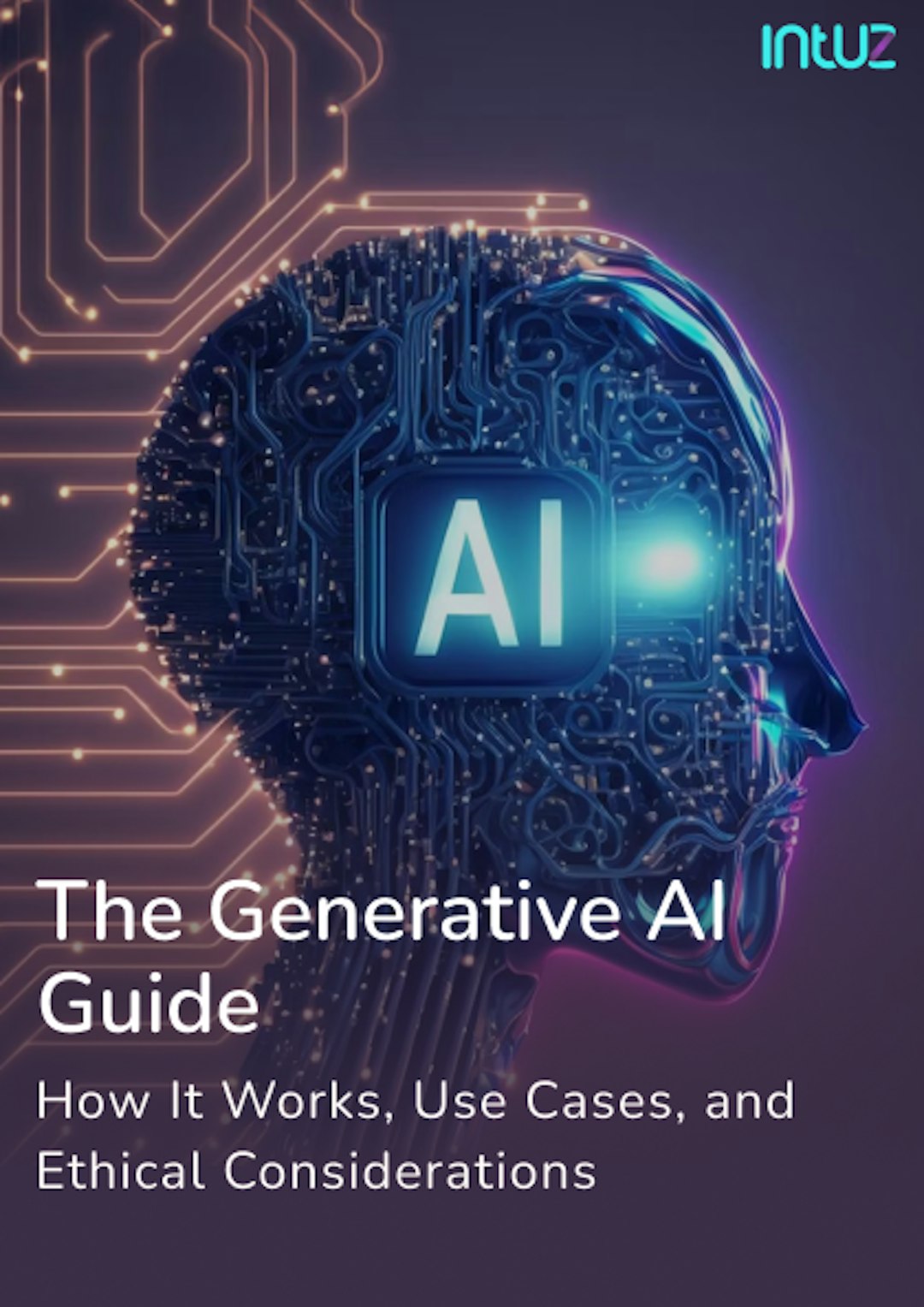Table of Content
Why, you ask? Because:
- Orders arrive from different sales channels
- Payment confirmations come in late
- Inventory records fall out of sync
- Customers follow up repeatedly

McKinsey reports that businesses leveraging automation to manage order and inventory processes can reduce operational costs by 20%-25% and shorten processing times by up to 60%. According to a HubSpot research, sales automation helps teams save 1–5 hours per week.
Bottom line: you can replace slow manual tasks with seamless, automated workflows. And we, at Intuz, can bring your sales channels, ERP, CRM, and payment systems together so you can process orders smoothly behind the scenes. Get a complete strategy in this blog.
How to Automate Sales Order Processing in Ecommerce (with Real Use Cases)

1. Capture orders across channels and sync with backend systems
When orders come in from different places—your Shopify store, a WooCommerce site, Amazon, or other marketplaces—it can take a lot of time and energy to copy details into your internal systems for processing. Automation can handle this for you.
Through automation, you can capture every new order in real time and sync it with systems you rely on to run your eCommerce business. For instance:
- Your ERP can update stock levels and purchase data automatically
- Your CRM can create or refresh customer profiles with their latest orders and contact information
- Your accounting software can log the invoice data without anyone on your team touching the spreadsheet
This kind of integration prevents data silos and gives you a single source of truth. It also ensures that every department, including sales, warehouse, finance, and support, sees the same information, which ultimately minimizes errors and accelerates decision-making.
Intuz's Best Practices to Follow
- We recommend choosing eCommerce automation tools that come with pre-built connectors or APIs for platforms like Odoo, QuickBooks, Zoho, or NetSuite for real-time data sync across your operations.
- Don’t settle for basic connectors or web hooks that only copy order data. Design a two‑way sync that pushes updates back to sales channels when data changes in your system. This avoids conflicts, such as canceled orders still appearing as active.
2. Verify payments automatically before order processing
JP Morgan reports that 62% of businesses lack end-to-end visibility to payments, leaving sales and finance teams in the dark and vendors anxious, leaving them in a cycle of inefficiency and frustration. It’s true.
Payment issues can create a lot of confusion and affect cash flow tracking, especially when they’re processed manually. You need to cross-check gateways, bank statements, and order systems before actually dispatching the orders.
However, with the proper workflow in place, you can confirm payment statuses in real-time and only push orders forward when the payment is successful.
The most important thing to remember here is to implement payment gateways like PayPal, Stripe, Razorpay, or Authorize.Net that integrate directly with your EPR or order management platforms. These gateways have built-in capabilities to send instant payment confirmations.
This means you spend less time double-checking, and orders move to fulfillment faster.
Intuz's Best Practices to Follow
Set up intelligent payment validation rules that catch mismatched totals, duplicate charges, or delayed settlements before they hit your books. We can help you build layered verification logic and integrate directly with gateways like Stripe or Razorpay, so your dispatch workflow never moves an unverified or risky order forward.
3. Automatically update inventory with stock reservation
Keeping inventory accurate on your sales channels can feel like a full‑time job. It doesn’t need to be such a tedious task.
With AI workflow automation in the mix, you can keep every stock aligned in real-time.
Let’s imagine a scenario. When a new order comes in, your order management platform reserves the stock immediately. It updates the available quantity across your online store, marketplaces, and connected platforms, such as Shopify, Amazon, or WooCommerce.
At the same time, your warehouse management system (WMS), such as Zoho Inventory, TradeGecko, or Cin7, receives the update automatically.
That way, the same item isn’t accidentally sold twice. And if a product is returned or restocked, the adjustment flows back through the same connection.
The bigger win? When your customers see that an item is in stock and receive it without delays, they’re more likely to buy from you again and recommend your store to others.
AI-Powered Personalized And Scalable Florist Ecommerce Solution - Case Study
Explore Now!Intuz's Best Practices to Follow
Build automation that reserves stock the second an order is placed, even before payment clears, and releases it automatically if payment fails within a set window. Intuz has implemented advanced reservation logic across marketplaces and WMS platforms, eliminating oversell scenarios that damage reputation and ratings.
4. Auto-generate invoices and send customer receipts
Each invoice typically needs to comply with tax rules, include accurate customer details, and be saved for accounting purposes. When this process isn’t automated, errors creep in and customers end up waiting longer for receipts. Don’t worry. You can fix that, too.
Fortunately, many eCommerce platforms offer invoicing integrations through APIs or connectors. Tools like Zoho Books, QuickBooks, or Odoo can pull order data directly from your sales channels and generate invoices instantly.
As soon as an order is confirmed, our invoicing or accounting tool can generate an invoice based on the order data, apply the correct taxes, and store a copy in your accounting or ERP system.
Simultaneously, a professional receipt is emailed to the customer without anyone on your team intervening. This not only improves efficiency but also enhances your customers’ post-purchase experience.
Intuz's Best Practices to Follow
Enforce compliance with every jurisdiction you sell in. For instance, we design invoicing workflows that apply region‑specific tax rules dynamically, attach digital signatures where required, and sync invoices back to your ERP or accounting system instantly. Your finance team gets clean, compliant records without extra effort.
5. Send real-time order status updates and tracking notifications
One of the most common reasons customers reach out after buying is to ask, “Where’s my order?” Manually responding to each inquiry is a waste of time for your team. Plus, it annoys customers who expect an “immediate” response in this digital age.
With automation, you can keep customers informed at every key stage without lifting a finger.
For example, your order management system, when integrated with logistics tools like Shiprocket, ShipStation, or AfterShip, can automatically send order confirmations, packing updates, shipping notifications, and delivery alerts.
Each message builds trust and reduces the need for customers to reach out. Which eCommerce business doesn’t want that?
Intuz's Best Practices to Follow
Don’t stick to only one format to send updates. Instead, build a multi‑source tracking system that cross‑checks carrier APIs with warehouse events and pushes updates through multiple channels, including email, SMS, and WhatsApp, at the exact moments customers expect them.
How to Choose the Best No‑Code Workflow Automation Tool for Your Ecommerce Business
Did you know automation can achieve 100% accuracy compared to human error rates in manual entry? Given all the benefits and automation possibilities we’ve explored for eCommerce sales order processing, that shouldn’t come as a surprise.
But here’s the thing: intent alone isn’t enough, and using random tools won’t get you far. You need first to take a step back and decide what you want to automate. To ensure you’re investing in the right solution, not just adding more tools to the pile, do the following:
- Audit your current sales order process and list every manual step from order capture to delivery
- Decide which tasks you want to automate first, like syncing orders, updating inventory, or sending notifications
- Write down the platforms you need to connect, such as Shopify, QuickBooks, Zoho CRM, ShipStation, and so on
- Compare ease of use and pricing, and look for tools your team can learn quickly and that fit your budget
- Get expert input from a workflow automation partner like Intuz on the selection and implementation process
Once you’ve done this homework, research automation tools.
Popular No‑Code Workflow Automation Tools to Consider
| Tools | Key Strengths | Integrations | Typical Use Case |
|---|---|---|---|
| Zapier | Wide range of connectors and templates | Thousands of apps | Syncing orders, sending notifications, updating CRM |
| Make (Integromat) | Advanced workflows with visual builder | Hundreds of apps + custom APIs | Complex multi‑step automations like ERP and inventory sync |
| Zoho Flow | Strong integration with Zoho ecosystem | Zoho apps plus third‑party | Best for businesses already using Zoho suite |
| Shopify Flow | Built for Shopify merchants | Native Shopify features | Automating store‑specific tasks like tagging, fraud checks |
How Intuz Build AI-Powered Sportswear eCommerce Platform - SportifyAI [Case Study]
We helped a leading sportswear brand in California build SportifyAI, an AI-powered eCommerce platform, automate its critical workflows, like dynamic pricing, custom product recommendations, demand forecasting, and inventory management.
Equipped with a custom-built admin dashboard and seamless integrations with their backend systems, the brand was able to reduce manual errors, accelerate order processing, and increase sales.
Results?
- Faster order fulfillment
- Fewer operational errors
- Increased sales and customer satisfaction
Check out the complete case study.
Or, if you’re looking to build something similar? Explore our custom AI development services.
Reasons to Hire Intuz as Your Ecommerce Workflow Automation Expert
Building automation for an eCommerce business takes more than technical skills. It takes context. You need people who understand how your sales channels, payment systems, inventory tools, and support processes all connect, and where they tend to break down.
At Intuz, we’ve worked with teams navigating the same complexities you’re facing. When you work with us, we don’t drop in with a generic setup. We ask questions. We map your workflows carefully.
We recommend only what fits your systems, your team, and the pace you’re growing at. And once it’s in place, we help you adapt it as your business evolves. If you’re ready to bring calm, clarity, and real results to your sales order process, we’re here to help.
Book a free consultation with Intuz today.
About the Author
Kamal Rupareliya
Co-Founder
Based out of USA, Kamal has 20+ years of experience in the software development industry with a strong track record in product development consulting for Fortune 500 Enterprise clients and Startups in the field of AI, IoT, Web & Mobile Apps, Cloud and more. Kamal overseas the product conceptualization, roadmap and overall strategy based on his experience in USA and Indian market.