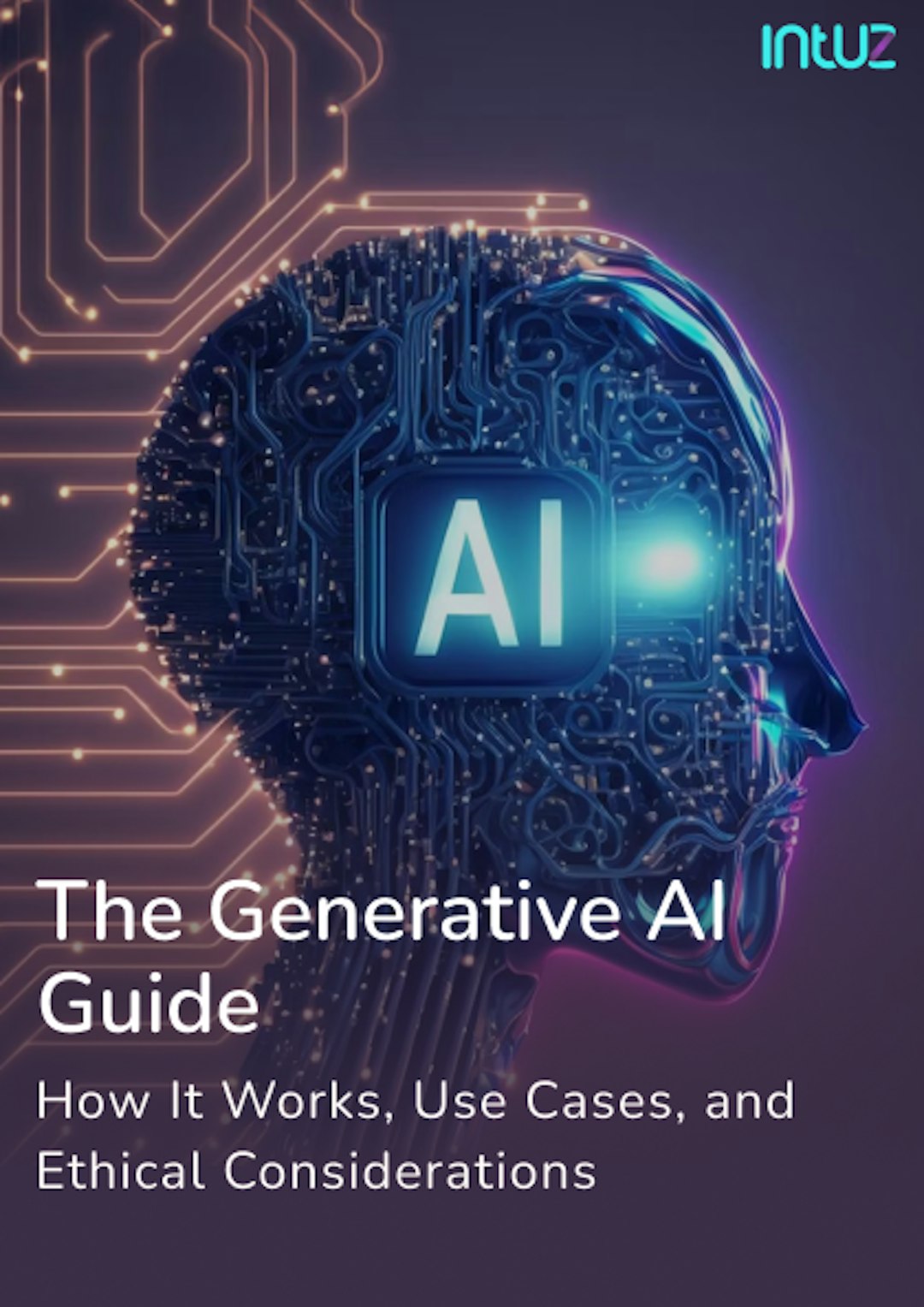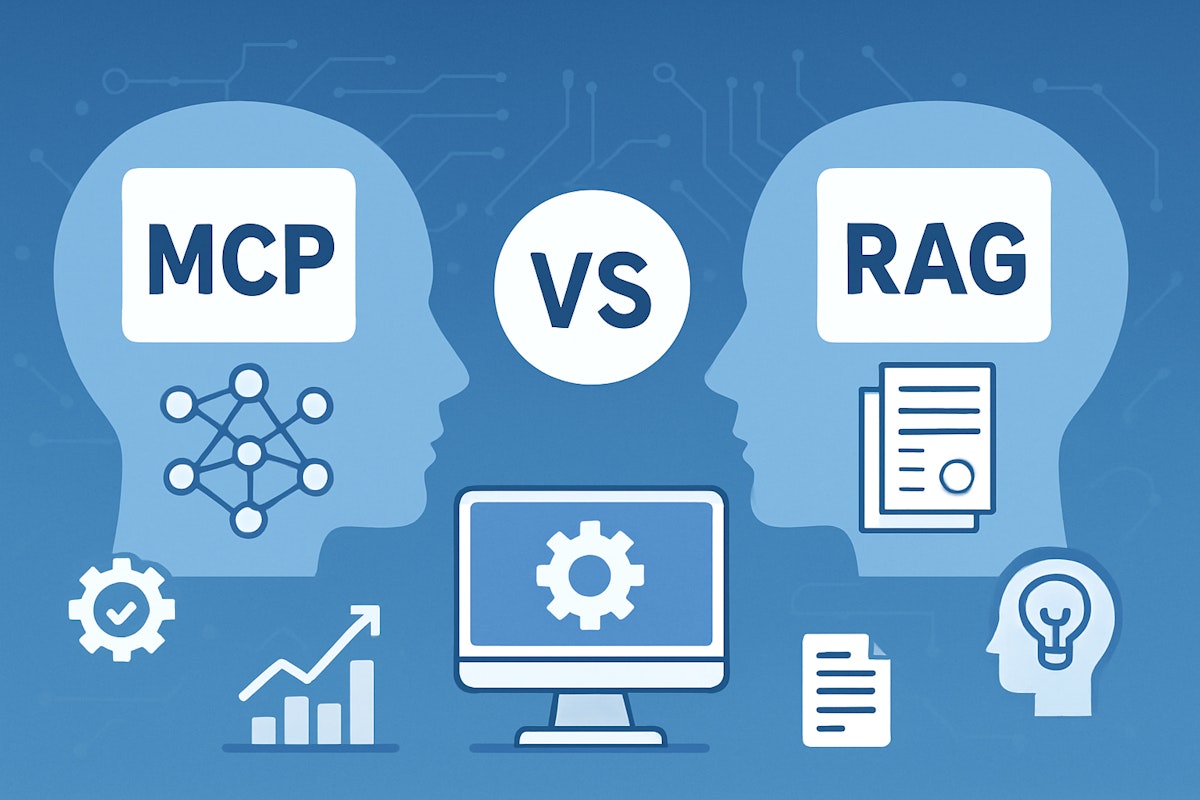Table of Content
Many SMEs integrate multiple AI systems and APIs to handle routine business operations, each with its own payload structures, request schemas, and response formats.
Over time, this fragmented setup creates a long-term maintenance burden because you’re forced to keep developing glue code, updating integrations, and managing agents that behave inconsistently.
The Model Context Protocol (MCP) provides a standardization layer that enables AI agents to interact reliably with external services, such as tools, databases, and predefined templates.
| Before MCP | After MCP |
|---|---|
| Each tool speaks a different format | Single structured protocol |
| Glue code everywhere | Shared request/response patterns |
| Hard to scale | Agents plug in predictably |
What Are the Core Components of an MCP Server?
1. MCP architecture
MCP defines a JSON-RPC-based protocol that establishes a typical pattern for how clients and servers exchange requests, responses, and state across any environment. In practice, an implementation may run multiple hosts, multiple clients, and multiple servers.
2. MCP hosts
An MCP host is the environment that loads and runs one or more MCP clients. It manages configuration, lifecycle, and the underlying connection between the client and server. Examples include Command-Line Interface (CLI) tools, desktop apps, and internal automation runtimes.
3. MCP clients
An MCP client is the active component that communicates with an MCP server using structured JSON-RPC messages. It sends requests, receives responses, calls tools, fetches resources, and updates context. A single host may run multiple clients, and multiple clients may operate in parallel across different hosts.
4. MCP servers
An MCP server exposes capabilities, tools, and resources that clients can access. These include:
- Tools: Callable operations that perform actions or computations when invoked by the client
- Resources: Optional, fetchable data sources that the client can read or query when needed
- Prompts: Optional, reusable prompt templates that the client can request and fill to generate structured content
How to Build Your Own MCP Server: Steps, Challenges, and Best Practices

1. Set up your project environment
A consistent setup for your MCP server helps prevent issues later when you connect agents, run tools, or deploy to the cloud.
First, choose the programming language you’ll use for the server. Most teams pick Node.js, Python, or Go because they provide strong JSON handling, WebSocket support, and mature MCP SDKs. Then install the basic development dependencies.
At a minimum, include:
- A JSON Schema validation library
- A WebSocket library for handling connections
- Optional utilities for logging, environment management, and testing
Set up your project structure and initialize version control. Add your .env file early to keep secrets, keys, and configuration separate from the codebase.
And if you plan to deploy to the cloud, prepare both your local and container environments. Tools like Docker and Visual Studio Code Dev Containers, for instance, keep both development and production aligned.
Intuz Best Practice
- When multiple developers create tools and schemas locally, version drift leads to inconsistent validation and unpredictable agent behavior.
- Use a shared Dev Container or base Docker image for every environment. Commit the “devcontainer.json” or base image and a lockfile, require the image in CI, and block PRs that don’t build against it.
2. Initialize your server code
The goal at this stage is to establish the minimal code needed for clients to connect and exchange messages reliably.
Add a server entry file inside “/src” such as “server.js,” “server.py,” or “main.go.” Configure a WebSocket listener (or HTTP handler if required) to manage connections, receive JSON-RPC messages, and send responses using the MCP format.
Introduce lightweight logic to parse and validate request structures, and route each to the appropriate tool or capability. In addition, ensure there’s an optional heartbeat or ping function to confirm that the client–server connection is functioning correctly.
Intuz Best Practice
- Teams often implement full tool logic before the server’s message loop is stable, leading to debugging that appears to be tool failure when it’s a connection or parsing issue. Therefore, harden the communication layer first.
- Implement and test the WebSocket/HTTP loop, heartbeat, and basic JSON-RPC parsing with a mock tool. Only add real tool logic after the loop is rock-solid.
3. Define MCP tools
This is where you specify what your MCP server can actually do. List the core actions your agents need. For an SME, this usually maps to real processes, such as calling a third-party API, generating a summary, or triggering a workflow. Each of these actions becomes a tool.
In MCP, every tool is defined using a structured interface that comprises:
- A unique tool name
- A clear description of what it does
- Input parameters with types and constraints
- The shape of the expected output
JSON Schema works well for this. Some teams prefer YAML as a wrapper for readability, but the underlying structure still maps back to JSON Schema.
Once you define a tool, register it with your MCP server—it maintains a catalog of available tools and exposes them to clients through its capabilities.
When a client sends a “toolRequest” for “getCustomerById,” the server can validate the input against the tool’s schema, run the underlying logic, and return a structured response that matches the defined output schema.
Intuz Best Practice
- Tool definitions grow organically and become inconsistent, making the tool catalog hard to use and brittle.
- Enforce single-responsibility tools and schema validation. Limit each tool to one business action, document intent in a one-line description, and run JSON Schema validation on every request/response at the server boundary.
A Real-World Example: AI Analytics Agent for Transport & Logistics
A leading African transport and logistics enterprise partnered with Intuz to streamline access to operational data spread across millions of records. We helped them transform their workflow with an AI-powered analytics agent that delivered:
- A conversational chatbot interface built on Gemini 2.0 Flash, Flask, and MySQL
- Automated SQL generation with 95%+ accuracy across simple and multi-table queries
- A secure read-only analytics layer backed by schema validation and query safety checks
4. Implement MCP schemas and message contracts
Now that your tools are defined, you need a reliable way for clients and servers to exchange data. This is where message contracts come in. To get started, list the message types your system needs—for instance:
- “toolRequest” for calling a specific tool
- “toolResponse” for returning results or errors
- “contextUpdate” for sending additional state or metadata
For each message type, define a schema. Decide which fields are required, what types they use, and how nested structures are organized. For instance, a toolRequest message might include:
- A message ID
- The tool name
- A payload that matches the tool input schema
- Optional metadata such as user ID or correlation ID
Your MCP server should validate incoming messages against these schemas before doing any work. This helps you catch malformed requests early and respond with clear errors. It also protects your tools from unexpected input shapes that are hard to debug later.
Intuz Best Practice
On the outgoing side, apply the same discipline. Validate responses before you send them back to the client. If a tool returns data in an unexpected format, you want to catch that at the server boundary rather than letting inconsistent responses leak into your agents.
5. Connect your MCP server to agents
In this phase, you choose how your agents will run—they might be stored inside an existing framework, a backend service, a CLI tool, or a workflow engine. Wherever it runs, it needs an MCP client implementation that can:
- Open a connection to your MCP server
- Format messages according to your contracts
- Handle responses and errors consistently
Configure the client with your server endpoint, protocol (WebSocket or HTTP-based), and any required authentication details. This usually includes an API key, token, or signed credential that identifies the calling agent.

Next, decide how you want to represent agent identity. Each agent should have a clear identifier, such as billingAgent, supportAgent, or opsOrchestrator.
Attach this identity to each request as part of the metadata, along with useful fields such as user ID, request origin, or correlation ID. This makes tracing and debugging much easier later.
You also need a plan for sharing context, as agents often need access to prior interactions, user preferences, and intermediate results. Manage this with:
- Metadata passed in each request
- A shared store where you persist the session or conversation state
- A vector or key-value store backing more advanced retrieval patterns
Intuz Best Practice
6. Deploy and test your MCP server
It’s time to package your server now, run it in a manageable environment, and observe how it behaves under real traffic.
Start by containerizing your server. A Docker image gives you a consistent runtime across local, staging, and production environments. Your image should include:
- The application code
- Required runtime (Node.js, Python, or Go)
- System dependencies
- A clear entry point to start the MCP server
Run the container locally first and confirm that your health checks and basic tool calls still work.
After that, choose an orchestration option such as Kubernetes, AWS ECS, or another managed container service that fits your existing infrastructure.
Next, set up continuous integration and delivery using GitHub Actions or Jenkins.
A simple CI pipeline should at least:
- Run tests and linting on every commit
- Build and tag Docker images
- Push images to a registry
- Deploy to a staging environment on merges to your main branch
This reduces manual steps and helps you keep environments aligned as the server evolves.
Intuz Best Practice
Monitoring is essential for an MCP server. Check for standard metrics, such as:
- Request counts by tool
- Error rates
- Latency for tool execution
- Connection counts and health
Tools like Prometheus, Grafana, and centralized logging stacks make it easier to understand what is happening when something fails.
How Intuz Can Help You Build Your MCP Server
If you’re serious about using MCP in production, you need more than a working prototype. You need a server that fits your systems, your security model, and the way your teams work. That’s where a specialist partner helps.
At Intuz, we focus on AI-first engineering. Our teams design and build multi-agent architectures, MCP-compatible backends, and integrations that connect LLMs with real business systems.
Plus, you get to work with people who think about tools, contracts, observability, and scale from the first workshop.
If you already have internal teams, we work alongside them. You keep ownership of the systems and knowledge, while we bring patterns, guardrails, and implementation support that come from real projects.
If you want to learn more about how we can help you at the different stages of building the MCP server, book a free consultation with us.
About the Author
Kamal Rupareliya
Co-Founder
Based out of USA, Kamal has 20+ years of experience in the software development industry with a strong track record in product development consulting for Fortune 500 Enterprise clients and Startups in the field of AI, IoT, Web & Mobile Apps, Cloud and more. Kamal overseas the product conceptualization, roadmap and overall strategy based on his experience in USA and Indian market.