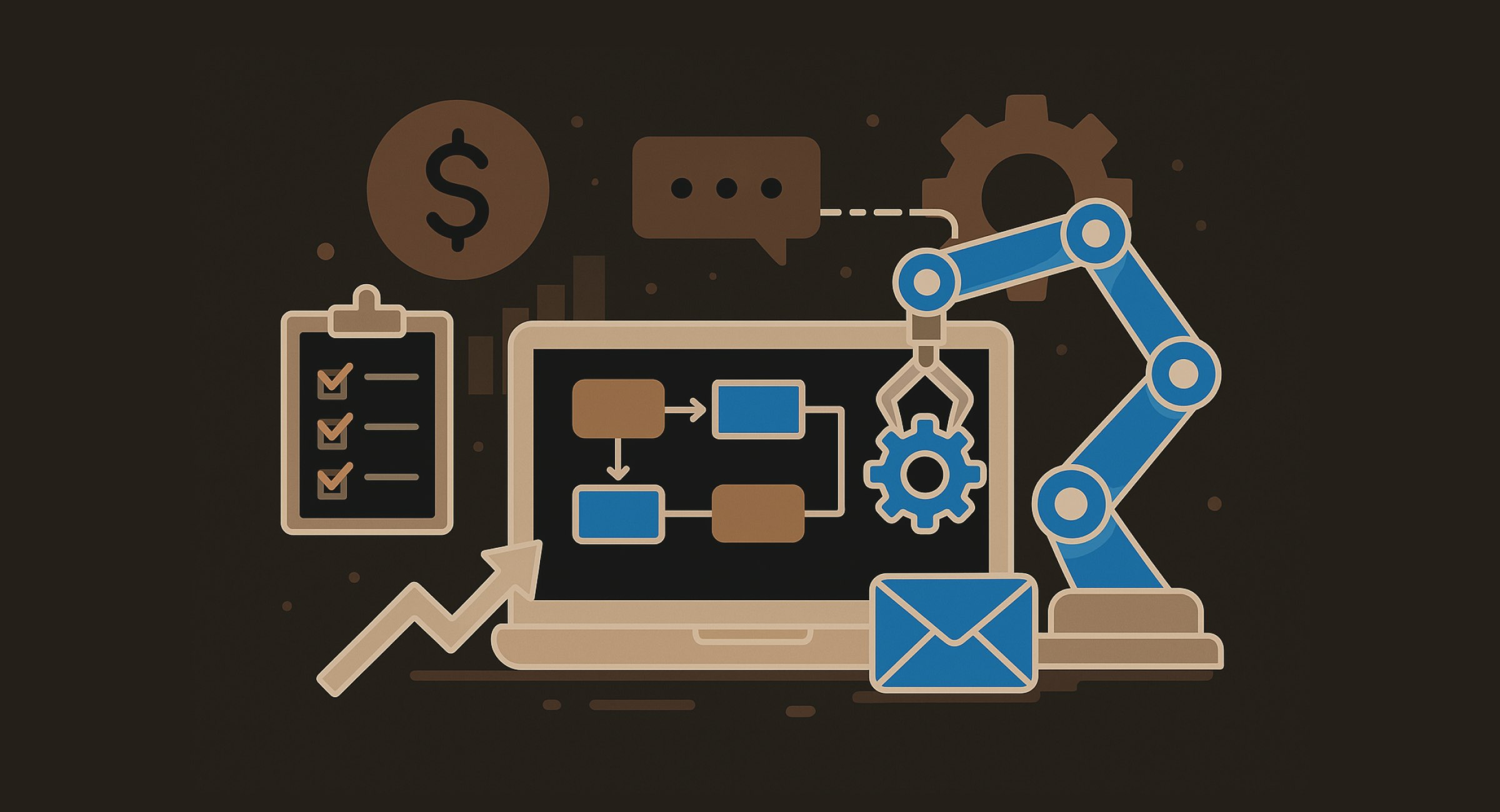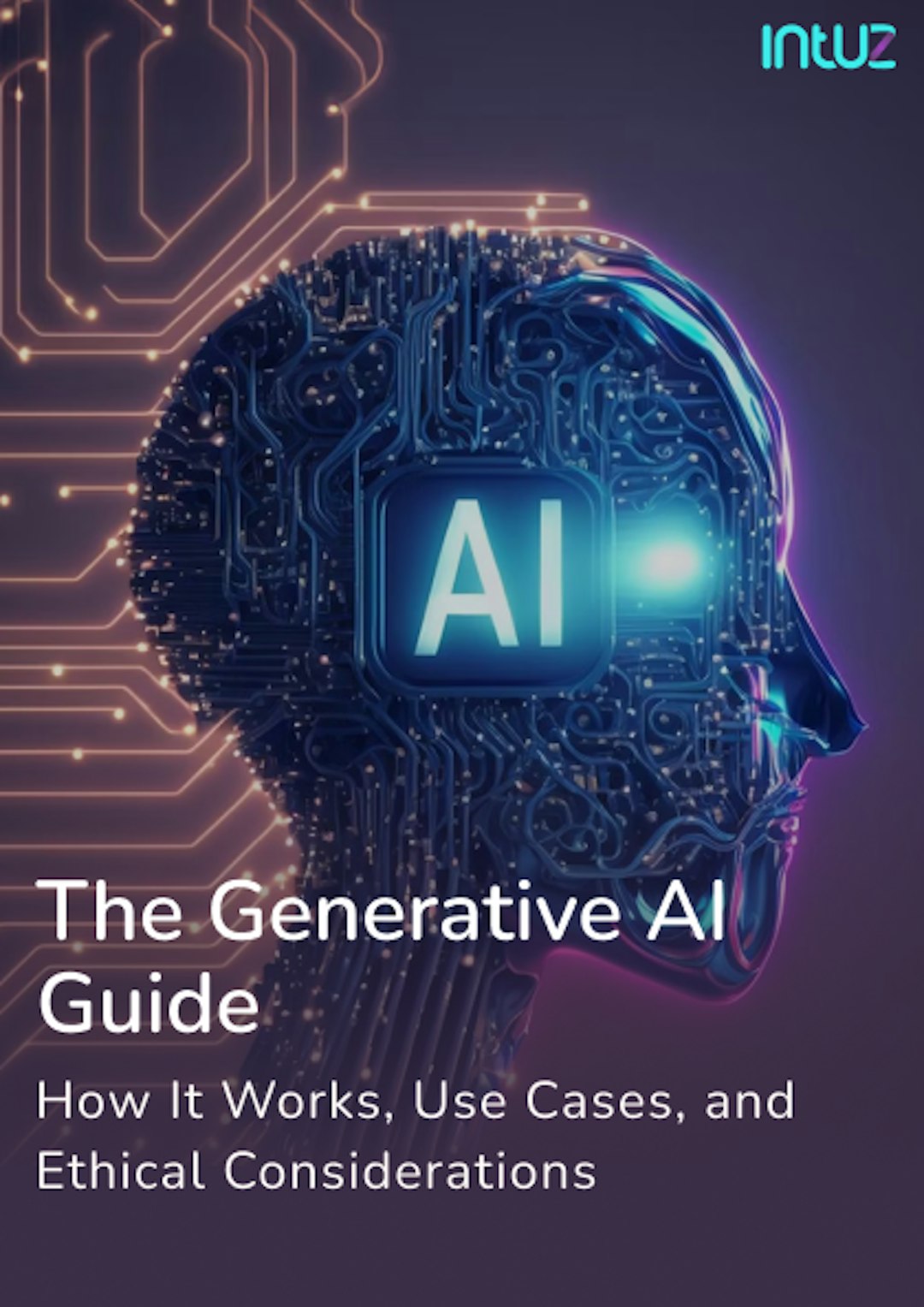Table of Content
Does your sales operation still run on spreadsheets, memory, and manual follow-ups? If it’s a ‘yes,’ don’t you feel the drag every hour? Just imagine: your lead waits while you copy data between tools. A promising reply gets a miss because the reminder never fired.
Handoffs stall, but you only find that out after the deal goes cold. Increasing sales revenue is challenging for 72% of SMBs. Why make it harder for yourself?
Automate sales and save about two hours daily, redirecting that time into actual prospecting and conversations.
How to Automate Your Sales Process: 7 Steps to Follow
1. Audit and map your current sales workflow
You can’t fix what you can’t see. Therefore, trace your existing workflow, starting from the moment a lead enters your funnel to the moment a deal closes. Make note of every detail:
- How leads arrive (website form, referral, or ads)
- Who first sees and qualifies the lead
- Who enters data into your CRM tool
Utilize tools such as Notion or Lucidchart to create a clean flowchart or bullet list of all your sales activities, neatly ordered based on priority. That will also share insights on where you pause, duplicate efforts, or drop the ball.

Intuz Suggests
As this is the first part of the process, ensure you involve the entire sales team and thoroughly review each activity. And yes, really spend time creating the visual. Don’t rush this exercise.
2. Identify automation opportunities
Now that you know your workflow, the next step is to pinpoint the places where automation can make a real difference. For starters, look for tasks that happen again and again, follow clear rules, and drain your time, like CRM data logging, lead routing, or demo scheduling.
You can obviously automate sales activities you identify in the above step. But as an SMB with limited resources and scope to get creative, it’s best to pick 1-2 tasks that are most important to your business.
For instance, you might realize that since leads are routed manually, reaching out to them takes you approximately four days, which is a long time if you want to kickstart a conversation.
Contacting new leads within five minutes is 100x more likely to convert than those that reply in 30 minutes. This may be from an old HBR study, but this hasn’t been true.
Intuz Suggests
- As a growing SMB, you’ll likely have specific activities, target audiences, or tools in mind. It could be anything. Your sales function is also evolving, and you may be trying out or experimenting with new approaches.
- Before automating or identifying manual workflows to tackle, consider your future activities as well. Is there anything you can start automating now, or at least take note of to automate later? Think about the big picture.
Intuz Case Study:
The ride-sharing company Swiftryde is an excellent example of thinking beyond today’s workflows to prepare for tomorrow’s challenges.
By implementing an AI dynamic pricing solution with our help, they automated real-time fare adjustments based on demand, driver availability, traffic, and weather conditions. This approach boosted revenue, reduced rider wait times, and improved regional profitability.
3. Select the right sales automation tools
Once the tasks to automate are decided, it’s time to choose sales process automation tools. Since there’s no shortage of such software in the market, we decided to make your job easier and did your homework. Here’s a tabular representation of all the main tools:
| Category | Recommended Tools | Selection Criteria | Why SMBs Choose Them |
|---|---|---|---|
| CRM | HubSpot CRM, Zoho CRM, Pipedrive | Simple UI, pipeline customization, mobile app, integration with email/calendar | Keeps all sales data in one place and automates data entry |
| Workflow Automation | Zapier, Make, Integrately | Number of supported apps, visual workflow builder, conditional logic | Connects tools you already use and removes repetitive handoffs |
| Email and Follow-ups | Mailchimp, Lemlist, ActiveCampaign | Personalization features, template library, automation triggers | Sends timely, relevant follow-ups without manual scheduling |
| Scheduling | Calendly, OnceHub, Google Calendar Booking | Ease of link sharing, time zone handling, integration with CRM | Removes back-and-forth emails and books meetings automatically |
Please be sure to pick tools that:
- Can be customized as per your growing sales requirements
- Come with robust customer support and extensive training resources
- Are easy to use by everyone across your sales team and require little training
- Can be integrated with a myriad of software used by marketing, accounting, and operations teams
- Are cost-effective (deploying workflow automation can be expensive if you take the wrong decision)
A poor fit can slow adoption and cause your automation plan to stall.
Intuz Suggests
- Before signing on the dotted line, consider piloting two shortlisted tools in parallel for at least a week or two with real sales data. This way, you can compare ease of use, accuracy, and adoption side-by-side.
- If you haven’t reached this stage yet and are still laying the groundwork, let us help you select the right tools. We have experience working with popular solutions like Zoho, Salesforce, and Zendesk, and understand the pros and cons of each.
Make vs n8n vs Zapier: Which is the Best Tool for Your Business?
Explore Now4. Design automation logic
This is where you tell your sales tools what to do and when to do it. Create a sequence of Triggers, Conditions, and Actions that runs your workflow without manual intervention. Let’s study this in greater detail with examples:
| Rule | Definition | Examples |
|---|---|---|
| Trigger | Event that starts the workflow | A new lead submits a form on your website |
| Condition | The criteria that must be met before the action runs | The lead’s location is “West Coast” |
| Action | The task the system performs | Assign the lead to your West Coast rep and send an intro email |
This is similar to giving your CRM system a set of “if-this-then-that” instructions.
Intuz Suggests
Document expectations as carefully as you map the main flow. For example, note what should happen if a lead’s email address is invalid or if the assigned sales rep is on leave. Building these exception paths into your triggers and conditions ensures your automation continues to function smoothly under real-world scenarios, not just ideal ones.
5. Build automated custom workflows or sequences
With your sales workflow automation logic mapped, focus on the execution part. Start with pre-built templates (most CRMs and email platforms offer them) or build from scratch based on mapped triggers, conditions, and actions,
Here are three starter workflows your SMB can set up quickly:
| Sequence | Workflows |
|---|---|
| New lead capture | When a lead fills out your website form, automatically add them to your CRM, assign to the right rep, send a personalized welcome email, and set a task for follow-up in two days |
| Demo reminder sequence | If a meeting is booked, send a confirmation email immediately, a reminder 24 hours before, and a “looking forward” note one hour before |
| Post-purchase follow-up | After a deal closes, send a thank-you note, a feedback request, and an upsell or referral offer at the right interval |
Intuz Suggests
Personalization is essential here. Leave scope for adding dynamic details, such as name, company, product of interest, funnel stage, and so on. Segment your audiences so you not only know where you stand with each of them but also can customize the message when you converse with them. Avoid sounding like a bot!
Fun Fact
Personalization can reduce customer acquisition costs by as much as 50%, boost revenues by 5-15%, and increase marketing ROI by 10-30%. —McKinsey
7 Healthcare Workflow to Automate Using Low-Code/No-Code Tools
Explore Now6. Test sales process automation
Before rolling out workflows to every lead and customer, test them as you would a new product feature. You can create sample data or test leads that mimic real scenarios. Walk through each step to check:d
- Are triggers firing as they should?
- Are emails and tasks personalized correctly?
- Is data syncing across tools without errors and lag?
Log any errors, note where conditions fail, and make adjustments. Then, validate performance by comparing pre-automation KPIs, such as lead response time and closure rates, to post-automation numbers.
Intuz Suggests
- Many platforms like Make, Zapier, and n8n come with built-in testing modes, enabling you to run your automation in a sandbox before going live. And if you need an AI workflow automation expert to look into it, you can always count on us.
- In addition, use real historical data instead of dummy information whenever possible. This reveals how your automation handles variations in lead quality, data formats, and timing.
7. Train your team and monitor performance
Automation is only successful if your team understands it. Therefore, having everyone’s buy-in is extremely important. Set up simple dashboards in your CRM or BI tool to track metrics like lead response time, deal closure rate, and drop-off points in the pipeline.
More importantly, schedule monthly or quarterly performance reviews. Automation isn’t “set it and forget it.” Business priorities shift, and so should your workflows. Therefore, routinely ask tough questions:
- What’s now automated and what still needs manual attention
- How to pause or edit a workflow if something goes wrong
- Where to check for errors, updates, or task assignments
| Tasks | Time Spent per Week | Impact of Automating |
|---|---|---|
| Data entry | 5 hrs | Saves ~4 hrs, improves accuracy |
| Follow-up emails | 3 hrs | Saves ~2 hrs, boosts response rate by 25% |
| Scheduling | 2 hrs | Saves ~1.5 hrs, reduces delays |
| Lead assignment | 4 hrs | Saves ~3 hrs, speeds up conversion |
Intuz Suggests
When training your team on automation, designate a single point of contact who is familiar with both the tools and the sales process. This person can answer questions quickly and make small adjustments without waiting for external support.
Automate Now. Grow Consistently With Sales Process Automation
By auditing your workflow, identifying the right automation opportunities, selecting well-fitted sales process automation tools, and designing clear logic, you create a system that operates around the clock, ensuring no lead is lost.
That’s where we come in. At Intuz, we bring the same outcome-first approach and full-signal transparency we’re known for in complex tech projects. You’ll see the plan, the tools, and the expected results before we start.
We collaborate in real time, keep your data and workflows fully in your control, and move from green light to live automation in days, not months.
Book a consultation with Intuz, and in just one conversation,
We’ll show you where automation can save you time, increase conversions, and give you a sales engine that never takes a break!
About the Author
Kamal Rupareliya
Co-Founder
Based out of USA, Kamal has 20+ years of experience in the software development industry with a strong track record in product development consulting for Fortune 500 Enterprise clients and Startups in the field of AI, IoT, Web & Mobile Apps, Cloud and more. Kamal overseas the product conceptualization, roadmap and overall strategy based on his experience in USA and Indian market.