How to find RDS end-point ?
1. After login into AWS account, select Region as per your preferred location. Now select RDS service
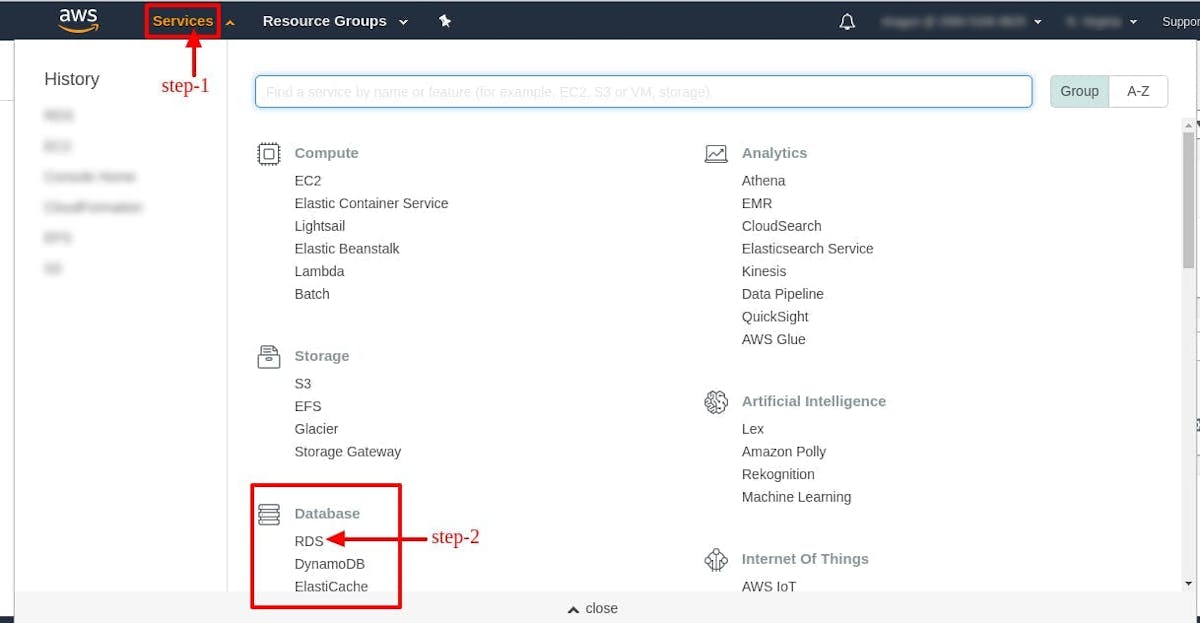
2. Click on Instances, and select your database instance.
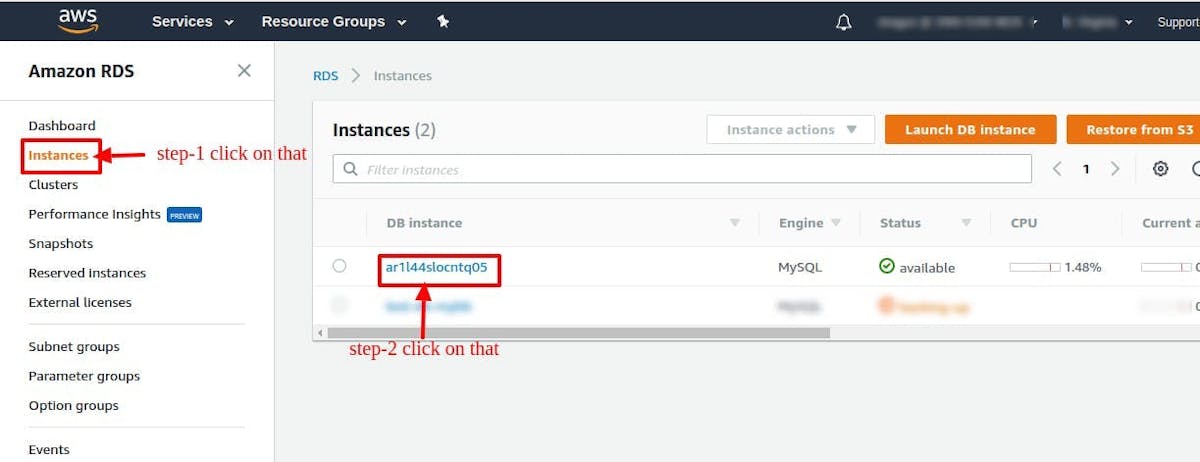
3. Choose the DB instance name to display details. On the Connectivity & Security tab copy the endpoint as shown in the image.
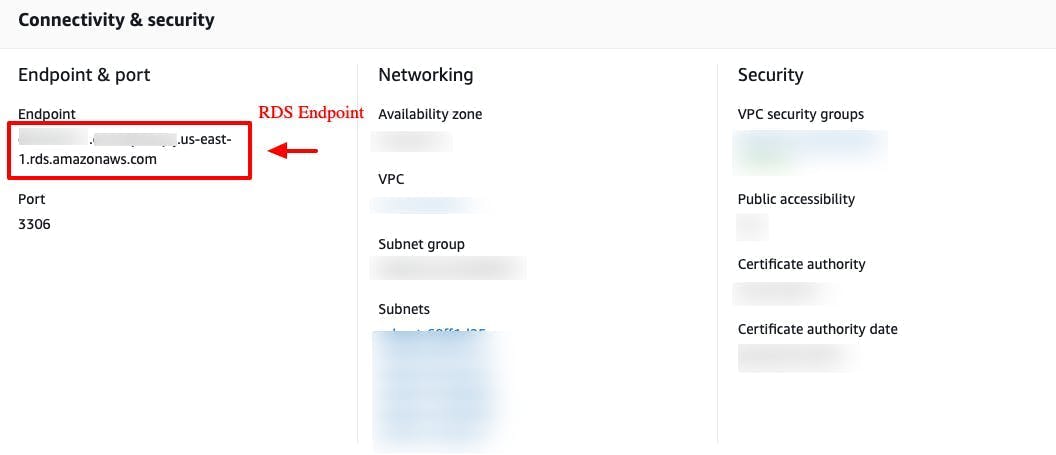
Your Trusted Partner for Building AI-Powered Custom Applications
Tell Us What You Need
Share your goals, challenges, and vision.
Get Expert Advice — Free
We'll analyze your needs and suggest the best approach.
Start Building
Move forward with a trusted team — we'll handle the tech.
16+
Years in Business
1500+
Projects Completed
50+
Top-notch Experts
Trusted by
Let's Talk
Bring Your Vision to Life with Cutting-Edge Tech.