How to find Instance-ID and Instance-IP for EC2 instance?
3 easy steps to identify instance-ip and instance-id
1. Login into your AWS Account, select the preferred region. Now, select EC2 Service.
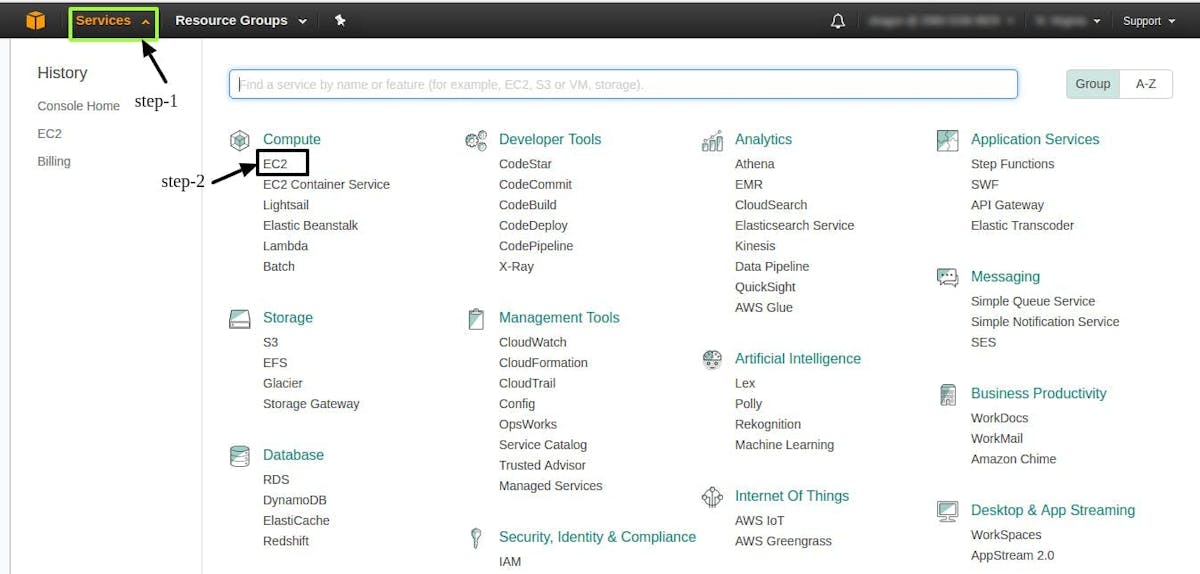
2. Select the EC2 instance for which you want to know the “instance-public-ip” and “instance-id”. After selection in the description tab, you can see the details.
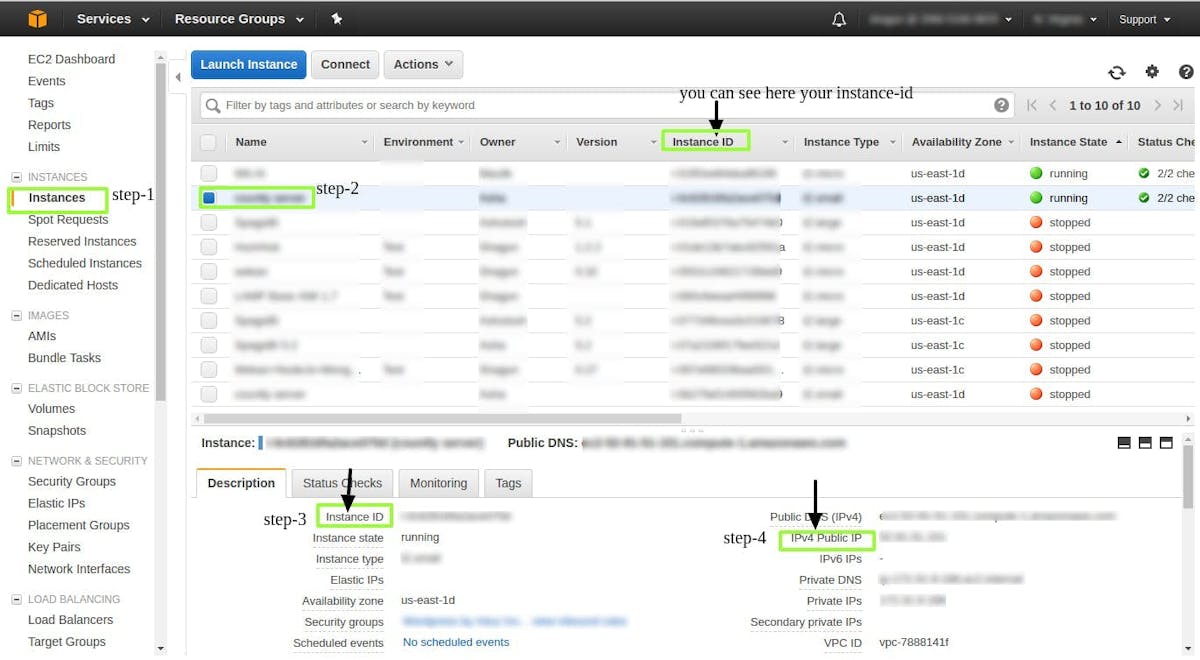
- Accessing URL: http://instance-public-ip
- Password: Instance-Id
Your Trusted Partner for Building AI-Powered Custom Applications
Tell Us What You Need
Share your goals, challenges, and vision.
Get Expert Advice — Free
We'll analyze your needs and suggest the best approach.
Start Building
Move forward with a trusted team — we'll handle the tech.
16+
Years in Business
1500+
Projects Completed
50+
Top-notch Experts
Trusted by
Let's Talk
Bring Your Vision to Life with Cutting-Edge Tech.