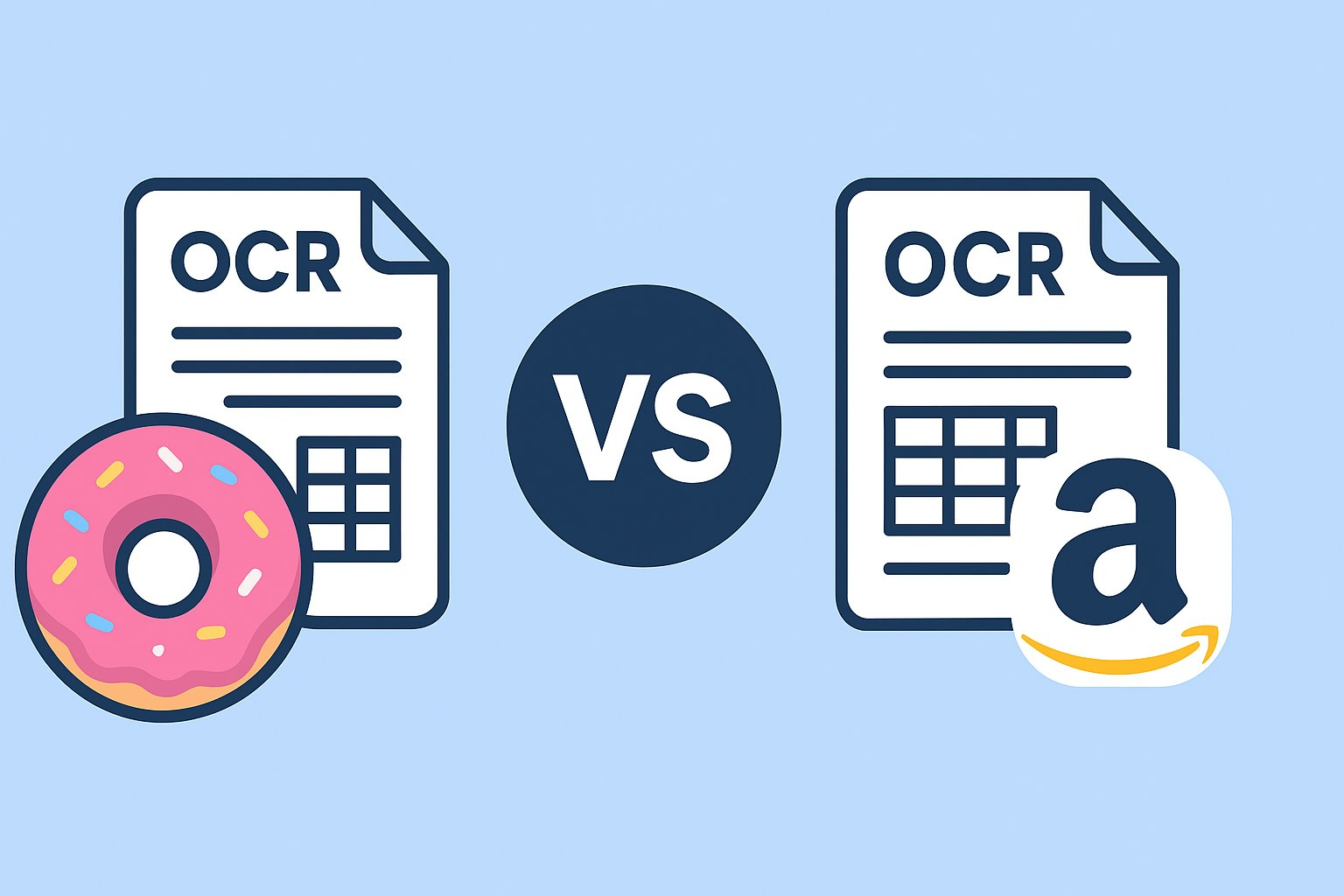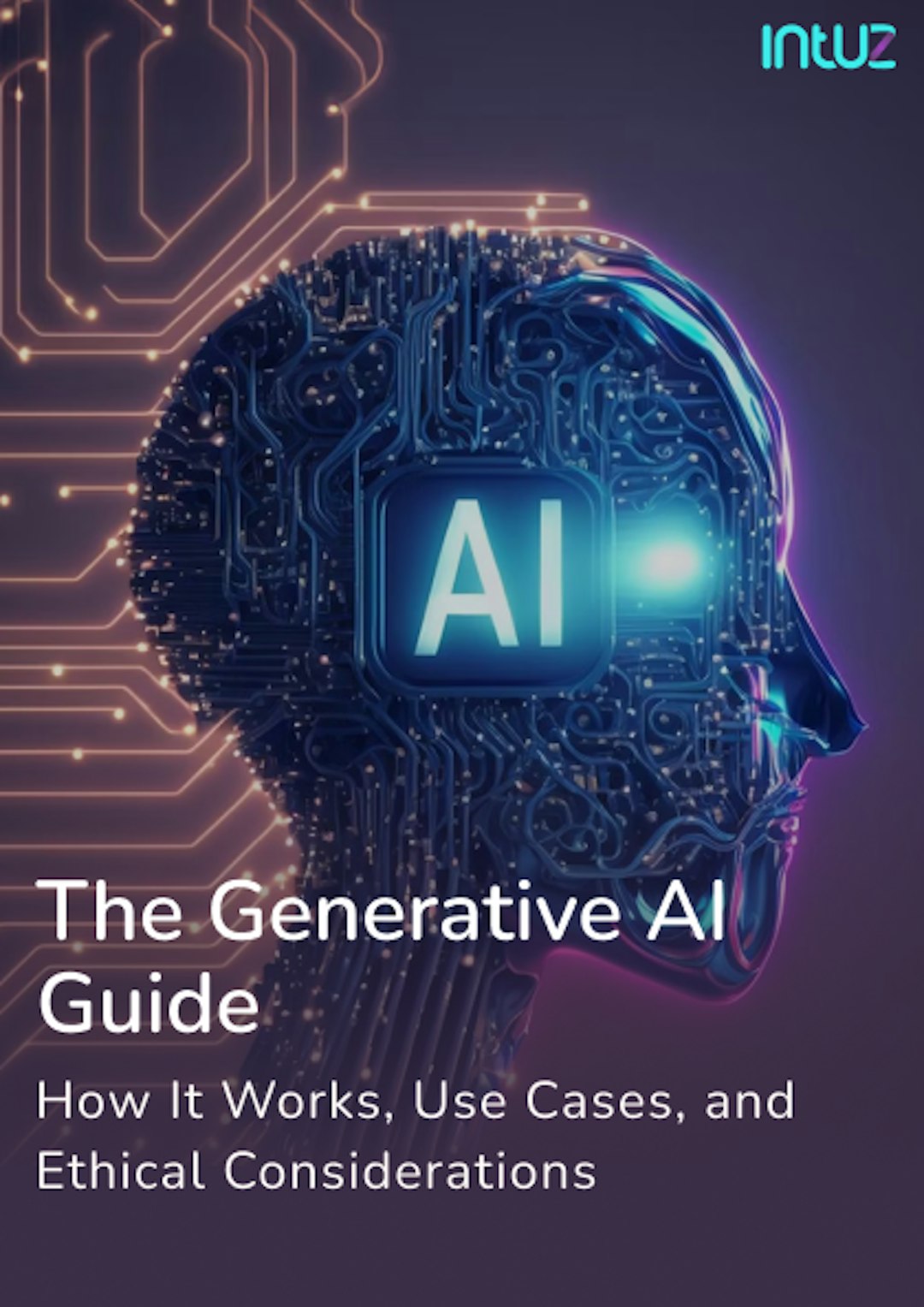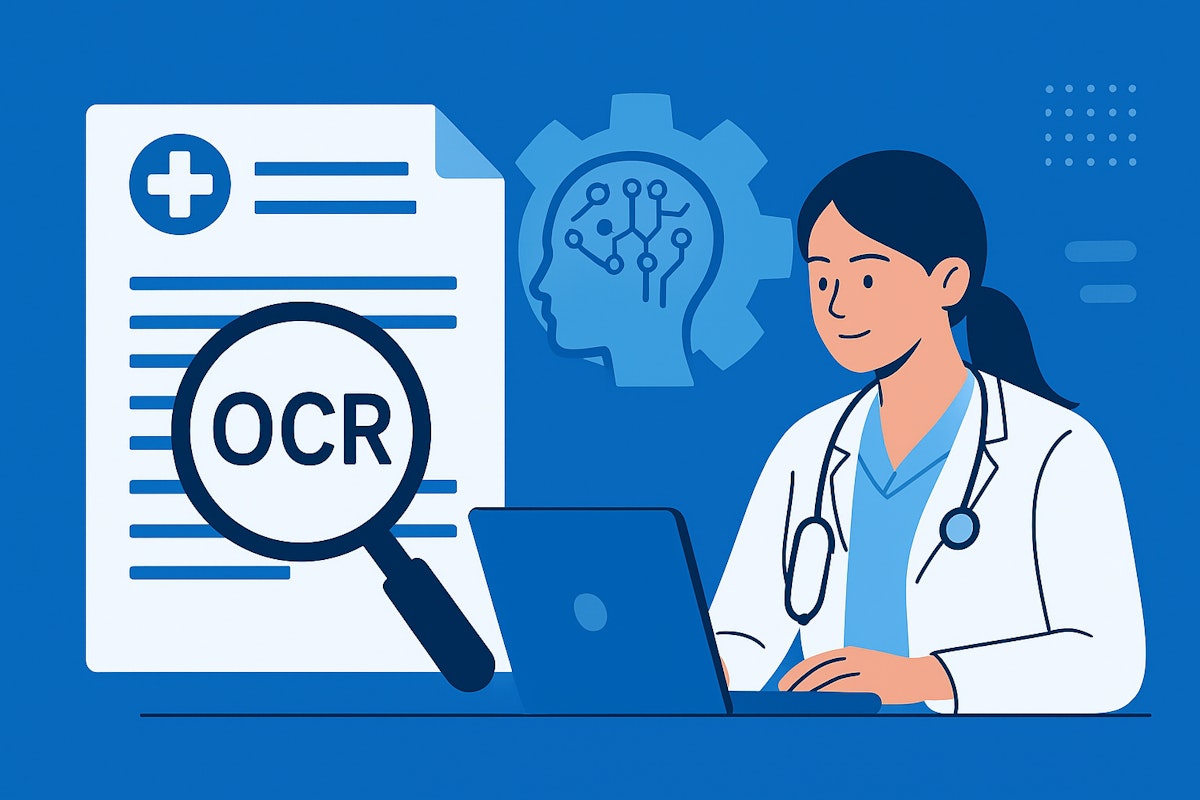Table of Content
Optical Character Recognition (OCR) has evolved far beyond simply converting scanned documents into editable text. Today’s businesses need OCR solutions that can understand document layouts, extract structured information, and handle low-quality or handwritten data—all at scale.
The global OCR market is projected to surge to USD 32.90 billion by 2030 (CAGR ~17 %. As per industry commentary, even for high-quality inputs, raw OCR can achieve only 60 % accuracy before encountering layout, noise, or handwriting challenges.
Given these constraints, choosing the right OCR tool is vital. In this article, we compare two widely recognised tools and their features, pros, cons, and real-world performance to help you make an informed decision.
- Donut – an end-to-end, transformer-based document understanding model
- Amazon Textract – a managed cloud OCR + structured data extraction service
Real-World OCR Challenges: What We Learned at Intuz
Our team was processing a multi-page, low-quality fax PDF containing patient information. The task requires:
- Detecting a physician’s signature (handwritten or digital)
- Extracting structured data like patient details, order numbers, and more
- Handling tabular layouts and inconsistent formatting
Traditionally, this work was done manually—slow, error-prone, and resource-intensive. Automating it requires a reliable OCR solution.
Our team conducted initial trials with PyTesseract and EasyOCR but it showed limitations: they extracted text but failed with tables, key-value pairs, or complex layouts. Layout Parser helped with bounding boxes but lacked reliability across formats.
Then, our team started continuously exploring best OCR tools and finally they found two of most capable OCR tools or models - Donut and Amazon Textract.
AI-Enabled OCR Solutions for Healthcare Companies
Explore Now!Donut vs Amazon Textract: In-depth Comparative Guide
1. Donut (Document Understanding Transformer)
Key Features
- OCR-Free Architecture: Unlike traditional engines, Donut skips OCR altogether and uses end-to-end transformer models to interpret documents directly.
- Vision + Language: Uses Swin Transformer for vision encoding and BART for text decoding.
- Flexible Queries: Works like a VQA (Visual Question Answering) system—ask it, “What is the order number?” and it outputs the exact value.
- Open Source: Community-driven, customizable, and can be fine-tuned for domain-specific tasks.
Pros
- Eliminates OCR pipeline inefficiencies.
- Capable of understanding context, not just extracting text.
- Performs well on structured queries and document-specific questions.
- Good at handling multi-language documents and diverse formats.
- Customizable for research and experimental projects.
Cons
- Slow performance on large PDFs (7–8 minutes for an 8-page file).
- Accuracy issues on low-quality scans (confuses digits like “3” and “8”).
- Struggles with signature detection.
- Requires high computational resources for training and inference.
- Limited production-ready support compared to managed services.
Intuz Recommendation on Donut
Donut is best suited if you:
- Need deep customization for very specific document workflows.
- Have in-house AI/ML expertise to fine-tune models.
- Can afford high-performance servers for deployment.
For businesses exploring research prototypes or custom AI workflows, Donut is powerful but not turnkey.
2. Amazon Textract
Key Features
- Fully Managed Service: No infrastructure headaches; simply upload documents via API.
- APIs for Specific Needs:
- Detect Document Text ($0.0015/page) – Raw text extraction
- Analyze Document ($0.0035/page) – Layouts, forms, and signatures
- Query API ($0.015/page) – Question-based data extraction
- Layout & Table Detection: Identifies key-value pairs, tables, and form fields.
- Scalable & Secure: Backed by AWS cloud with enterprise-grade reliability.
- Pay-as-you-go Pricing: Cost scales with usage, making it affordable for SMBs.
Pros
- High accuracy across varied document types.
- Handles low-quality scans better than most open-source tools.
- Signature detection available out-of-the-box.
- Fast processing speed compared to Donut.
- Minimal setup—ideal for production workloads.
Cons
- Vendor lock-in with AWS ecosystem.
- Recurring costs can add up for large-scale processing.
- Less flexible than open-source models for very niche customizations.
- Requires internet connectivity (not ideal for strict offline deployments).
Intuz Recommendation on Amazon Textract
Amazon Textract is ideal if you:
- Need a production-ready OCR solution with minimal engineering overhead.
- Process documents at scale and want cost-efficient APIs.
- Value speed, accuracy, and support over customization.
For small and medium business looking to automate workflows quickly and reliably, Textract is often the smarter choice.
| Feature/Factor | Donut | Amazon Textract |
|---|---|---|
| Architecture | Transformer-based, OCR-free | Cloud-based OCR + NLP APIs |
| Deployment | Self-hosted, requires high resources | Fully managed (AWS) |
| Accuracy on Low-Quality Docs | Moderate (digit confusion issues) | High |
| Table & Layout Detection | Limited, needs custom training | Native, reliable |
| Signature Detection | Weak | Strong (API support) |
| Speed | Slow (minutes for multi-page PDFs) | Fast (seconds per page) |
| Customization | Highly customizable (open source) | Limited, API-driven |
| Ease of Use | Complex, requires ML expertise | Simple API integration |
| Scalability | Limited by hardware | Elastic cloud scaling |
| Pricing | Free (infra cost only) | Pay-as-you-go ($0.0015–0.015/page) |
Final Words
Choosing between Donut and Amazon Textract depends on your priorities:
- If you’re a research-focused team or want full control over your OCR pipeline, Donut provides flexibility and innovation at the cost of speed and ease-of-use.
- If you’re an SMB looking for a reliable, scalable solution, Amazon Textract is the clear winner with its accuracy, table detection, and managed services.
At Intuz, we recommend Amazon Textract for production use cases, especially where time, cost, and accuracy are critical. However, we also work with open-source frameworks like Donut when businesses need tailored AI workflows and experimental solutions.
Need help choosing the right OCR solution or integrating it into your workflows?
Let's Book 45-Minute Free Consultation with Our Experts to discuss your challenges and OCR-powered automation strategy.