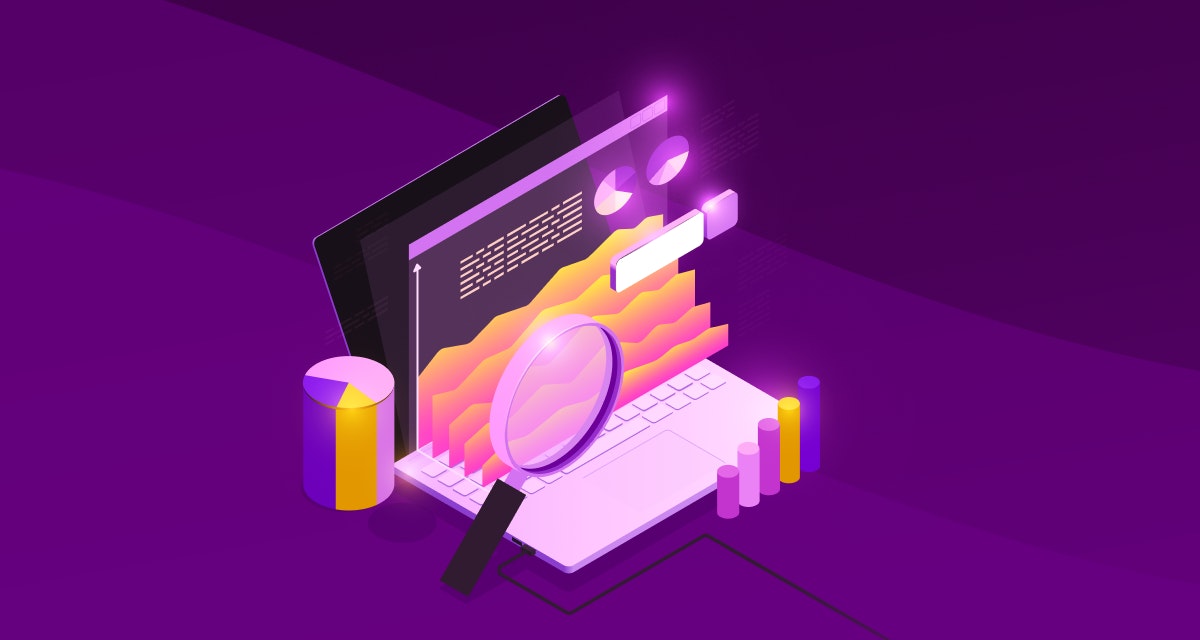Simply put, cloud migration refers to the process of transferring organizational processes and data centers into the cloud or from one cloud to another.
The word "migration" may sound like a physical move, but it involves moving databases, IT processes, and applications over to cloud platforms from existing on-premise infrastructure.
Moving from a smaller office to a larger building requires thorough planning and logistical support. Similarly, one cannot undertake a cloud migration task blindly.
It also involves a lot of preparation but is entirely worth the effort — resulting in massive cost savings and efficiency processes for businesses in the long run.
Adopting cloud infrastructure has also suddenly become a high priority for them because of the computing power and efficient resourcefulness it provides them.
Now that most of the world has gone digital, it makes sense for businesses to set up cloud environments or upgrade their existing legacy infrastructure.
Types of cloud platforms
For any business looking to migrate its applications and processes to the cloud, choosing the right cloud service provider is vital, and they are mainly categorized into four platforms:
1. Private
Such cloud platforms employ a company's computing resources. Setting up private cloud environments is opted by smaller businesses that want to enjoy tight-knit security. Some examples of a private cloud include Elastra-private cloud, HP Data Centers, and Ubuntu.
2. Public
Have you ever heard of Amazon Web Services (AWS), Google Cloud Platform (GCP), and Microsoft Azure? These are the most commonly used cloud platforms because of their affordability and greater scalability.
The public cloud uses third-party-owned cloud services and infrastructure. Amazon Elastic Compute Cloud (EC2), IBM's Blue Cloud, and Google Cloud are examples of the public cloud.
3. Hybrid
These cloud platforms are a combination of both public and private cloud environments. The hybrid model is tailored to meet a company's requirements.
4. Multi-cloud
This is a cloud computing strategy that employs various cloud service providers — public or private — on a company's single network architecture. Different cloud management and storage platforms are adopted for various departments of the company.
This option also offers a secure cloud migration approach since multiple vendors are at work, and each of them provides a multi-layered security solution for each application.
Latest trends in cloud migration
1. Reliance on third-party vendors for advanced support
As businesses continue moving their infrastructure using IaaS, PaaS, and SaaS, there will be demand for third-party vendors who specialize in alleviating new cloud challenges and offering vital insights into the cloud computing applications and associated technologies. For instance, cloud service providers will look after infrastructural requirements such as database storage and security, and these third-party vendors will be responsible for specific needs such as AL and ML technologies, IoT, data visibility, and so on.
2. Ensuring compliance in the cloud environment a must
As much as the cloud has ensured real-time operational visibility for businesses, it has also attracted cyber-hackers for all the wrong reasons. Currently, data privacy and security are considered the top roadblocks for enterprise cloud adoption. This is why internal governance and compliance across the cloud environments will be more critical than ever.
3. Controlling cloud costs take precedence
A Gartner study reports projected that global spending by end-users on public cloud services will increase by 20.7% to reach a total of $591.8 billion in 2023, compared to $490.3 billion in 2022.. Growth is undeniable in the cloud. However, despite the positives, there is a downside to the cloud. The decentralized model of cloud deployment has raised unnecessary expenses for businesses — resulting in poor bottom lines. Therefore, they must get a grip on the costs as cloud usage grows in the coming years. They need to eliminate duplicate spending and implement innovative third-party solutions to gain granular insight into how their cloud services can be streamlined.
4. Multi-cloud environments continue to grow
Research shows that 75% of midsize and large businesses will have adopted a multi-cloud strategy by 2021. Companies have slowly started realizing the importance of choosing a multi-cloud migration strategy for the job at hand and not relying on one specific platform. They do not care about sticking to one cloud vendor anymore and aggressively embrace a multi-cloud offering where they can get the best out of different cloud solutions.
Is multi-cloud the future of cloud migration?
Cloud migration is a complicated, detailed-oriented process that requires you to assign a migration architect for the job, choose your cloud integration level carefully, establish KPIs, and prioritize components — irrespective of what cloud migration strategy you deploy.
Adopted by more than 84% of businesses globally, the multi-cloud approach provides you with many benefits such as easy scalability and flexible structure — regardless of the company's size and budgetary constraints.
By going "all in" with multiple clouds, you have the fantastic opportunity to harness the unique capabilities of a mix of cloud services to meet your specific needs. Adding to that, mentioned below are eight benefits of the multi-cloud:
Pros of the multi-cloud
1. High ROI
Every cloud platform is different in terms of physical infrastructure and characteristics, functionality, and pricing. The rapid changes in the dynamic IT landscape make it difficult for businesses to predict which cloud is perfect for them.
In the multi-cloud environment, you can deploy different vendors for integration and support — each offering a range of computing and business functions. This arrangement optimizes the returns on cloud investments.
2. Enhanced security
While public cloud platforms are not known for offering adequate transparency, visibility, and control over the databases, a private cloud environment offers robust security. Still, it is often a costly option for most businesses.
On the other hand, a multi-cloud infrastructure allows businesses to keep most of their most sensitive data in the private cloud. In contrast, regular business applications are run through public cloud networks cost-effectively.
3. Low latency
Accessing databases and applications stored in different locations on the cloud platform may not always happen instantaneously. Minor delays can be caused when the data has to travel across various nodes before reaching end-users.
This delay is called latency, and it is common in cloud services delivered from numerous servers at distant locations. In a multi-cloud environment, the data center closest to the end-user can provide the requested data with minimum server hops.
This capability enables global businesses to incorporate data across geographies while ensuring a unified end-user experience.
4. Optimal disaster recovery
In a multi-cloud infrastructure, your data load gets distributed among multiple cloud platforms. It also means unanticipated security breaches, regulations violations, and compliance issues can be handled collaboratively using the multi-cloud management of resources and the IT department — reducing the usual downtime in the cloud exponentially.
Multi-cloud platforms deploy the use of primary and secondary servers for disaster recovery, which are often set up geographically apart so that no natural or human-made disasters or cyberattacks can affect the entire system.
Design your disaster recovery plan our way. Better safe than sorry.
Check out the right steps5. Better autonomy
The benefits of adopting a multi-cloud approach are many, the most common being its ability to minimize commercial risk by reducing vendor lock-in. This gives you the flexibility to choose or stop using any cloud service provider at any point — depending on your changing business needs for security, performance, and returns on investments.
If a particular cloud platform does not work out for you, you can always switch to another without compromising the entire cloud environment. This arrangement is highly modular and provides a backup plan in case of any lousy vendor issues.
6. Advanced scalability and security
As a business grows, multi-cloud platforms offer enormous scalability options by enabling the former to move from one cloud service provider to another at their convenience. They can switch the cloud strategy of every application as they grow without affecting the rest.
Similarly, since there are multiple cloud infrastructures in place, there is no risk of a Single Point of Failure (SPOF). Every application's cloud server has a backup, which means no application can get affected in case of an infrastructural or network failure.
7. Cost optimization
A multi-cloud strategy allows businesses to choose the most affordable cloud service provider in the market — one that comfortably satisfies their business needs. Since you would deploy both private and public cloud platforms for your applications, you can purchase servers that come within your budget and save costs in the long run.
All you need to achieve optimum AWS Cloud costs are proper planning and knowledge.
Check out our strategies8. Efficient data management system
Business data takes many forms and shapes. That means every data center has a unique architectural requirement for safe storage. A multi-cloud strategy ensures that each data parcel is handled with care and caution while keeping overhead expenses to the minimum.
Since there is no such thing as "one-size-fits-all" in data management systems, the whole process can be optimized and prioritized while maintaining data sovereignty. The processing capacity of hardware and software assets gets a boost with a balanced data load.
A step-by-step multi-cloud migration plan
1. Set up a migration architect role
A migration architect is a professional that uses their technology and consulting prowess to help businesses adopt cloud computing to meet their business and IT requirements.
Before you plan all aspects of the migration process, establish the core responsibilities of the migration architect. That could include designing strategies for data migration, determining migration priorities, and doing necessary refactoring for making the migration successful.
2. Choose your level of multi-cloud integration
There are two ways to migrate your operations — shallow cloud or deep cloud integration. In the first option, move the on-premises application to the cloud and make limited or no changes to the server you represent in the cloud for running an app.
In the second option, you modify the app during migration to incorporate all the benefits of key cloud capabilities — from auto-scaling and dynamic load balancing to leveraging serverless capabilities and utilizing a cloud-specific data store.
3. Decide how you want to go multi-cloud
The simplest multi-cloud approach runs one set of apps on one cloud platform and the other set on another. That way, you can utilize the services of multiple cloud service providers and also enjoy the flexibility to optimize all apps wherever they run.
Similarly, you can choose parts of an app in one cloud provider and the other parts in another. The only risk is that your app is tied to the performance of both cloud providers. If there is a problem with one provider, it is going to hamper the app’s overall experience.
Lastly, build apps to run on any cloud platform. Meaning, you can run your application simultaneously on multiple cloud platforms or split the data load among them.
4. Establish cloud KPIs
Setting metrics is necessary to gauge how your application is performing against your expectations. The best KPIs for cloud migration shine a light on all the problems lurking in your app and also show how your cloud migration process is taking shape.
Also, establish performance baselines so that you can determine when your migration is complete and accordingly improve the post-migration performance in case any major problems arise during the process.
Regardless of your data collection model, clearly define the type of data you are going to collect and for which period of time.
5. Prioritize migration components
There is not any magic button that you can press to start the migration process. You have to be very clear regarding how you want to migrate the entire application — as a whole or component by component or service by service.
For instance, for larger apps, use application performance monitoring tools to understand the components dependent on them. It makes sense to start migrating those apps with fewer dependencies. Another approach would be to start migrating services closest to the customers so that you can control any impact on them.
6. Perform any necessary refactoring
Before you start with the cloud migration process,it might be worth refactoring your application so that it can take advantage of dynamic-cloud capabilities, work effectively with a number of running instances and move to more service-oriented architecture.
7. Create a proper data migration plan
Do you know the most tedious part of the migration process? Moving the data from one location to another. This is especially important when the data-access methods are primarily on-premises.
Disable access to the on-premises version so that the cloud-based version becomes the main database by default. It does not matter which multi-cloud migration platforms you have chosen. If you do not plan the data migration strategy properly, the whole operation can fail. Involve your migration architect at every step of this process.
Therefore, test as much as you can so that you have the migration process under control. Take more time to ensure your apps work smoothly. Do not rush to finish the job.
8. Review application resource allocation
The cloud is optimized for resource allocation. However, you allocate resources such as servers statically, you do not take full advantage of the cloud’s strengths. Therefore, when you move to the cloud, please make sure your departments have a plan for resource redistribution.
If you need to allocate additional resources to an app in the cloud, then they are available from the vendor in any volume on short notice. This means you can scale up your servers as needed to meet the operational demand.
Four factors to consider while adopting a multi-cloud strategy
Migrating to multiple cloud platforms can be challenging as it requires you to be aware of the different cloud service providers and what they bring to the table.
Plus, due to the steep learning curve, you might have to infuse fresh blood into the departments and even remove some team members who do not possess the required cloud migration skills or knowledge.
Here are four key elements your business must keep in mind when implementing a multi-cloud platform strategy:
1. Thorough cloud architecture planning
Plan well for each of your business applications in terms of productivity optimization and budget. You see, every department in your company has different cloud vendor needs, which need constant supervision so that the cloud platforms can be leveraged efficiently.
2. Well-defined application integration
You need to ensure smooth integration between cloud services and data to guarantee all multi-cloud platforms operate seamlessly.
3. Excellent automation framework
Cloud platforms usually deploy a robust automation framework for most procedures. It is vital to establish a strategy that effectively uses automation tools to run the cloud platforms among your applications. Such cloud environments can interact with each other, and make processes smoother and automate repetitive ones that involve more than one application.
4. Upgradation in cloud infrastructure
The infrastructural and network needs of your business will keep changing with time. For instance, your cloud infrastructure might need more robust on-premise storage and compute machines when you diversify your products and services.
Therefore, when following a multi-cloud approach, you need to upgrade your infrastructure from time to time to enjoy cloud scalability and optimal performance.
How is multi-cloud migration different from a hybrid model?
The biggest reason why fast-scaling businesses opt for the hybrid cloud model is the multitude of applications and services it offers.
As an increasing number of companies are migrating to the cloud, it is essential to embrace a strategy that allows them to use separate cloud platforms for their IaaS and PaaS needs, database management, security preferences, and so on.
What is better than the multi-cloud strategy? For starters, it allows businesses to decide on the type and scale of migration they need to adopt. Simultaneously, the hybrid cloud environment involves integrating public and private cloud platforms for various apps across the company with on-premise infrastructure.
On the other hand, the multi-cloud strategy deploys multiple public and private cloud platforms for various apps from different vendors — not necessarily on on-premise infrastructure. Since multiple cloud servers are used for other apps in this scenario, the dependency on a single cloud provider reduces significantly.
Moreover, a hybrid cloud deployment strategy involves both public and private cloud servers. That is not the case in the multi-cloud environment as it could involve solely several public cloud platforms — which can further bring down the costs in the long run.
Wrapping it up
Cloud migration is the need of the hour since your business growth depends on it. Whether you are a large enterprise with processes set in stone or a fast-scaling small company still sorting out the best way to deliver optimal customer service, then multi-cloud is the way to go.
It will give your business a fair chance to expand without the growing pains and dependence on redundant and outdated technologies. Plus, cloud migration is a complex process. An independent decision about the ins and outs of it can help your business.
Are you looking to grow your business on multi-cloud architecture? book a free consultation with our multi-cloud experts.