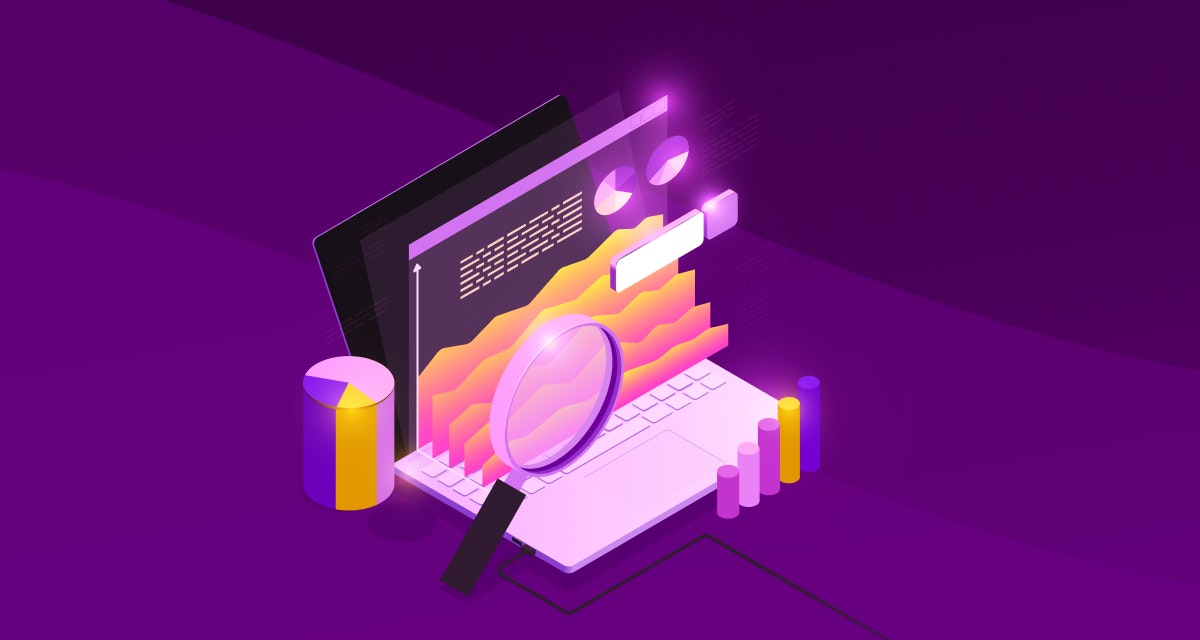Amazon Web Services offers various pricing models according to the custom needs of small to large scale companies. AWS provides an on-demand pricing model that charges on actual cloud usage and consumption. Companies can reduce the cloud costing by saving resources with Reserved Instance and decreasing the price by 30-50%.
Additionally, AWS provides Spot Instances for the highly advanced app so that users can negotiate over AWS providers and price. AWS is very easy to use, by paying more attention to proper planning and knowledge, businesses can achieve greater pricing advantage.
Here we are going to discuss primary tips to optimize cloud costs with AWS.
1. Remodelling Unused RI (Reserved Instance)
Organizations can re-purpose their unused RIs for initial instance configuration without penalty. While remodelling the RIs, businesses can change the size of RIs within the same instance family. RIs can be modified in the same availability zone as far as they are belonging from the same AWS region and can be adjusted between EC2-VPC and EC2-Classic.
Moreover, businesses can also sell the unused RIs in the marketplace as well. AWS allows for re-purposing Linux Instances too. But, it does not involve RIs remodelling from open source Linux to RHEL.
2. Pareto Principle
A research stated that block storage (EBS) and compute (EC2) resources hold over 80% of AWS costs. Usage of RDS and S3 adds another 10% resulting in an overall cost of 90%. It helps businesses in deciding which resources should or should not be considered for price optimization.
3. Monitoring of Reserved Capacity Usage
Keep tracking your cloud usage closely and be aware of your usage capacity. According to a survey, AWS users didn’t enjoy RIs due to the fear of being locked in. However, RIs holds tremendous pricing advantages with 30-60% price reduction.
Make a decision of RI purchase having a system in place to track usage. If you need to use the AWS resources for more than six or seven months in a year, then RIs are the best cost saving option.
4. Discount Rate Delta
AWS pricing method follows three payment approaches for RIs:
- All Upfront
- Partial Upfront (partial payment of the cost upfront and rest of the amount in monthly instalment)
- No Upfront (payment of fixed monthly amount for RIs)
AWS facilitates users with all required resources whenever needed. As per the new Reserved Instance pricing model, if a reserved resource is not in created or in use, businesses can lose their money as AWS continues to charge them for reserved capacity.
All Upfront
All upfront option facilitates businesses with a massive compound discount if they do not have cash flow constraints.
Partial Upfront
Difference of discount rates between all upfront and partial upfront is tiny. As it depends on liquidity, businesses can choose from All Upfront and Partial Upfront without concerning about discounted rate too much.
No Upfront
While selecting No Upfront approach, the discount rate will be substantially lower.
5. S3, S3 Glacier and Reduced Redundancy Storage (RRS)
There are three types of object storage in AWS S3, S3 Glacier, and S3 RRS.
S3
S3 is one of the most popular object storages that has a certain level of redundancy across various available zones within a region.
S3 Glacier
Glacier provides archival services that are similar to tape backup in terms of traditional data centers. The advantage of Glacier is its very cheap, around one cent per gigabyte per month. When it comes to drawback, it takes four to five hours for object retrieval.
S3 Reduced Redundancy Storage (RRS)
If you are ready to sacrifice on redundancy reduction, then go to purchase S3 Reduced Redundancy Storage. It costs around 20% less and caters reduced redundancy than S3.
6. Discounts and Credits
AWS cloud providers offer an incremental discount as usage increases. RIs provide reduced costs, however, if the total value of RIs is over $500,00, AWS also facilitates users with 5-10% more discount. AWS also provides credits rather than offering monetary discounts. Thus, authenticated AWS Advisor helps new startups to optimize the cloud costing. Moreover, AWS provides cost reduction for greater storage usage.
7. DynamoDB and Relational Databases
While explaining AWS pricing, the key focus is on RIs for instances without informing about other options of using RIs for DynamoDB and relational databases (RDS). To make RIs a profitable investment, database plays an essential role by offering steady cloud capacity and 24/7 runtime.
8. Reduce AWS bills by removing unused AWS tools from the mix
According to a cloud technology report, 1/3rd of businesses overshoot their initial cloud budgets by up to 40%. Many cloud providers do not help here. The bills are lengthy, complex and hard to understand. How can you make sense of it all time after time?
Thankfully, there are various ways you can keep the bills low. But when it comes to AWS, you can reduce your bills by eliminating unused tools from the mix. To do so, you must follow the steps mentioned below:
a. Remove untethered elastic IP IDs
You might get trapped into paying a considerable sum of money without realizing it. Elastic IP addresses are free while running. However, once you end the process, the service becomes billable. Take the help of AWS management specialists to spot such unaccounted IP addresses and remove them from your system once and for all.
b. Check EC2 dashboard
Spot unattached EBS volumes as they take up a lot of space, and that invariably costs you a significant amount of money in the long run. They occur because deleting an EC2 instance does not automatically terminate the associated EBS volumes.
c. Get rid of zombie assets
Again, zombie assets are all those AWS tools that could be driving up your bills. A famous example includes terminating unused elastic load balancers, which are used to distribute application traffic and make the costs touch the sky when inactive.
d. Delete EBS snapshots
In tech-speak, snapshots are data backups. Sure, you must always preserve the latest update. However, keeping all versions takes up much storage space. Therefore, look for older versions and delete them from the system.
Designing A Multi-Cloud Strategy: The Future Of Cloud Migration
Take a tour9. Optimize AWS costs by choosing a suitable storage option
Besides weeding out unused AWS tools from your mix to bring down the costs, picking the appropriate storage plan can do wonders.
a. Amazon S3 standard-infrequent access
This option works because it provides a longer storage time for data requiring less frequent access. In such a case, you can have the same durability and availability but at a lower storage price per GB and a smaller data retrieval fee. This works amazingly for disaster recovery files and long-term storage for backups.
b. Amazon Glacier
This option has been engineered for data archiving. You can store any amount of data affordably and safely. The retrieval process can take hours. Amazon Glacier is suitable for media archives, scientific research data and old customer data storage.
c. Amazon S3 one-zone sporadic access
Believe it or not — this option can save you 20% of your bills. You can store secondary backups or re-creatable data here. Any datasets which are not accessed so frequently can be held here.
d. Amazon S3 standard
This option is the main one and apt for storing data you access daily. This includes cloud applications, big data analytics, web hosting solutions, and so on. Although it is the most expensive option in all Amazon tiers, it has been designed for 99.99% availability over a year and 99.99% durability.
10. Minimize the AWS cloud costs with the AWS Marketplace
Often, companies buy a surplus of reserves, hoping they would need to use them later. When that use never arrives, they realize how much money these surpluses cost. To accelerate the selling process, companies bring down the prices. Sometimes, they make a profit. Most of the time, they do not.
To get rid of such reserves without burning a hole in the pocket, you can leverage the AWS Marketplace. It offers you flexible selling terms, and instead of purchasing service for one year or three years, you can use it for just 10 or 15 months.
You might have some difficulty finding such deals on the Marketplace. However, expand your search options by experimenting with various availability zones. Besides, you can avail the Free Trial option. The billing process is super smooth.
Wrapping Up
Leverage the cloud cost-effectiveness with our certified AWS team for designing appropriate strategy of AWS cloud services. Intuz holds a powerful presence in the realm of AWS especially for cloud cost optimization, cloud migration and custom cloud solutions. Get your product the best possible cloud solutions with the most optimal pricing strategies.