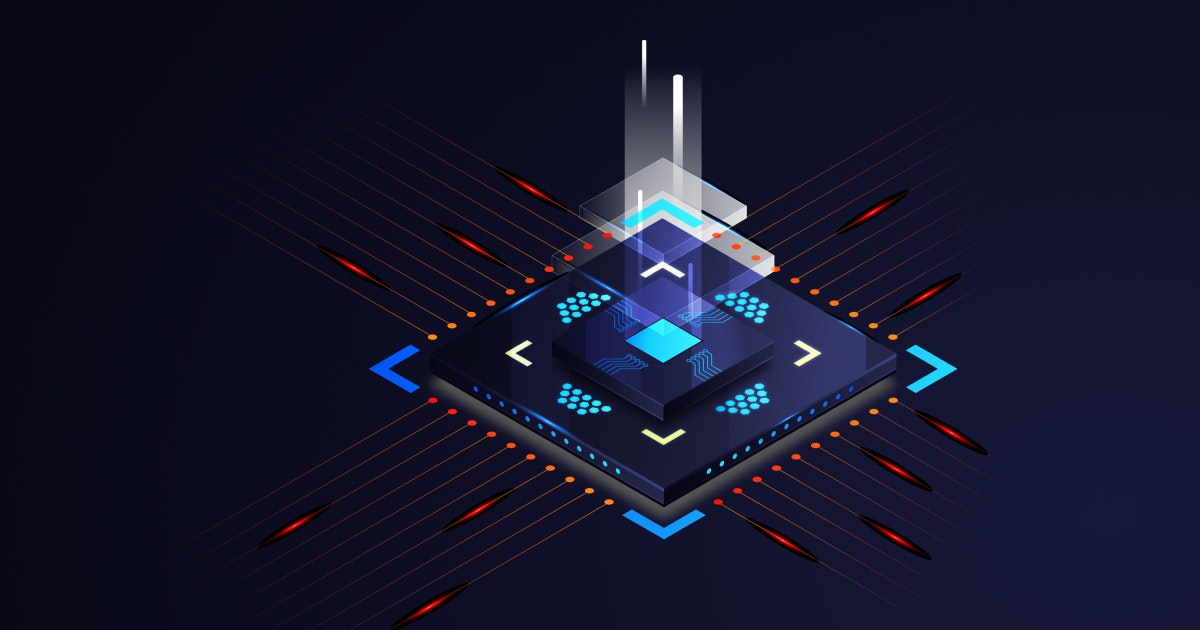The Internet of Things (IoT) is not just a buzzword anymore. But it represents a significant change in how businesses across domains operate and how individuals benefit from IoT technology in various aspects of their daily lives.
No wonder the number of IoT devices is estimated to double by 2025. Moreover, with the market value forecasted to touch $156 billion by 2024, IoT is a new horizon for industrial development. IoT is not an old concept.
For as long as we can remember, we have been connecting devices to the internet. Today, companies such as Cisco, Intel, GE, Bosch, and ARM have already opened their dedicated IoT branches. They are poised to benefit in a more remarkable way as technology advances.
IoT is an immersive, ambient-networked computing environment built through the connection of cameras, smart sensors, databases, and data centers. Its architecture comprises sensors or actuators, edge IT and data center, the cloud, and internet gateway.
Interestingly, the confluence of IoT apps with Raspberry Pi, a powerful microcomputer, enables businesses to embrace this technology more efficiently. From monitoring and analysis to prediction and control, IoT devices undertake many functions.
Raspberry Pi, a chain of tiny single-board computers, is considered the next-gen of IoT applications. Because of its tiny stature, it can be held on the palm and has the capacity to function as a full-fledged computer.
In this article, we will look at how Raspberry Pi contributes to the IoT ecosystem and what developments we hope to observe in the coming months. But first, let us get the basics right about Raspberry Pi.
What is Raspberry Pi?
Short for RPi, it is a credit-card-sized single-board computer built by the Raspberry Pi Foundation in association with Broadcom in the United Kingdom. It can do most of the things your typical desktop does, such as handling spreadsheets, word-processing, and games.
Raspberry Pi also has the capacity to play videos in high-definition. It can run several versions of Linux and is used to teach kids worldwide how to program. In fact, that was one of the biggest reasons why the idea of Raspberry Pi was conceived. But more on that later.
In addition, it has inputs and outputs for sensors so that you can attach all sorts of hardware to it. The General Purpose Input/Output (GPIO) pins on Raspberry Pi allow you to connect status lights, switches, analog signals, and more. You can use C++ or Python to control the board to sense or control devices attached to it.
Invented to stimulate the teaching of basic computer science in schools, Raspberry Pi has since then been used in many applications, including hobbyist projects, hardware platforms for electronics design, embedded devices, and robotics.
Raspberry Pi can run various operating systems such as Raspbian OS, Snappy Ubuntu Core, Ubuntu Mate, and Windows 10 IoT core.
Powering the Raspberry Pi
One of the most popular operating systems is the Raspbian Operating system, which is based on the Debian OS and is optimized for the Raspberry Pi hardware. The easiest way to deploy the Raspbian OS is to download NOOBS from its official site.
By the way, NOOBS is short for New Out Of Box Software. The Raspbian OS has a micro-SD card on which the entire operating system operates.
A typical Class 4 8GB micro-SD card suffices for most purposes, but if you have the opportunity to connect it to an external hard disk for extra storage, then grab that option with both hands.
Once you have installed the Raspbian OS, you can proceed to log in. While the default password is raspberry, the username is pi. Please change it to something else after the initial login.
IoT and the maker culture
The maker culture is rightfully a contemporary subculture, a technology-based extension of DIY culture intersecting with the hacker culture's hardware-oriented parts. It is a part of both new devices and existing ones.
IoT represents an emerging technology connecting devices wirelessly using communication protocols to exchange data. It can be as simple as a thermostat that can be operated remotely because both devices are connected via the internet.
Or as complex as large-scale connecting sensors, actuators, and controls that monitor and control physical devices in remote locations using wireless communications. Specific examples include RFID tags, RFID readers, barcode scanners, GPS receivers, and other network-enabled smart devices.
Using the IoT technology with Raspberry Pi 3 allows you to monitor and control devices remotely, collect and exchange data and create automation systems with relative ease. Moreover, Raspberry Pi 3 can be expanded by adding different sensors and modules.
As we studied previously, the maker culture is also known as the "DIY movement." It offers a way for people to become creators by designing products from raw materials such as wood or metal with their own hands. You could say the culture shines a light on being self-sufficient and building projects for oneself.
If you consider yourself a maker, inventor, and tinkerer, that makes you a part of the maker culture. It gives you the freedom to create things from scratch and use tools to help you achieve your goals. That is precisely what Raspberry Pi allows in the IoT ecosystem.
GPIO Pins — Connecting Raspberry Pi to the outside world
GPIO stands for General Purpose Input Output. One of the most exciting features of Raspberry Pi is GPIO pins, which are uncommitted digital signal pins acting as the electronic interface between the Raspberry Pi board and various external electronic components.
We can use these GPIO pins to control or monitor other circuitry on a board. In other words, the GPIO pins in Raspberry Pi are unique because they allow direct access to the input/output circuitry of the computer.
This functionality allows you to directly interface sensors and other components with your Raspberry Pi project. There are 26 GPIO pins on Raspberry Pi and two programmable I2C.
These pins are vital when creating an IoT device because they allow you to hook up components such as LEDs, buttons, and touch screens directly to your computer.
GPIO pins allow you to send and receive information out of and into your Raspberry Pi. Basically, the input pins will enable you to pull data into your Pi, and the output pins allow you to get information out of your Pi.
The GPIO pins provide several different ways for you to connect with various sensors and devices, including:
- Light sensors — LEDs, Light Dependent Resistors (LDRs), and photoresistors
- Motion sensors — Passive Infra-Red (PIR) motion sensors and accelerometer/temperature sensors
- Sound sensors — Microphones and speakers
- Digital sensors — Shift registers, logic gates, and analog-to-digital converters (ADCs)
You can connect these sensors directly to the GPIO pins. In fact, Raspberry Pi can control LEDs, turn them on or off, interact with many other objects present in the outside world, drive motors, and so on. It can also detect a change in temperature or light and the pressing of a switch with the help of sensors.
An All-Inclusive Guide On The Top IoT Sensors In The Market
Take a TourExamples of Industrial IoT (IIoT) applications
Simply put, IIoT refers to interconnected instruments, sensors, and other devices connected via a network with industrial apps such as energy management platforms and manufacturing systems. Adding to that thought, here are some areas where industrial IoT is used:
a. Inventory management
The sensors that collect data are attached to machines in the factory, and this data is then analyzed to find out where improvements can be made. For example, if an assembly line shows a high failure rate, it would be possible to take corrective action before reaching the customer's faulty products. This helps you find ways to improve your inventory processes and save money.
b. Predictive maintenance
You can use IIoT apps for automation purposes. Sensors on machines can tell you when they need maintenance or repair to avoid issues as much as possible. With automated systems, you can save time and money as there will be no need for people to do specific jobs manually.
c. Smart metering
Traditional meters only measure total consumption. However, smart meters record how much and when a resource is consumed. Power companies employ such smart meters to monitor consumption and adjust prices according to the time of day or season. For instance, winters would demand internal heating 24/7, and summers — not so much.
d. Fleet management
If you are a business relying massively on transportation, then fleet management helps remove or reduce the risks associated with vehicle investment. You could use real-time traffic feeds and deploy efficiency algorithms to deliver packages more efficiently, with less driver wear and tear.
Industry 4.0 IoT applications using Raspberry Pi
Various operating systems can run on Raspberry Pi boards. You can use a bit-sized computer as an embedded system or a standalone device. IIoT devices using Raspberry Pi can serve a wide range of purposes. After all, IIoT technology is what drives your factory or manufacturing unit and makes sure that everything runs smoothly. Here is how IIoT is leveraging Raspberry Pi:
1. Remote monitoring solution
As the name suggests, they are used for remote monitoring of different equipment. These IoT development solutions are designed to monitor the data collected through sensors connected to the Raspberry Pi board.
To monitor the data from a remote location, the sensors must transmit data over a wireless or wired network and send the information to a central server for further processing and analysis.
Various sensors can be used for this purpose, such as gas sensors (for detecting gas leaks), motion sensors (for detecting motion in an area), and so on.
The data from these sensors is then converted into a digital form and sent over a wireless or wired network to the central server. Based on the data, the operator takes necessary action, such as turning off machinery or shutting down the air conditioning unit.
2. Advanced animal tracking platforms
Raspberry Pi is a small, budget-friendly single-board computer that comes in handy for developing IoT applications for animal tracking. Here is how:
a. Health monitoring
You can use the Raspberry Pi to monitor your pet's body temperature and heartbeat. This will allow you to get an early warning signal if something is wrong with your pet.
b. Motion Detection
Raspberry Pi can be used to capture images/video clips when your pet moves outside the pre-set "safe zone." This feature enables you to track whether your pet is being treated well by other people or animals around it.
c. GPS tracking
If your pet does not have a microchip embedded into its body, you can use the GPS module that comes with Raspberry Pi to track its position very accurately in real-time.
3. Contactless thermal scanning
It is a technique that uses infrared thermography to detect temperature differences. A non-contact method is used to analyze the radiation emitted from an object and track temperature changes rather than physically touching the object being examined.
This allows for inspections to be performed in a non-invasive manner, and contactless thermal scanners are especially useful in industrial processes where there is a risk of damaging the product being inspected.
Performing a contactless thermal scan involves turning on the scanner, putting it in contact with the item or area to be scanned, and then taking a snapshot of the data collected. The results are then compiled into an image that experts can analyze to identify possible product defects.
Raspberry Pi can function as an interface between your PC and your thermal imaging camera. It can read raw data from the sensors attached to it.
4. Weather-monitoring devices
One of the most popular ways of leveraging Raspberry Pi with IoT is to build a small-sized weather station, which transmits data taken by sensors. This DIY software helps track the weather in a nearby area — a boon for farmers and growers.
The physical assembly is simple. You will need to get an enclosure for the Raspberry Pi board along with a USB WiFi adapter, a humidity sensor, and a temperature sensor and then put it all together to collect data from sensors and display it on your phone using any web browser.
5. Attendance system
This IIoT device built from Raspberry Pi is excellent for verifying identity. Useful in workplaces and educational institutions, this enables you to tell who is showing up on time and who is not. The application comprises RFID tags, a Raspberry Pi board, an RFID reader, a breadboard, and other equipment.
Once assembled, you will have yourself an interactive IoT attendance system that tracks when a person uses their RFID tag to sign in. You can also create an online interface to check the number of attendees and their respective IDs.
6. Surveillance camera
You can build a Raspberry Pi-based security camera that live-streams video through wireless communications on your mobile phone or laptop. You can monitor the video feed from anywhere using a 3G/4G or WiFi connection.
The camera can be connected through Ethernet or WiFi using an SD card. The surveillance camera is beneficial for monitoring warehouses and factories. Besides a Raspberry Pi, you need servo motors and a compatible USB camera to set up the system.
7. Irrigation platform
Another Raspberry Pi use case in IoT is an irrigation system built by combining different sensors and actuators. The project can save up to 50% water usage in gardens compared to manual watering systems.
The moisture level, temperature, light level, pH value, and soil salinity could be used to determine whether it is the right time to water plants or not.
Once you have the sensors mounted on your plants, you need to connect them with Raspberry Pi and develop software to determine the suitable time for irrigation.
The bottom line
Suppose you have a box in your hand that functions like a computer, but the only difference is that the package is as small as a credit card? In that case, do not be surprised when we tell you that this computation power will be used to power IoT devices and analyze sensor data.
There is no doubt that Raspberry Pi can help you get started with many IoT-related projects. For example, if you want to start building robots, your best bet is to use this tiny, single-board computer. But then again, getting started with the Raspberry Pi is not easy.
So, your best bet is to learn what this device can do and why it is the best choice for you before you start working on any projects with it.
Or hire an expert like Intuz in IoT software solutions in Raspberry Pi. We have worked with enough Pi projects to tell you we understand it well. We would love to know more about what you have in mind. Contact us!